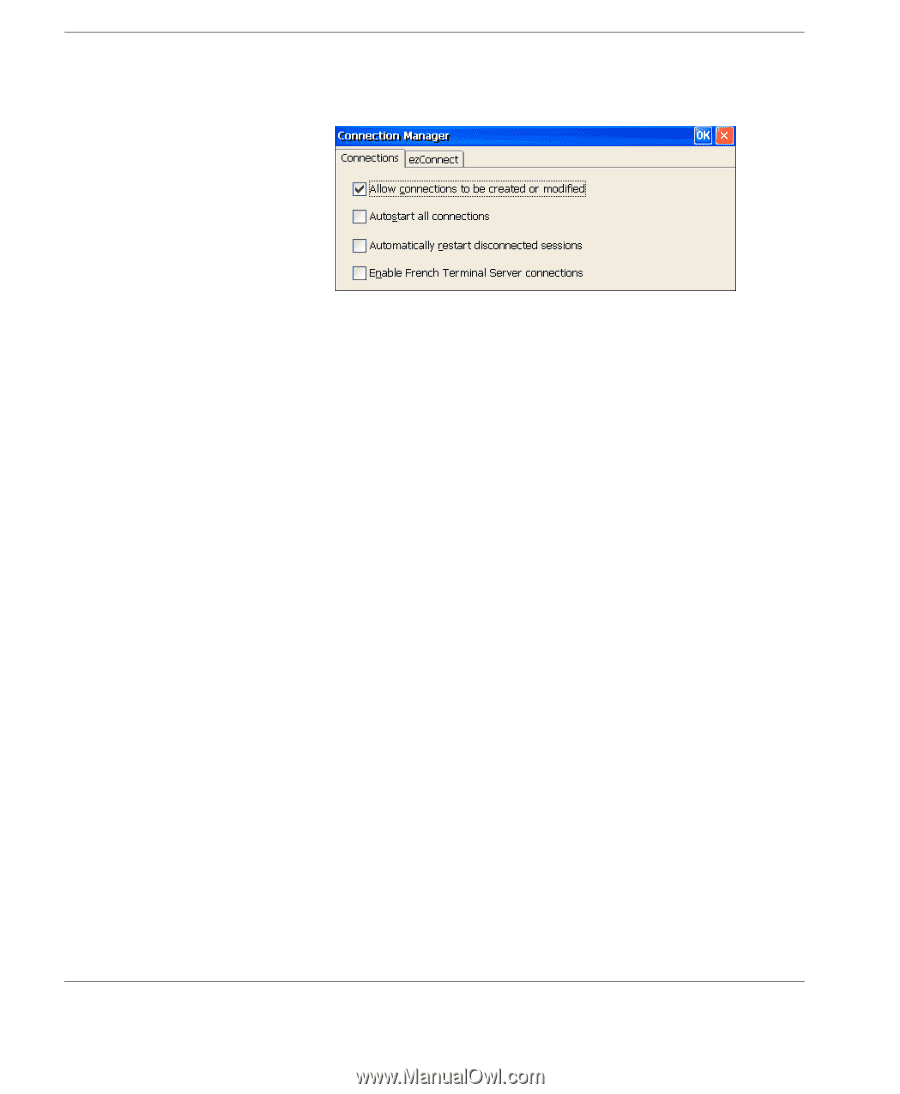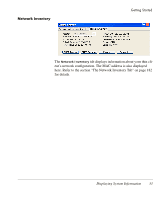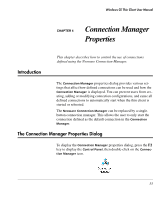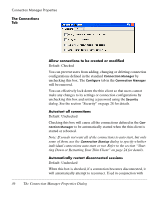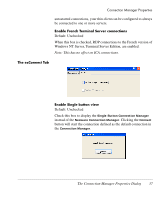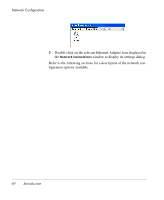HP Neoware e90 Neoware Thin Clients running Microsoft® Windows - Page 52
The Connections Tab, Default: Checked
 |
View all HP Neoware e90 manuals
Add to My Manuals
Save this manual to your list of manuals |
Page 52 highlights
Connection Manager Properties The Connections Tab Allow connections to be created or modified Default: Checked You can prevent users from adding, changing or deleting connection configurations defined in the standard Connection Manager by unchecking this box. The Configure tab in the Connection Manager will be removed. You can effectively lock down the thin client so that users cannot make any changes to its settings or connection configurations by unchecking this box and setting a password using the Security dialog. See the section "Security" on page 28 for details. Autostart all connections Default: Unchecked Checking this box will cause all the connections defined in the Connection Manager to be automatically started when the thin client is started or rebooted. Note: If you do not want all of the connections to auto start, but only some of them, use the Connection Startup dialog to specify whether individual connections auto start or not. Refer to the section "Shutting Down or Restarting Your Thin Client" on page 24 for details. Automatically restart disconnected sessions Default: Unchecked When this box is checked, if a connection becomes disconnected, it will automatically attempt to reconnect. Used in conjunction with 36 The Connection Manager Properties Dialog