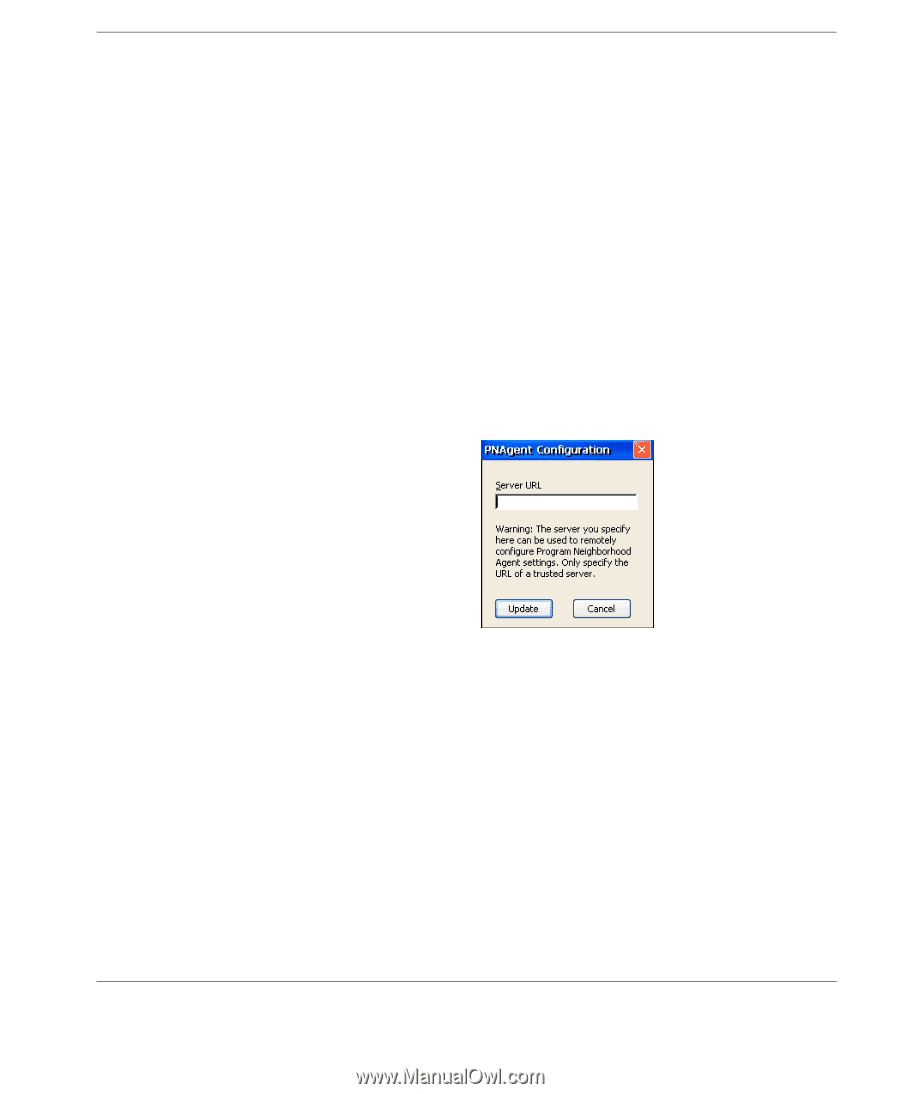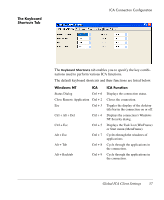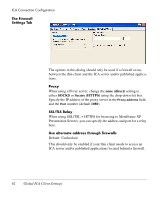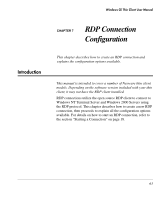HP Neoware e90 Neoware Thin Clients running Microsoft® Windows - Page 75
Web Interface server., button will display
 |
View all HP Neoware e90 manuals
Add to My Manuals
Save this manual to your list of manuals |
Page 75 highlights
ICA Connection Configuration PNAgent Default: Unchecked PNAgent allows you to configure the thin client so that it only displays the published desktops provided from an NFuse or Web Interface server. When enabled, at startup the thin client prompts the user for user credential information and a password, then displays only ICA published applications that are made available to that user. Click the Enable PNAgent check box if you want to use the thin client solely as a PNAgent device connected to a Citrix NFuse or Web Interface server. Checking the Enable box or clicking the Settings button will display a dialog in which you can specify the URL for the PNAgent Configuration server. Enter the address of your NFuse or Web Interface server in the Server URL field. Checking the Force PNAgent on Reboot box will cause the PNAgent to always be enabled when the thin client is rebooted. Global ICA Client Settings 59