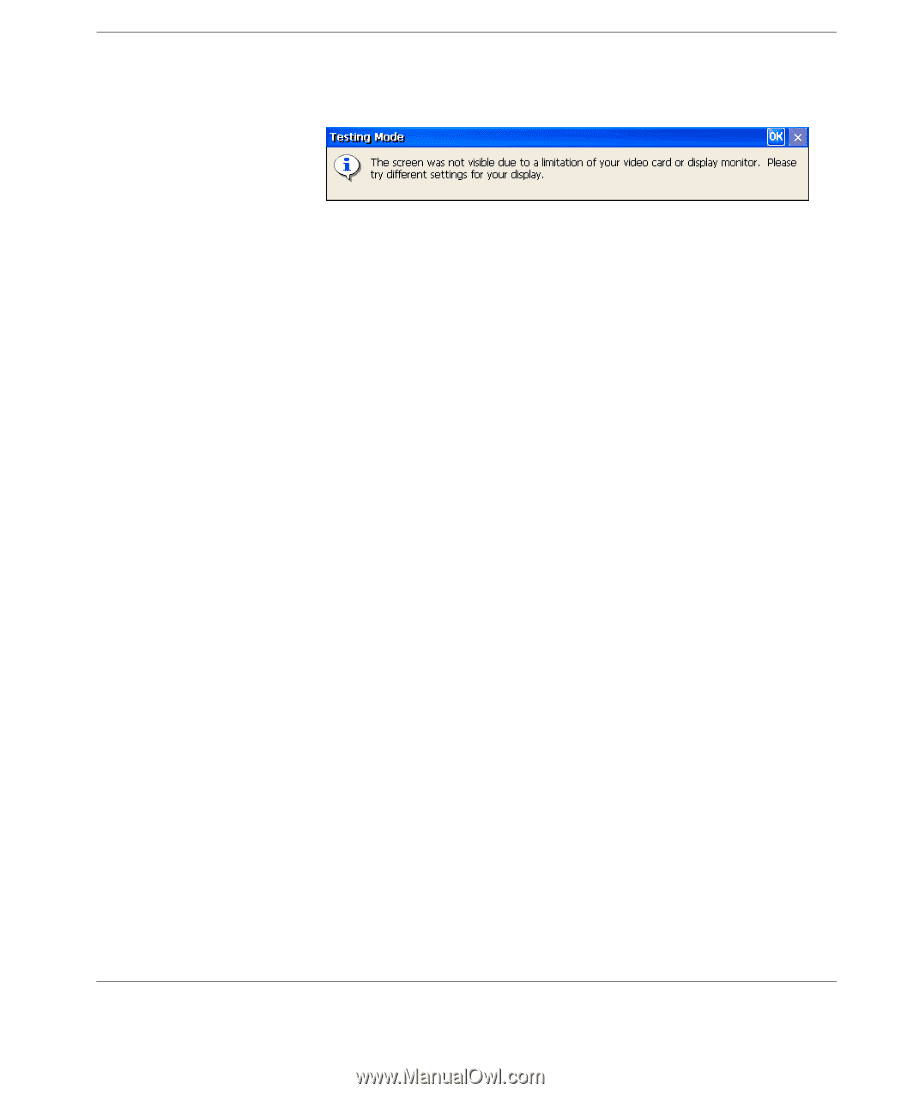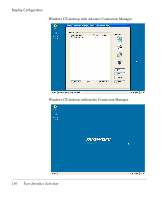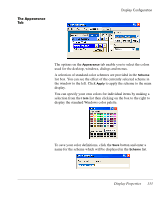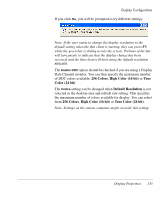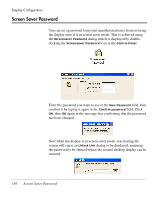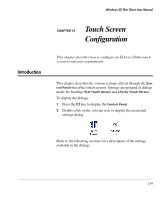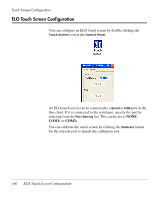HP Neoware e90 Neoware Thin Clients running Microsoft® Windows - Page 151
Colors, High Color 16 bit, Color 24 bit, Default Resolution
 |
View all HP Neoware e90 manuals
Add to My Manuals
Save this manual to your list of manuals |
Page 151 highlights
Display Configuration If you click No, you will be prompted to try different settings. Note: If the user wants to change the display resolution to the default setting when the thin client is starting, they can press F5 while the green bar is sliding across the screen. Portions of the bar will turn purple to indicate that the display change has been received, and the thin client will boot using the default resolution 800x600. The Enable DDC option should be checked if you are using a Display Data Channel monitor. You can then specify the maximum number of DDC colors available: 256 Colors, High Color (16 bit) or True Color (24 bit). The Colors setting can be changed when Default Resolution is not selected as the desktop area and refresh rate setting. This specifies the maximum number of colors available for display. You can select from 256 Colors, High Color (16 bit) or True Color (24 bit). Note: Settings on the remote computer might override this setting. Display Properties 135