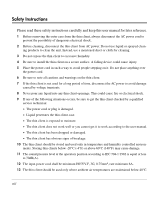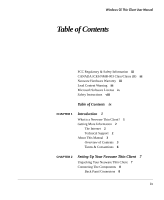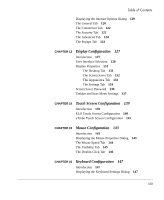HP Neoware e90 Neoware Thin Clients running Microsoft® Windows - Page 12
VPN Connection Configuration, Microsoft Internet Explorer Connection, Configuration, Internet Options
 |
View all HP Neoware e90 manuals
Add to My Manuals
Save this manual to your list of manuals |
Page 12 highlights
Table of Contents xii Terminal Emulation Selection 76 TCP/IP Connection Settings 80 TN3270 Options 82 TN5250 Options 84 5250 Printer Options 86 Modem Connection Settings 90 Serial Connection Settings 91 Automate Login Process 93 Printer Port Settings 95 Direct Print Data To A Specific Port 95 Direct Print Data To A Network Printer 96 GUI Overrides 98 Aux Port Settings 100 CHAPTER 9 VPN Connection Configuration 101 Introduction 101 Creating a New VPN Connection 102 TCP/IP Settings 105 The General Tab 105 The Name Servers Tab 106 Security Settings 107 CHAPTER 10 Dial-Up PPP Connection Configuration 109 Introduction 109 Creating a New Dial-Up PPP Connection 110 CHAPTER 11 Microsoft Internet Explorer Connection Configuration 115 Introduction 115 Creating a New Internet Explorer Connection 116 CHAPTER 12 Internet Options 119 Introduction 119