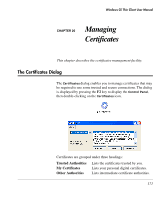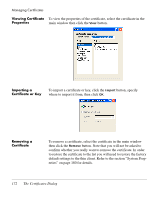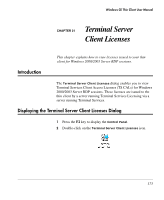HP Neoware e90 Neoware Thin Clients running Microsoft® Windows - Page 192
Shadowing a Remote Desktop, Allow ezRemote Manager to Shadow
 |
View all HP Neoware e90 manuals
Add to My Manuals
Save this manual to your list of manuals |
Page 192 highlights
Managing Your Thin Client Shadowing a Remote Desktop Shadowing is a feature that enables an administrator to remotely view and interact with your thin client using Neoware Remote Manager or a VNC client. The settings in the ezAnywhere Properties dialog specify how and if shadowing can be performed. To display the ezAnywhere Properties dialog, press the F2 key to display the Control Panel then double-click on the ezAnywhere icon. Allow ezRemote Manager to Shadow Default: Checked The setting of this option determines whether your thin client can be shadowed remotely using Neoware's ezRemote Manager. To prevent shadowing, uncheck this box. 176 Shadowing a Remote Desktop
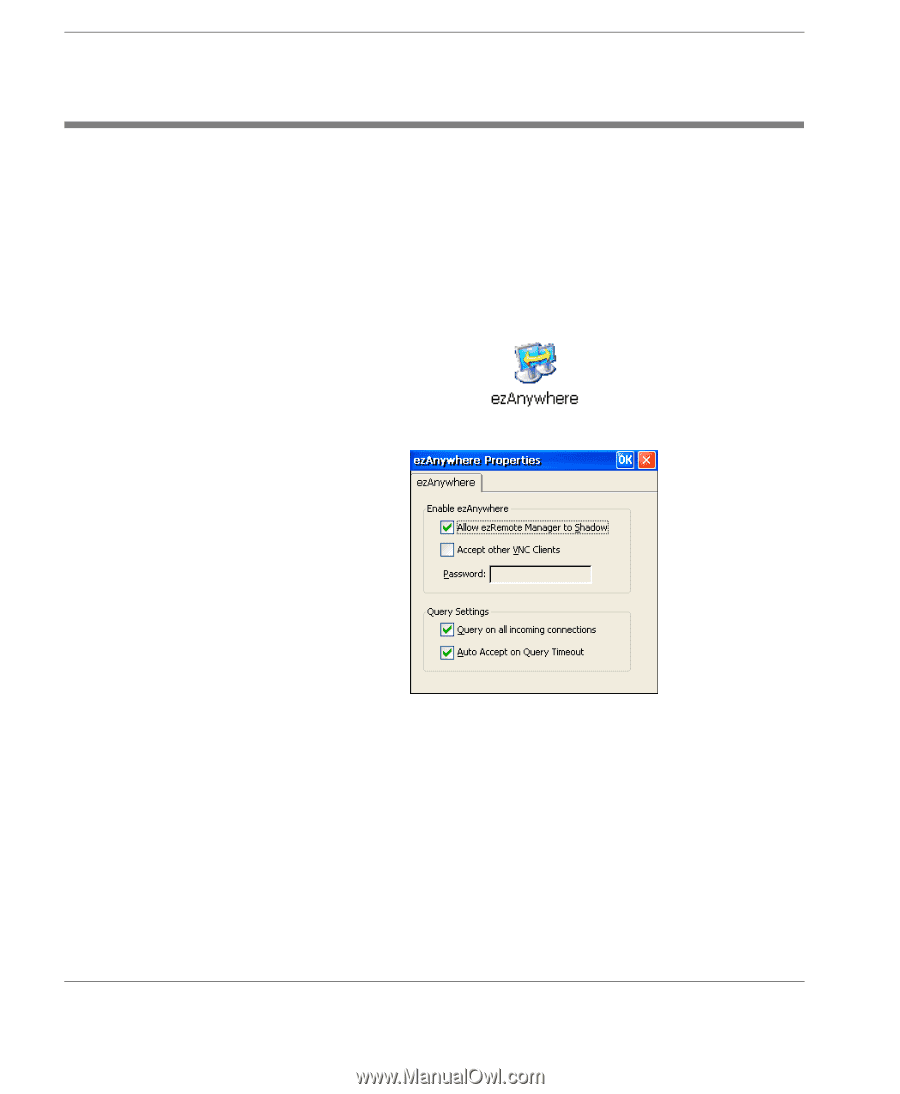
Managing Your Thin Client
176
Shadowing a Remote Desktop
Shadowing a Remote Desktop
Shadowing is a feature that enables an administrator to remotely
view and interact with your thin client using Neoware Remote Man-
ager or a VNC client. The settings in the
ezAnywhere Properties
dialog specify how and if shadowing can be performed.
To display the
ezAnywhere Properties
dialog, press the
F2
key to
display the
Control Panel
then double-click on the
ezAnywhere
icon.
Allow ezRemote Manager to Shadow
Default: Checked
The setting of this option determines whether your thin client can be
shadowed remotely using Neoware’s ezRemote Manager. To pre-
vent shadowing, uncheck this box.