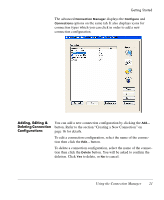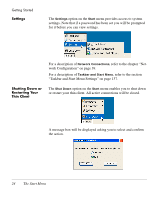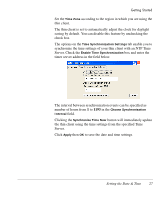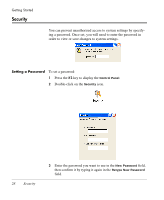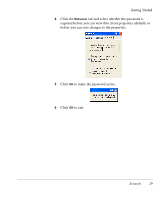HP Neoware e90 Neoware Thin Clients running Microsoft® Windows - Page 40
Settings, Shutting Down or Restarting Your Thin Client, Shutting Down or, Restarting Your, Thin Client
 |
View all HP Neoware e90 manuals
Add to My Manuals
Save this manual to your list of manuals |
Page 40 highlights
Getting Started Settings The Settings option on the Start menu provides access to system settings. Note that if a password has been set you will be prompted for it before you can view settings. For a description of Network Connections, refer to the chapter "Network Configuration" on page 39. For a description of Taskbar and Start Menu, refer to the section "Taskbar and Start Menu Settings" on page 137. Shutting Down or Restarting Your Thin Client The Shut Down option on the Start menu enables you to shut down or restart your thin client. All active connections will be closed. A message box will be displayed asking you to select and confirm the action. 24 The Start Menu
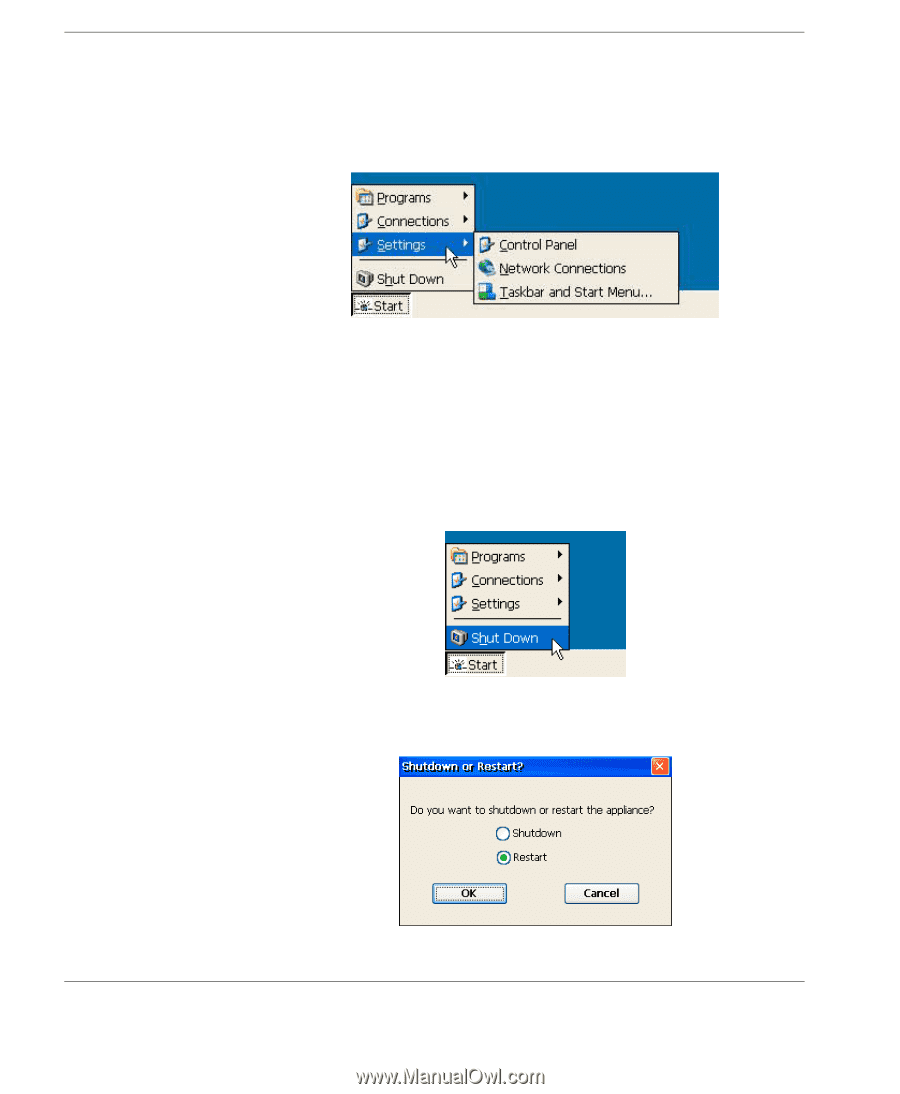
Getting Started
24
The Start Menu
Settings
The
Settings
option on the
Start
menu provides access to system
settings. Note that if a password has been set you will be prompted
for it before you can view settings.
For a description of
Network Connections
, refer to the chapter “Net-
work Configuration” on page 39.
For a description of
Taskbar and Start Menu
, refer to the section
“Taskbar and Start Menu Settings” on page 137.
Shutting Down or
Restarting Your
Thin Client
The
Shut Down
option on the
Start
menu enables you to shut down
or restart your thin client. All active connections will be closed.
A message box will be displayed asking you to select and confirm
the action.