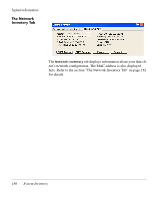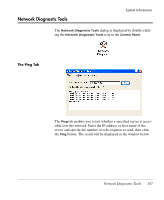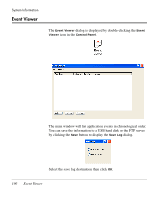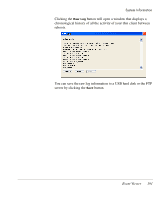HP Neoware e90 Neoware Thin Clients running Microsoft® Windows - Page 204
The Trace Tab, The Netstat Tab, Statistics and the Routing Table in normal or numerical form. Check
 |
View all HP Neoware e90 manuals
Add to My Manuals
Save this manual to your list of manuals |
Page 204 highlights
System Information The Trace Tab The Netstat Tab The Trace tab enables you to track a network packet between the thin client and the server. Enter the IP address or host name of the server then click the Trace button. The result will be displayed in the window below. The Netstat tab enables you display Ethernet Statistics, Per-Protocol Statistics and the Routing Table in normal or numerical form. Check the relevant boxes then click the Netstat button. The result will be displayed in the window below. 188 Network Diagnostic Tools
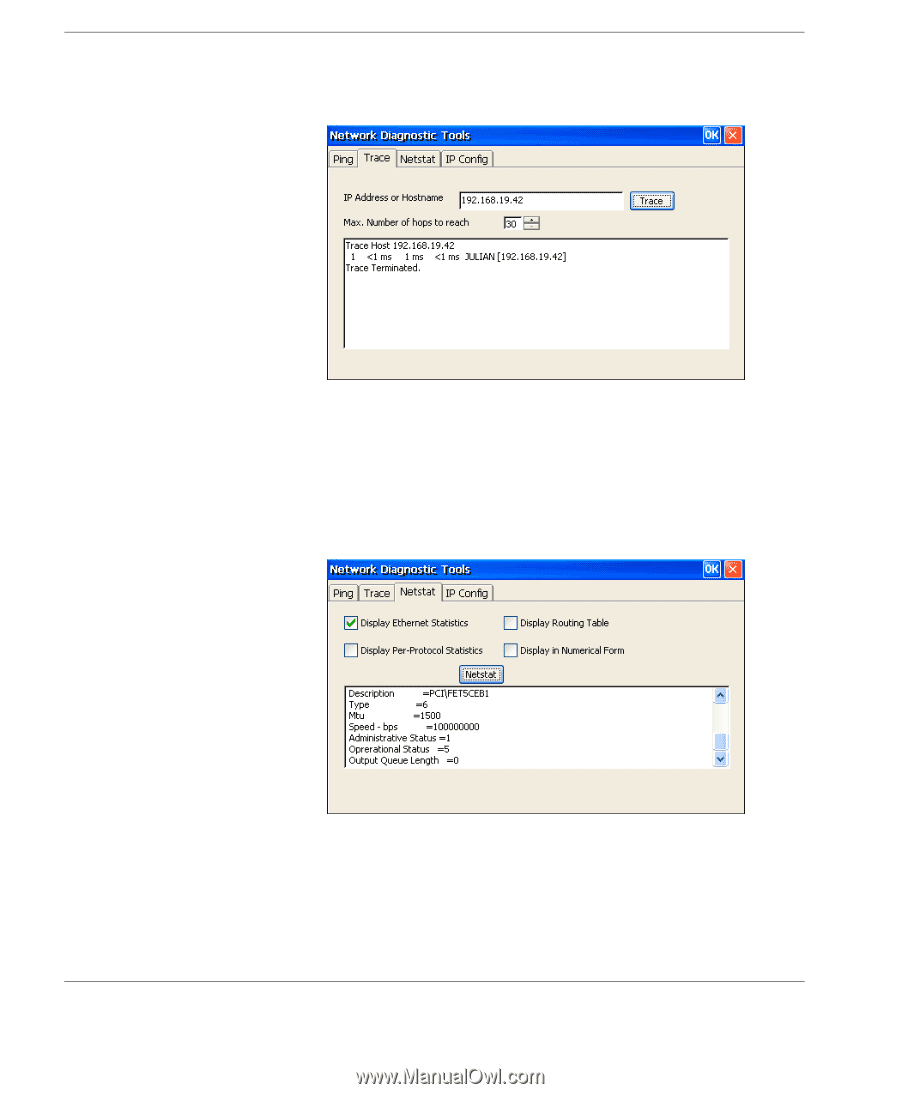
System Information
188
Network Diagnostic Tools
The Trace Tab
The
Trace
tab enables you to track a network packet between the
thin client and the server. Enter the IP address or host name of the
server then click the
Trace
button. The result will be displayed in the
window below.
The Netstat Tab
The
Netstat
tab enables you display Ethernet Statistics, Per-Protocol
Statistics and the Routing Table in normal or numerical form. Check
the relevant boxes then click the
Netstat
button. The result will be
displayed in the window below.