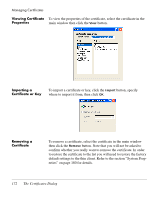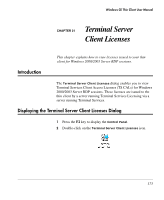HP Neoware e90 Neoware Thin Clients running Microsoft® Windows - Page 193
Accept other VNC Clients, Password, Query on all incoming connections, Auto Accept on Query Timeout
 |
View all HP Neoware e90 manuals
Add to My Manuals
Save this manual to your list of manuals |
Page 193 highlights
Managing Your Thin Client Accept other VNC Clients Default: Unchecked The setting of this option determines whether your thin client can be shadowed remotely using a VNC client. When checked, you must specify a password in the Password field. Password When Accept other VNC Clients is checked, this field enables you to specify a password that must be entered by the remote user of a VNC client before shadowing can proceed on your thin client. Query on all incoming connections Default: Checked When shadowing is enabled and the thin client receives a shadowing request, the thin client user can be prompted to confirm that shadowing can go ahead. The setting of this option determines whether the user needs to confirm the shadowing request. When this box is unchecked, shadowing can go ahead without user confirmation. Auto Accept on Query Timeout Default: Checked When Accept other VNC Clients is checked, this setting determines whether the shadowing request is automatically allowed after five seconds if the user does not respond to the message box asking for confirmation to allow shadowing. Shadowing a Remote Desktop 177