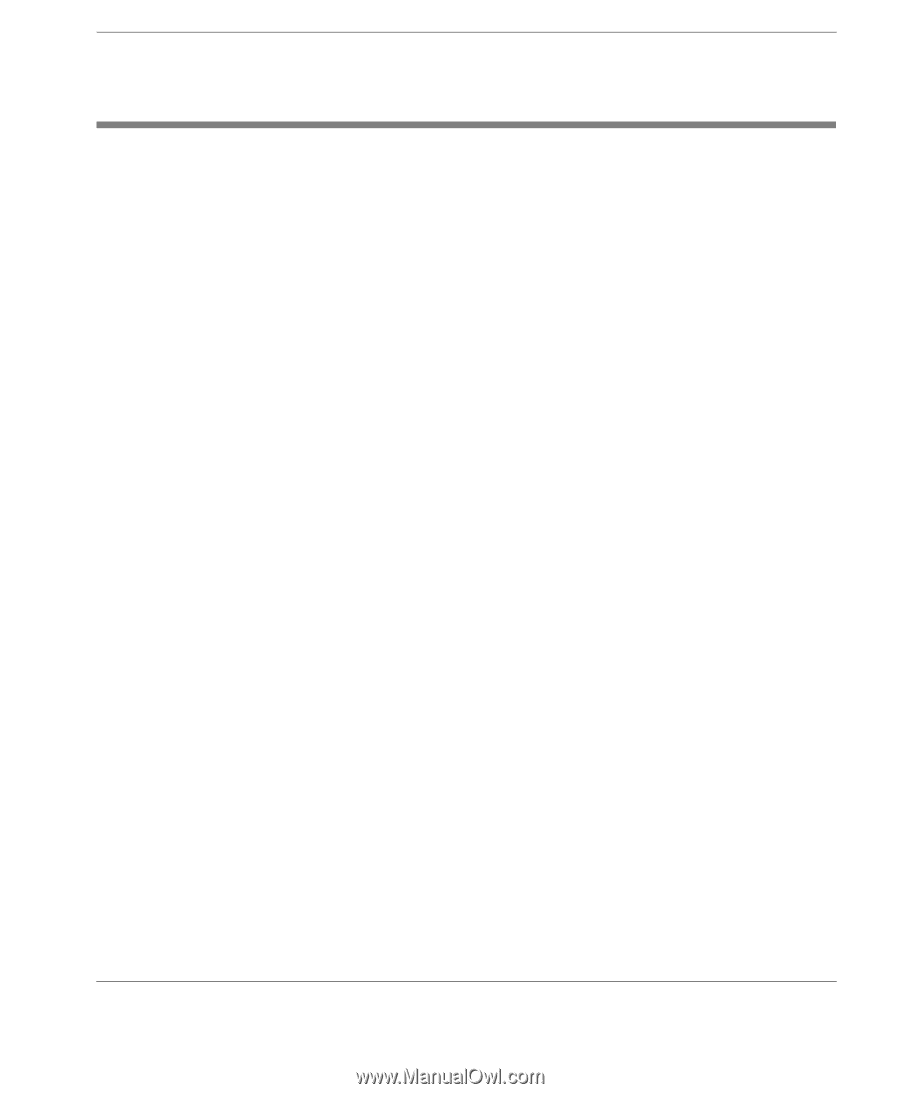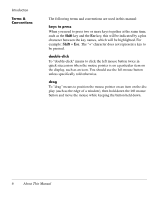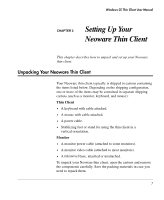HP Neoware e90 Neoware Thin Clients running Microsoft® Windows - Page 19
About This Manual, Overview of Contents, Overview of, Contents
 |
View all HP Neoware e90 manuals
Add to My Manuals
Save this manual to your list of manuals |
Page 19 highlights
About This Manual Introduction Overview of Contents This manual describes how to set up and use Neoware thin clients powered by Neoware Software incorporating the Microsoft® Windows® CE 5.0 operating system (Neoware software release 8.1). Note: This manual is intended to cover a number of different Neoware thin client models. Since the primary difference between models is the client software included with each model, this manual may contain references to client software packages that are not included in your particular model. This manual is divided into the following chapters: Chapter 1: Introduction Introduces Neoware thin clients running Microsoft Windows CE and describes the scope of this manual. Chapter 2: Chapter 3: Setting Up Your Neoware Thin Client Describes how to unpack and set up your Neoware thin client. Getting Started Describes the basic procedure for creating connections and introduces the main system features. Chapter 4: Connection Manager Properties Describes how to control the use of connections defined using the Neoware Connection Manager. Chapter 5: Network Configuration Describes how to configure the thin client for connection to your network. Chapter 6: ICA Connection Configuration Describes how to create an ICA connection and explains the configuration options available. About This Manual 3