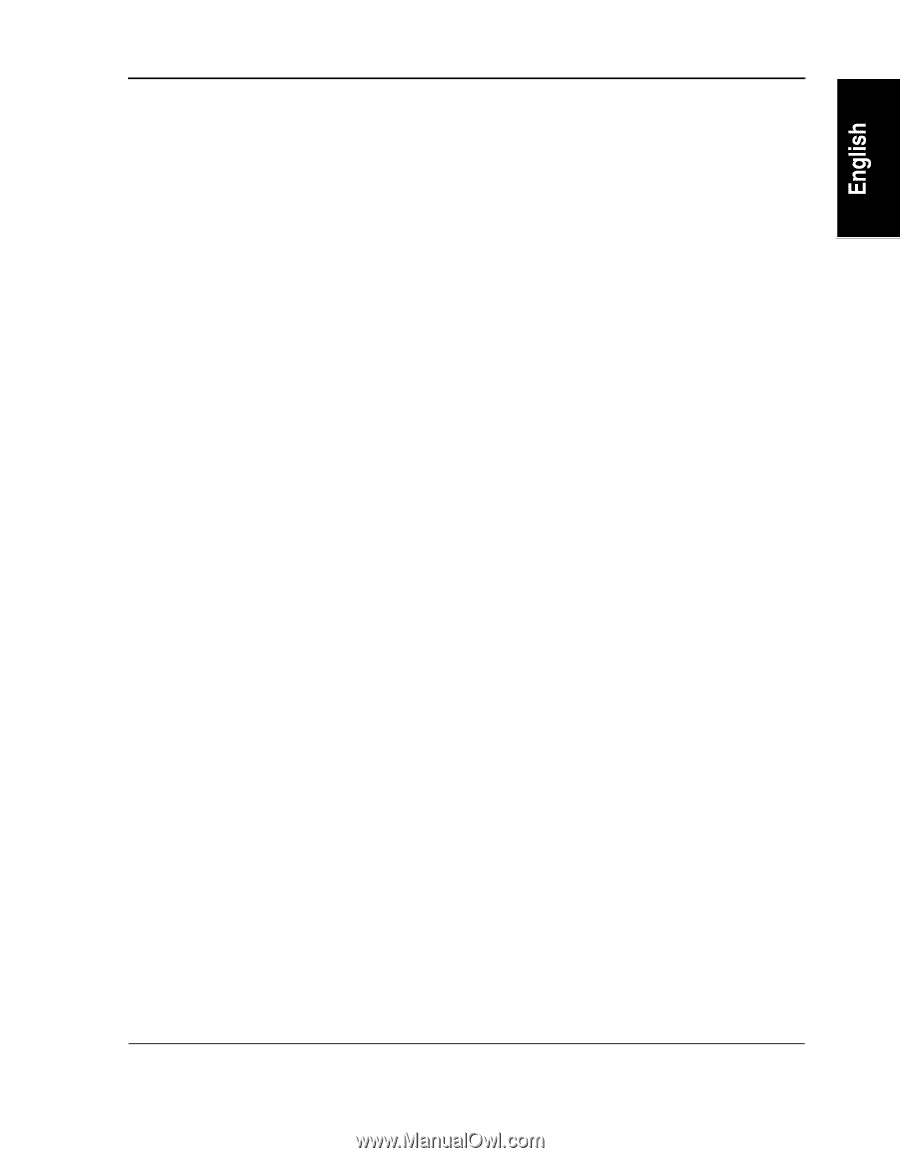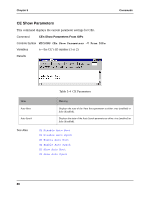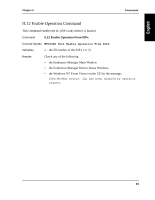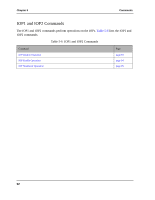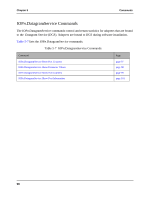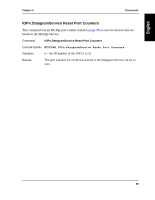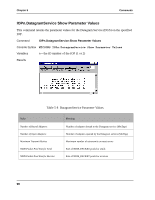HP NetServer AA 4000 HP NetServer AA 6200 Solution Release 3.0 Administrator&a - Page 109
IOP Disable Operation, MTCCONS IOP, Disable Operation From IOP, disable_safeguard
 |
View all HP NetServer AA 4000 manuals
Add to My Manuals
Save this manual to your list of manuals |
Page 109 highlights
Chapter 5 Commands IOP Disable Operation This command disables (removes) the specified IOP from the active server configuration. You can use this command to start a maintenance procedure described in Chapter 9. You can also use this command to remove an IOP that is not operating properly so that you can verify whether the server operates correctly without it. For a disabled IOP to rejoin the server, you must issue an IOP Enable Operation command. Warning: When you issue this command, all I/O devices on the specified IOP are unavailable to the CEs. To ensure server availability while the IOP is disabled, follow the precautions listed in Shutting Down an IOP 210 on page 207 before issuing this command. Command IOPn Disable Operation From IOPx Console Syntax MTCCONS IOPn Disable Operation From IOPx -disable_safeguard Variables Results Note: The -disable_safeguard argument is needed only for the last IOP online or for the CE boot disk if the CE is running. n - the ID number of IOP (1 or 2) that you want to disable x - the ID number of the IOP (1 or 2) that issues the disable command To verify that IOPn has been disabled, either: • Check the Windows NT Event Viewer for a message that indicates that IOP has been shut down, disabled, or removed from service. • Issue an IOP Show Configuration command on the CE. Then verify that IOPn is disabled and any associated components (such as IOPn.MIC) are offline. See Also IOP Enable Operation IOP Shutdown Operation IOPn.Monitor Show Configuration 93