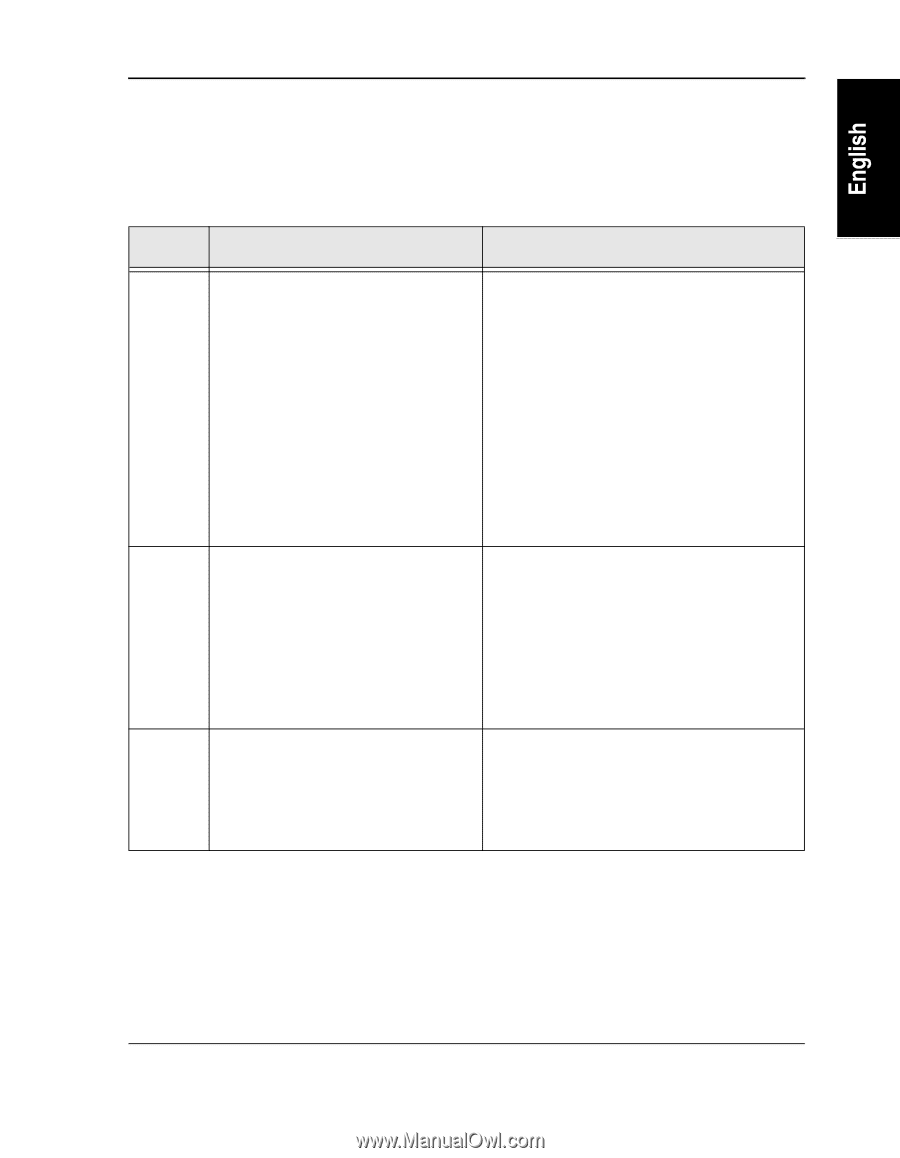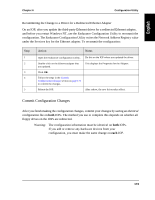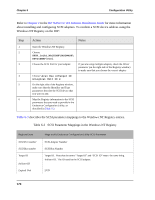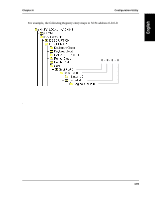HP NetServer AA 4000 HP NetServer AA 6200 Solution Release 3.0 Administrator&a - Page 191
Committing When a Floppy Drive is Not Available
 |
View all HP NetServer AA 4000 manuals
Add to My Manuals
Save this manual to your list of manuals |
Page 191 highlights
Chapter 6 Configuration Utility Committing When a Floppy Drive is Not Available To commit configuration changes when a floppy drive is not available (it is redirected) on either IOP: Step 1 2 3 Action Notes On the IOP where you made the configuration changes: a. Select Save As, and save the file on the IOP system disk. b. Reboot the IOP and select Endurance Maintenance Mode as the flex boot option. c. After the IOP reboots, login and copy the file to a diskette. d. Reboot the IOP into Operational Endurance I/O Processor Mode and allow any pending mirror copies to complete. If the IOP is operational, make sure that you follow the appropriate shutdown procedure (page 207). On the other IOP: a. Reboot the IOP, and select Endurance Maintenance Mode as the flex boot option. b. After the IOP reboots, login and copy the file from diskette to the IOP system disk. c. Reboot the IOP into Operational Endurance I/O Processor Mode. If the IOP is operational, make sure that you follow the appropriate shutdown procedure (page 207). On each IOP, use the Endurance Configuration Utility to: a. Open the configuration file that you saved to the IOP system disk. b. Select Commit. 175