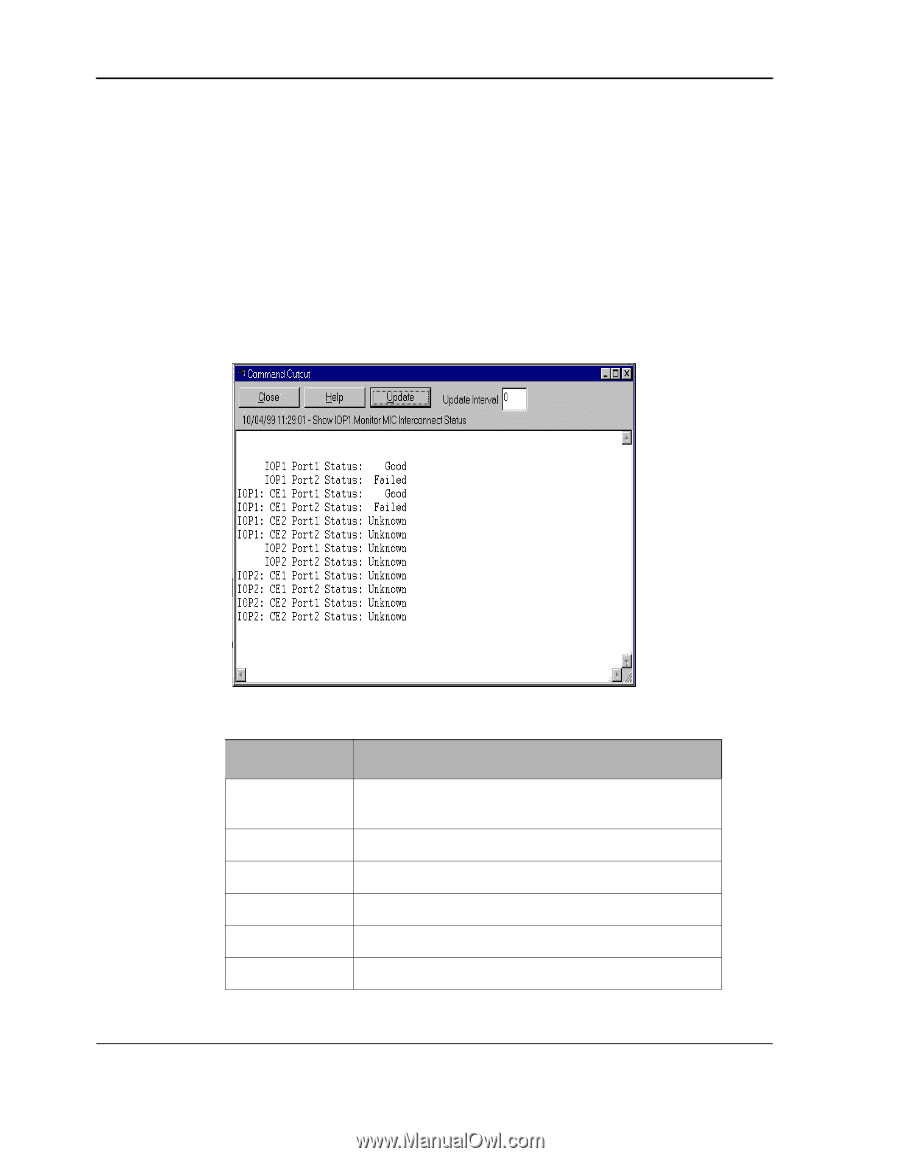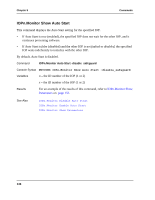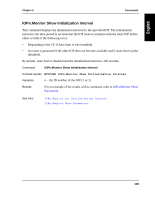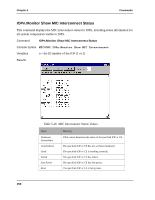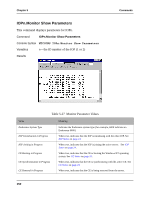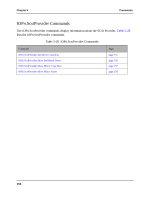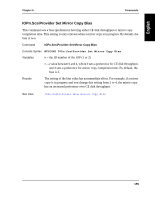HP NetServer AA 4000 HP NetServer AA 6200 Solution Release 3.0 Administrator&a - Page 166
Monitor Show MIC Interconnect Status, MTCCONS IOP
 |
View all HP NetServer AA 4000 manuals
Add to My Manuals
Save this manual to your list of manuals |
Page 166 highlights
Chapter 5 Commands IOPn.Monitor Show MIC Interconnect Status This command displays the MIC interconnect status for IOPn, including status information for all system components visible to IOPn. Command IOPn.Monitor Show MIC Interconnect Status Console Syntax MTCCONS IOPn.Monitor Show MIC Interconnect Variables n - the ID number of the IOP (1 or 2) Results Table 5-26 MIC Interconnect Status Values Value Unknown/ Unavailable Uninitialized Good Failed Lost Power Reset Meaning IOPn cannot determine the status of the specified IOP or CE. The specified IOP or CE has not yet been initialized. The specified IOP or CE is working correctly. The specified IOP or CE has failed. The specified IOP or CE has lost power. The specified IOP or CE is being reset. 150