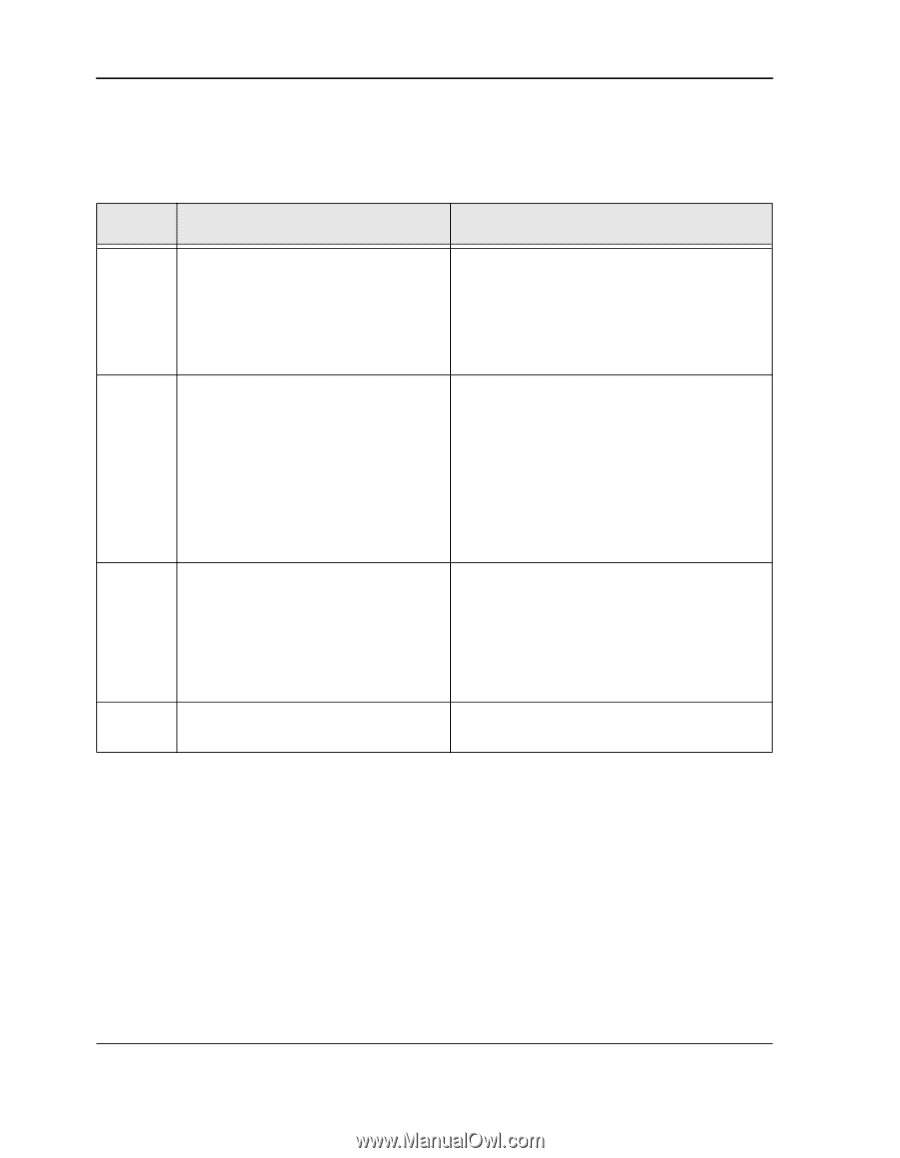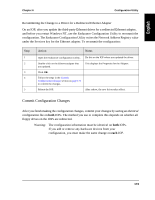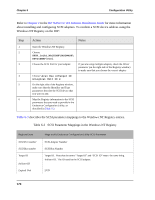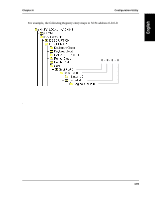HP NetServer AA 4000 HP NetServer AA 6200 Solution Release 3.0 Administrator&a - Page 190
Committing When a Floppy Drive is Available
 |
View all HP NetServer AA 4000 manuals
Add to My Manuals
Save this manual to your list of manuals |
Page 190 highlights
Chapter 6 Configuration Utility Committing When a Floppy Drive is Available To commit configuration changes when a floppy drive is available on both IOPs: Step 1 2 3 4 Action Notes On the IOP where you made the changes: a. Click Commit. b. Insert a diskette in the floppy disk drive. c. Click Save As, and save the configuration onto the diskette. On the other IOP: a. Insert the diskette (from Step 1) into the floppy disk drive. b. Using the Endurance Configuration Utility: - Click Open and open the configuration file saved in Step 1. - Click Commit. If your server is operational: a. Schedule an appropriate time to remove your server from service and reboot the IOPs. b. Issue an Endurance Manager Server Shutdown command. Reboot each IOP for the new configuration The configuration information must be identical on to take effect. both IOPs for the server to operate properly. 174