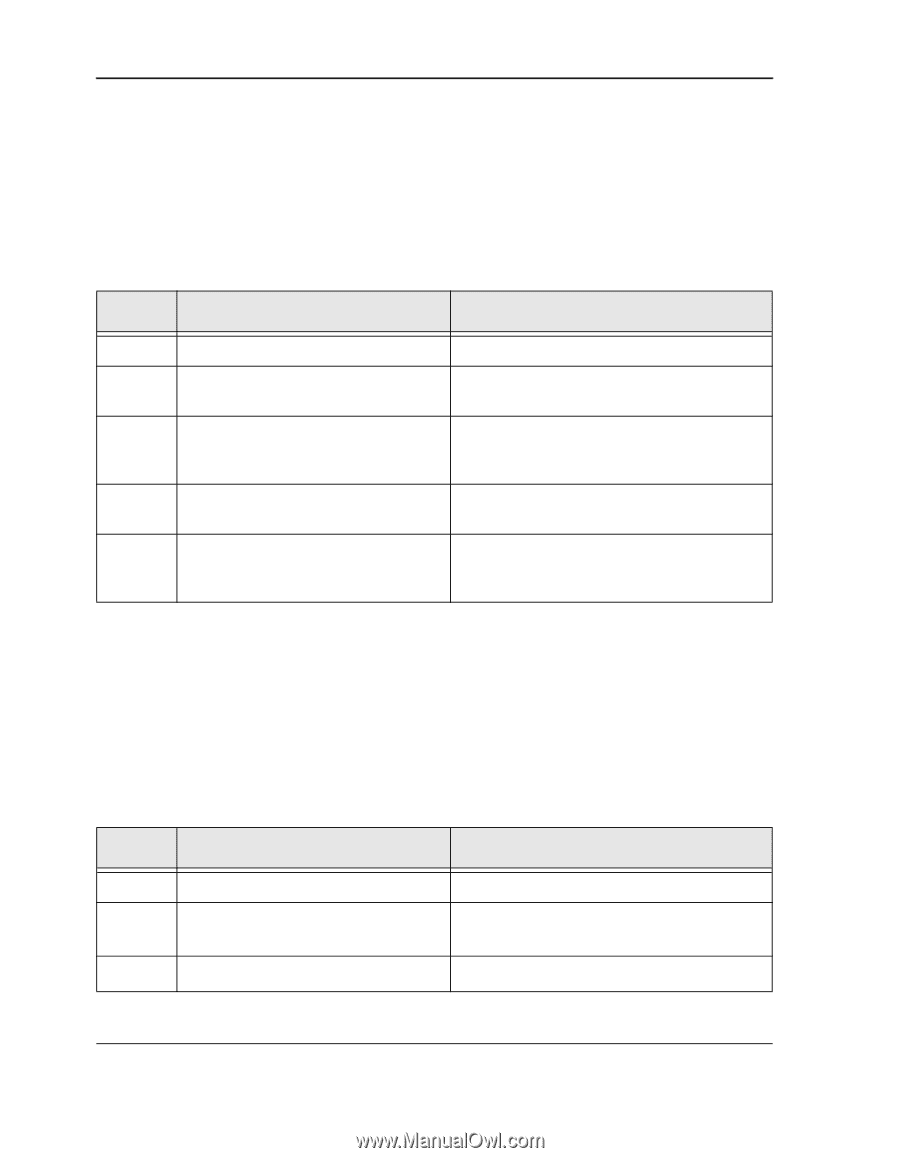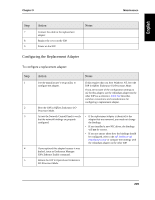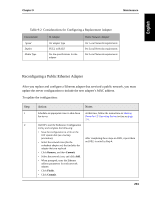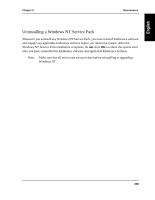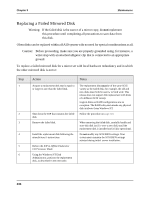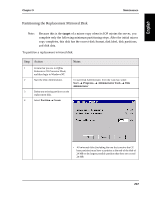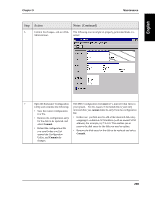HP NetServer AA 4000 HP NetServer AA 6200 Solution Release 3.0 Administrator&a - Page 250
Adding a Windows NT Service Pack, For the CE Operating System, For an IOP
 |
View all HP NetServer AA 4000 manuals
Add to My Manuals
Save this manual to your list of manuals |
Page 250 highlights
Chapter 9 Maintenance Adding a Windows NT Service Pack For the CE Operating System To add a Windows NT Service Pack to the CE operating system: Step 1 2 3 4 5 Action Notes Install Windows NT Service Pack software. When prompted, do not reboot Windows NT. Using the CD, reinstall Endurance software, selecting the CE installation option. Reinstall Endurance hotfixes in use on your system. Schedule an appropriate time to reboot the CE operating system. At that time, follow the instructions in Shutting Down the CE Operating System section on page 213. For an IOP To add a Windows NT Service Pack to an IOP: Step 1 2 3 Action Notes Install Windows NT Service Pack software. When prompted, do not reboot Windows NT. Reboot the IOP as described on page 209. 234