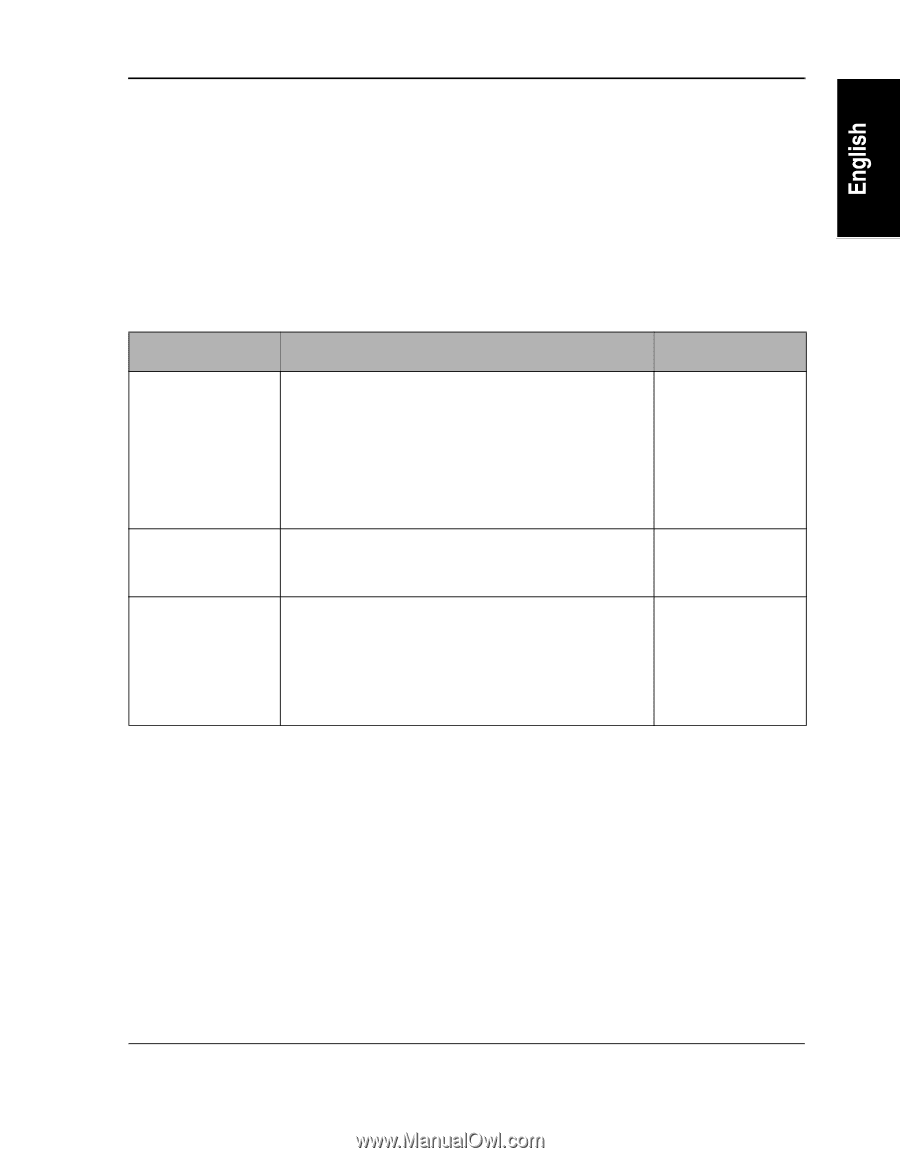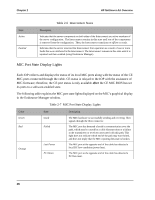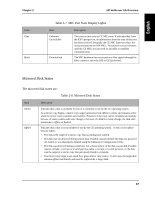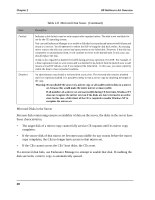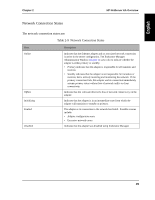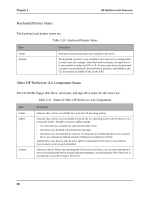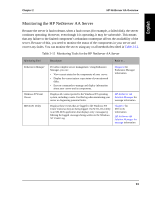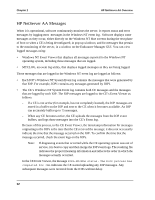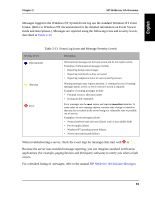HP NetServer AA 4000 HP NetServer AA 6200 Solution Release 3.0 Administrator&a - Page 47
Monitoring the HP NetServer AA Server
 |
View all HP NetServer AA 4000 manuals
Add to My Manuals
Save this manual to your list of manuals |
Page 47 highlights
Chapter 2 HP NetServer AA Overview Monitoring the HP NetServer AA Server Because the server is fault tolerant, when a fault occurs (for example, a failed disk), the server continues operating. However, even though it is operating, it may be vulnerable. This means that any failure to the faulted component's redundant counterpart affects the availability of the server. Because of this, you need to monitor the status of the components in your server and correct any faults. You can monitor the server using any or all methods described in Table 2-12. Table 2-12 Monitoring Tools for the HP NetServer AA Server Monitoring Tool Endurance Manager Windows NT Event Viewer MTCLOG Utility Description Refer to ... Provides complete server management. Using Endurance Manager, you can: • View current status for the components of your server. • Display the current mirror copy status of your mirrored disks. • Execute commands to manage and display information about your server and its components. Displays all events reported to the Windows NT operating system, including events. Use this log when monitoring your server or diagnosing potential faults. Displays those events that are logged to the Windows NT Event Viewer as they are being logged. The MTCLOG Utility is an MS-DOS application that displays only messages by filtering the logged messages being written to the Windows NT Event Log. Chapter 4 for Endurance Manager information HP NetServer AA Solution Messages for message information Chapter 7 for MTCLOG information HP NetServer AA Solution Messages for message information 31