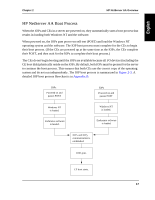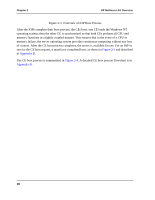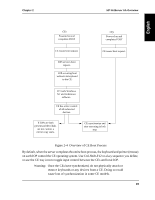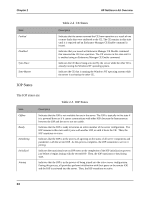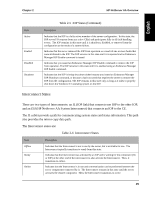HP NetServer AA 4000 HP NetServer AA 6200 Solution Release 3.0 Administrator&a - Page 36
HP NetServer AA Characteristics During the CE Boot Process, IOP Multi-Boot Options, reboot
 |
View all HP NetServer AA 4000 manuals
Add to My Manuals
Save this manual to your list of manuals |
Page 36 highlights
Chapter 2 HP NetServer AA Overview HP NetServer AA Characteristics During the CE Boot Process During the CE boot process, you can use Endurance Manager to view the state transitions of the server components. Server component state transitions are detailed in Table 2-1. Until the CE boot completes, the only redirected keyboard is the one attached to the IOP that is serving the boot request. During CE boot, if you must access the CE using a redirected keyboard (for example, to select a multi-boot option), use the keyboard on the IOP that is servicing the boot request. (If you do not know which IOP is servicing the boot request, use Endurance Manager on either IOP to see which keyboard is redirected. Then, use that keyboard.) If a non-mirrored SCSI device or both members of a mirror set are not present (cannot be located for any reason) when the CE operating system boots, that device remains unavailable to the CE operating system. Later, if the device becomes available, you must reboot the CE operating system for the device to be accessible from the CE operating system. Similarly, if both adapters for a redirected network device are unavailable to the CE operating system during boot, the device remains unavailable to the CE operating system. Later, if the device becomes available, you must reboot the CE operating system for the device to be accessible from the CE operating system. IOP Multi-Boot Options During the IOP boot process, the IOP multi-boot options for the Windows NT operating system are displayed on the boot loader menu. These options allow you to choose the system root that you want to use. Note: Do not boot your IOP in any mode other than Operational Endurance I/O Processor Mode without explicit instructions from your service provider or without following the information described in the documentation. By default, the installed multi-boot options for an IOP are described in Table 2-1. 20