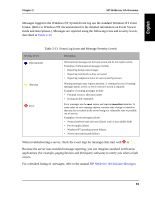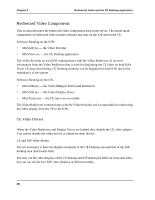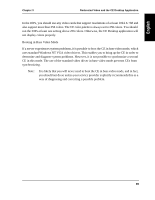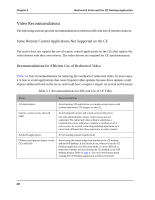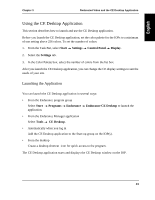HP NetServer AA 4000 HP NetServer AA 6200 Solution Release 3.0 Administrator&a - Page 54
Redirected Video Components, Software Running on the IOPs, CE Video Drivers, CE and IOP Video Modes
 |
View all HP NetServer AA 4000 manuals
Add to My Manuals
Save this manual to your list of manuals |
Page 54 highlights
Chapter 3 Redirected Video and the CE Desktop Application Redirected Video Components This section describes the redirected video components used in the server. The kernel mode components of redirected video include software that runs on the IOP and on the CE. Software Running on the IOPs • MtcVidP.sys - the Video Provider • MtcVideo.exe - the CE Desktop application The Video Provider on each IOP communicates with the Video Redirector. It receives information from the Video Redirector that is used for displaying the CE video on both IOPs. If one CE stops functioning, CE Desktop windows can be displayed on both IOP, due to the redundancy in the system. Software Running on the CEs • MtcVidR.sys - the Video Miniport Driver and Redirector • MtcVidD.sys - the Video Display Driver • MtcCEtray.exe - the CE tray icon executable The Video Redirector communicates with the Video Provider and is responsible for redirecting the video display from the CE to the IOPs. CE Video Drivers When the Video Redirector and Display Driver are loaded, they disable the CE video adapter. You cannot disable the video drivers or substitute other drivers. CE and IOP Video Modes It is not necessary to have the display resolution of the CE Desktop area and that of the IOP desktop area match each other. Not only can the video displays of the CE desktop and IOP desktop be different from each other, but you can run the two IOP video displays in different modes. 38