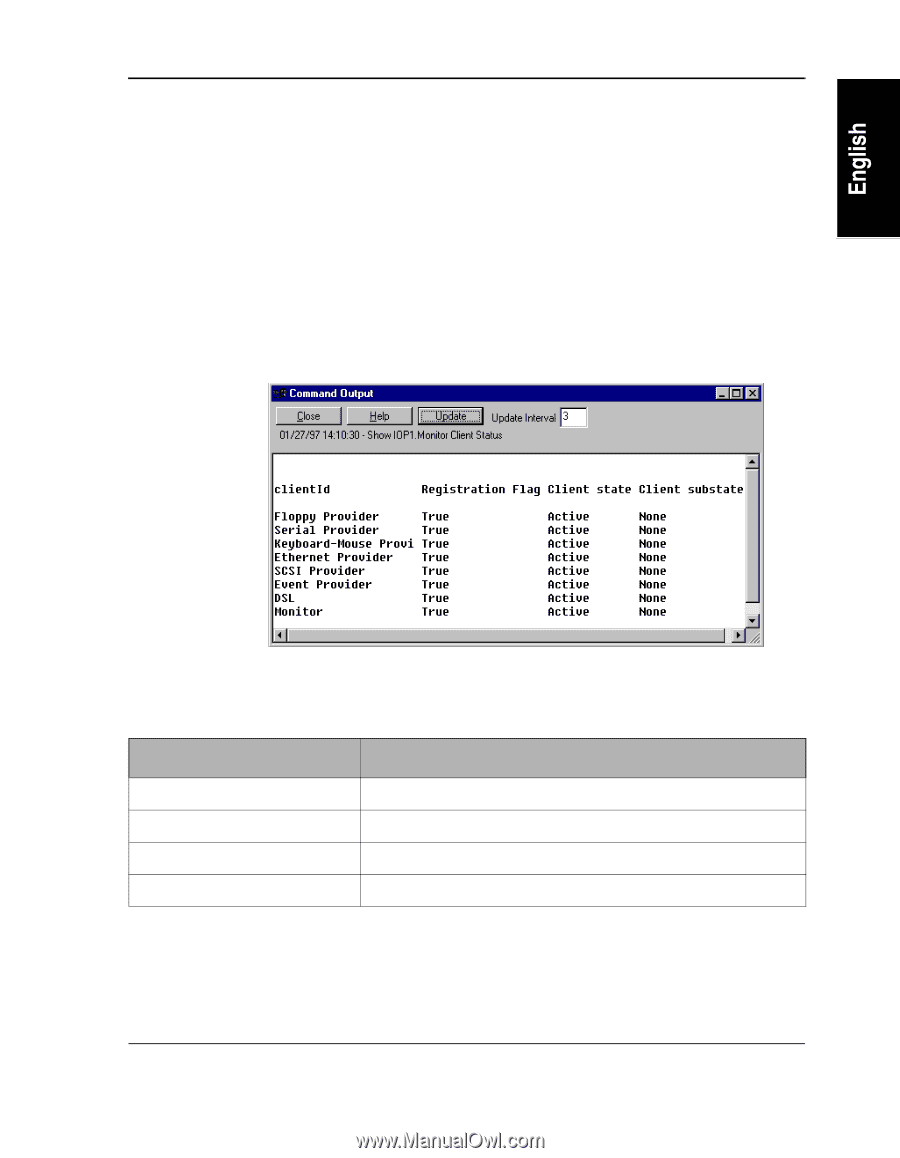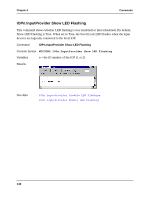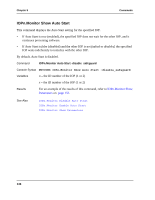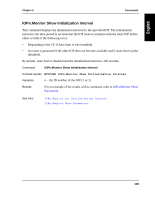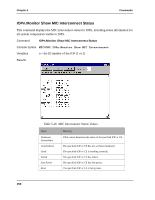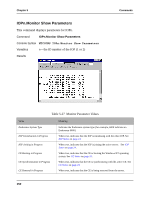HP NetServer AA 4000 HP NetServer AA 6200 Solution Release 3.0 Administrator&a - Page 163
Monitor Show Client Status, MTCCONS IOP
 |
View all HP NetServer AA 4000 manuals
Add to My Manuals
Save this manual to your list of manuals |
Page 163 highlights
Chapter 5 Commands IOPn.Monitor Show Client Status This command displays the status of the clients listed in the ClientList Registry parameter on the specified IOP. If no clients are specified in the client list, the following error message displays: An invalid parameter was provided by the caller. Command IOPn.Monitor Show Client Status Console Syntax MTCCONS IOPn.Monitor Show Client Status Variables n - the ID number of the IOP (1 or 2) Results Value clientId Registration Flag Client state Client substate Table 5-24 Monitor Client Status Meaning Client ID of a software component that registers with the monitor True indicates that the client has registered with the monitor Client states (None, Ready, Active, Failed) Client substates (None, Join_Init, Merge_Init, Updating) 147