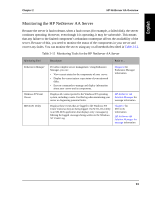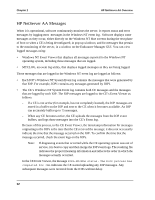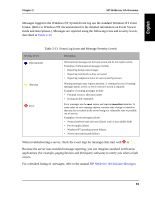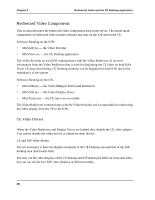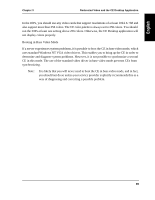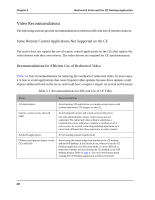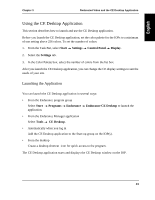HP NetServer AA 4000 HP NetServer AA 6200 Solution Release 3.0 Administrator&a - Page 52
Overview, Video Recommendations
 |
View all HP NetServer AA 4000 manuals
Add to My Manuals
Save this manual to your list of manuals |
Page 52 highlights
Chapter 3 Redirected Video and the CE Desktop Application Overview In the server, CE video output is redirected for display on the IOPs. To accomplish this redirection, the server uses several kernel mode drivers and the CE Desktop application, whose user interface is similar to industry-standard remote control applications. The CE Desktop application is a standard Windows NT GUI application. It runs on the IOPs and displays CE video output in a window on the IOPs. To display CE video, you must run the CE Desktop application. However, whenever you do not need to view CE video, you can close the application, which is a useful way to reduce system overhead. After the text phase of the Windows NT boot process, the software disables the CE video card. The Video Display Driver (MtcVidD) and Video Miniport Driver (MtcVidR) redirect the CE video output to the IOPs. These drivers are required; you cannot substitute other video drivers. Also, you cannot run any remote control applications that replace the video drivers on the CEs. Because the CE Desktop application is a standard Windows NT application, the display window behaves as other windows in Windows NT applications. You can resize and reposition it, run it in full-screen mode, maximize it, minimize it, hide it, and close it. You can also select various other preferences of display. Refer to Video Recommendations on page 40 for information about customizing your display with regards to the most efficient use of the CE Desktop application. The following sections describe Redirected Video in detail. 36