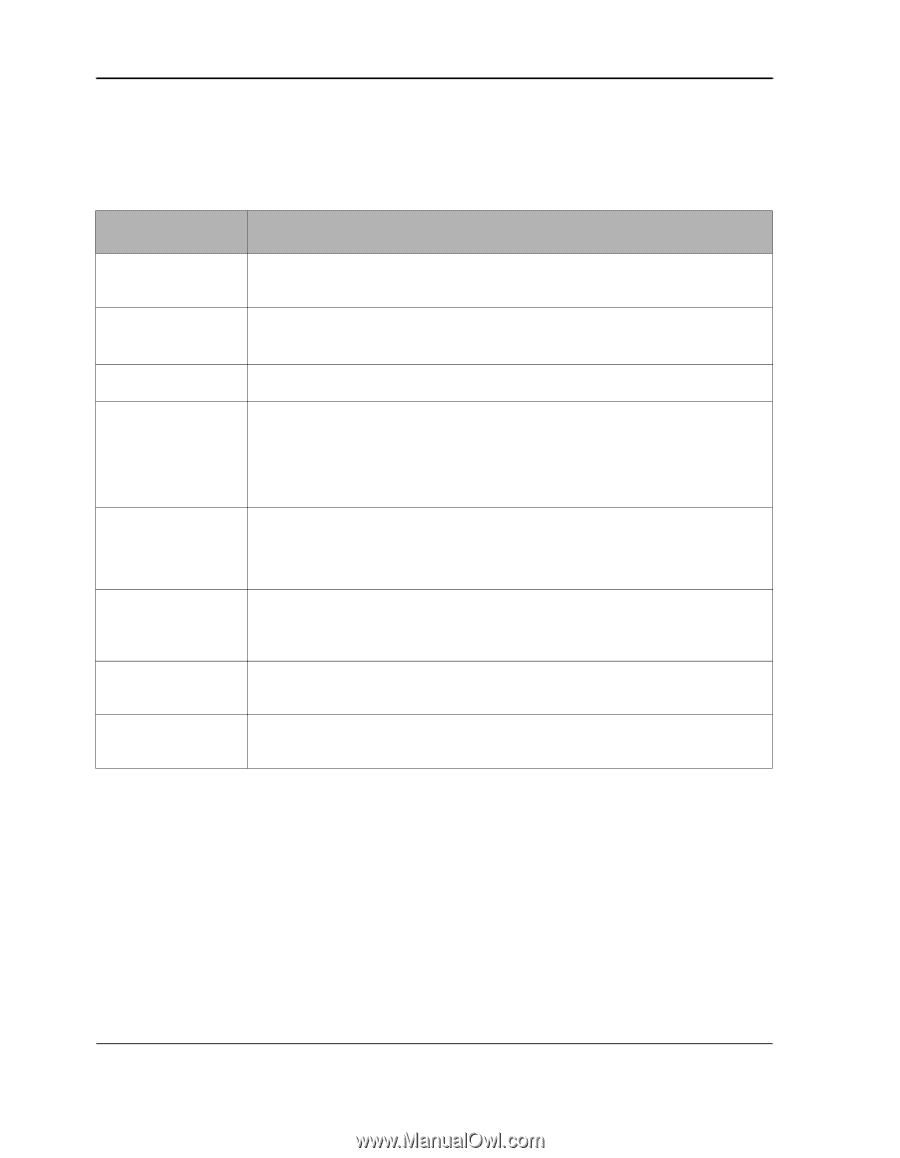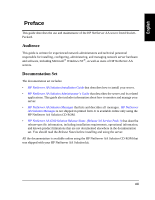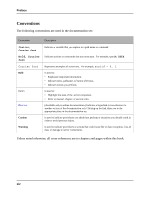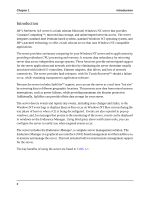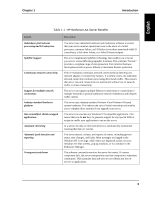HP NetServer AA 4000 HP NetServer AA 6200 Solution Release 3.0 Administrator&a - Page 14
Conventions, Bold, Courier, A:\ETX
 |
View all HP NetServer AA 4000 manuals
Add to My Manuals
Save this manual to your list of manuals |
Page 14 highlights
Preface Conventions The following conventions are used in the documentation set: Convention Description Italics, Courier font Indicates a variable that you replace in a path name or command Bold, Courier font Indicates actions or commands that you must type. For example, type A:\ETX Courier font Represents examples of screen text. For example, scsiid = 0, 1. Bold Italics Blue text Caution Warning Is used to: • Emphasize important information. • Indicate menu, pathname, or button selections. • Indicate actions you perform. Is used to: • Highlight the state of the server component. • Refer to manual, chapter, or section titles. (Available only in online documentation.) Indicates a hyperlink (cross-reference to another section of the documentation set). Clicking on the link takes you to the appropriate place in the documentation set. Is used to indicate procedures you should not perform or situations you should avoid in order to avoid personal injury. Is used to indicate procedures or actions that could cause file or data corruption, loss of data, or damage to server components. Unless noted otherwise, all cross-references are to chapters and pages within this book. xiv