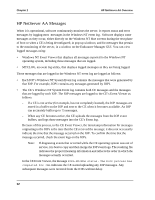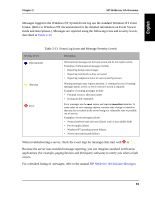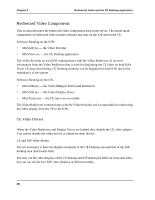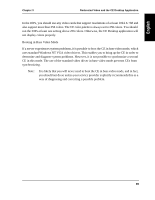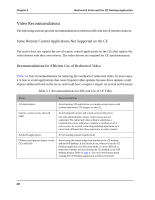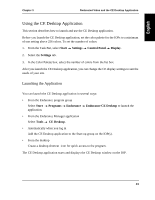HP NetServer AA 4000 HP NetServer AA 6200 Solution Release 3.0 Administrator&a - Page 53
CE Video During Boot, Running the CE Desktop, Application, Appendix
 |
View all HP NetServer AA 4000 manuals
Add to My Manuals
Save this manual to your list of manuals |
Page 53 highlights
Chapter 3 Redirected Video and the CE Desktop Application CE Video During Boot The CE Desktop application displays output from the CE that occurs after the CE passes POST and the text phase of the Windows NT boot process. During the boot process, the following information is displayed on a monitor connected to the CE video adapter - before the video drivers are loaded: • POST messages • The OS Loader screen with the Windows NT boot selection menu • Text phase of the Windows NT boot process (blue screen during boot of the Windows NT operating system) Once a server is fully operational, monitors are not used by the CEs. If the CE Desktop application is not running, using the hot key sequence to switch input focus to the CE is ignored. For information about running the CE Desktop application, see Running the CE Desktop Application on page 42. The input and output of certain tasks that you perform on the CE are displayed using the CE video adapters and require that a monitor be connected to the CE. These tasks are all MS-DOSrelated functions and tests, including: • Running BIOS setup, test, and diagnostics • Flashing the HP Interface Cards (MICs) during an upgrade or installation of a hotfix • Viewing POST messages and the text phase of Windows NT boot To perform these functions and view this output, do one of the following: • Install and use a Keyboard/Video/Mouse (KVM) switch so that IOP monitors can be used as CE monitors. Note: Refer to Appendix A in the HP NetServer AA Solution Installation Guide for detailed information about installing, cabling, and using a KVM switch. • Temporarily attach a monitor to the CE and perform and view the tests on the monitor attached to the CE. 37