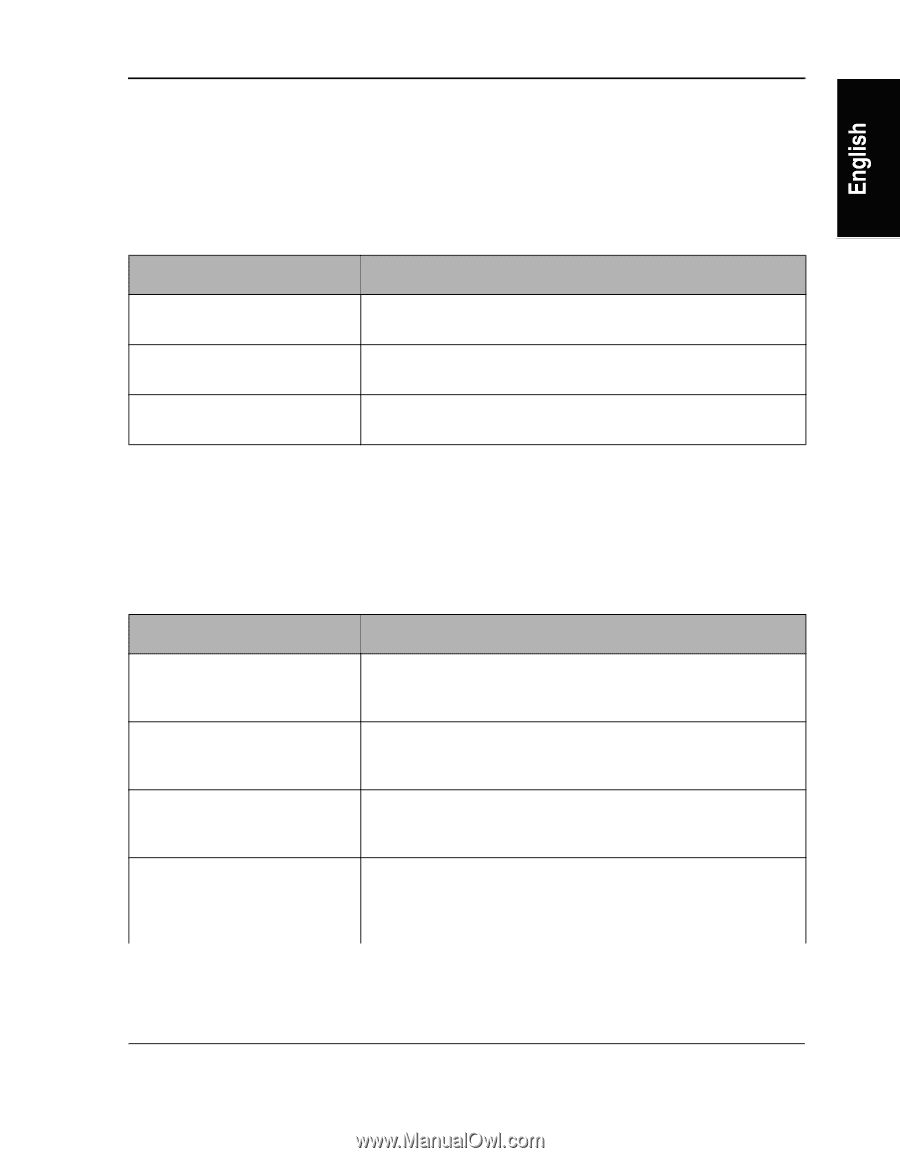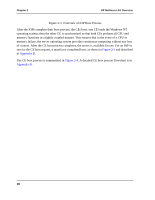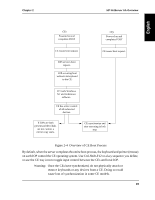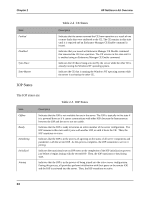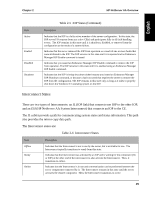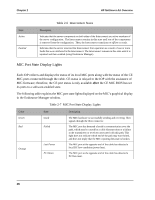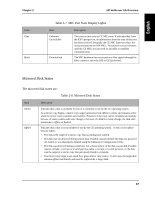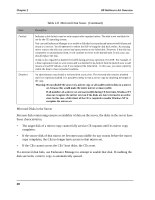HP NetServer AA 4000 HP NetServer AA 6200 Solution Release 3.0 Administrator&a - Page 39
CE Operating System States, CE States, The CE states are, Table 2-3
 |
View all HP NetServer AA 4000 manuals
Add to My Manuals
Save this manual to your list of manuals |
Page 39 highlights
Chapter 2 HP NetServer AA Overview CE Operating System States The CE operating system states are: Table 2-3 CE Operating System States State Offline Booting Active Description Indicates that the Windows NT operating system is neither running nor booting on any CE. Indicates that the Windows NT operating system is in the process of being booted on a CE. Indicates that the Windows NT operating system is running on at least one CE. CE States The CE states are: State Offline Ready Booting Active Table 2-4 CE States Description Indicates that the CE is not available for use in the server. The CE is typically in this state when it is powered down or if it cannot communicate with an IOP because the ESI between the CE and IOP is not usable. Indicates that the CE is powered up and has established communications with an IOP. After this state, the CE transitions to either Booting or SyncSlave (where CE synchronization is performed). Indicates that the CE(s) are in the process of booting the Windows NT operating system from the IOP(s). This process typically takes a few minutes, at which point the CE transitions to active. Indicates that the CE is actively executing the Windows NT operating system. The CE remains in this state until it is shutdown, fails, or is removed from the configuration as a result of an Endurance Manager command. 23