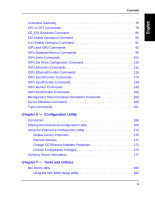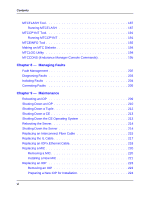HP NetServer AA 4000 HP NetServer AA 6200 Solution Release 3.0 Administrator&a - Page 4
Redirected Video and the CE Desktop Application, Endurance Manager, Commands
 |
View all HP NetServer AA 4000 manuals
Add to My Manuals
Save this manual to your list of manuals |
Page 4 highlights
Contents Chapter 3 - Redirected Video and the CE Desktop Application Overview 36 CE Video During Boot 37 Redirected Video Components 38 CE Video Drivers 38 Video Recommendations 40 Some Remote Control Applications Not Supported on the CE 40 Recommendations for Efficient Use of Redirected Video 40 Using the CE Desktop Application 41 Launching the Application 41 Running the CE Desktop Application 42 Setting Video Resolution and Refresh Frequency 43 Chapter 4 - Endurance Manager Overview 46 Starting the Endurance Manager 47 Endurance Manager Window 48 Administration Window 50 Device Status Window 56 Last Mirror Copy Status Window 58 Display and Control Window 61 Options Window 64 Menu Options 66 View Menu 66 Tools Menu 68 Help Menu 69 Using Endurance Manager on a Remote Workstation 70 Security Features for Remote Use of Endurance Manager 71 Chapter 5 - Commands Issuing Endurance Commands 74 Verifying Commands 75 iv