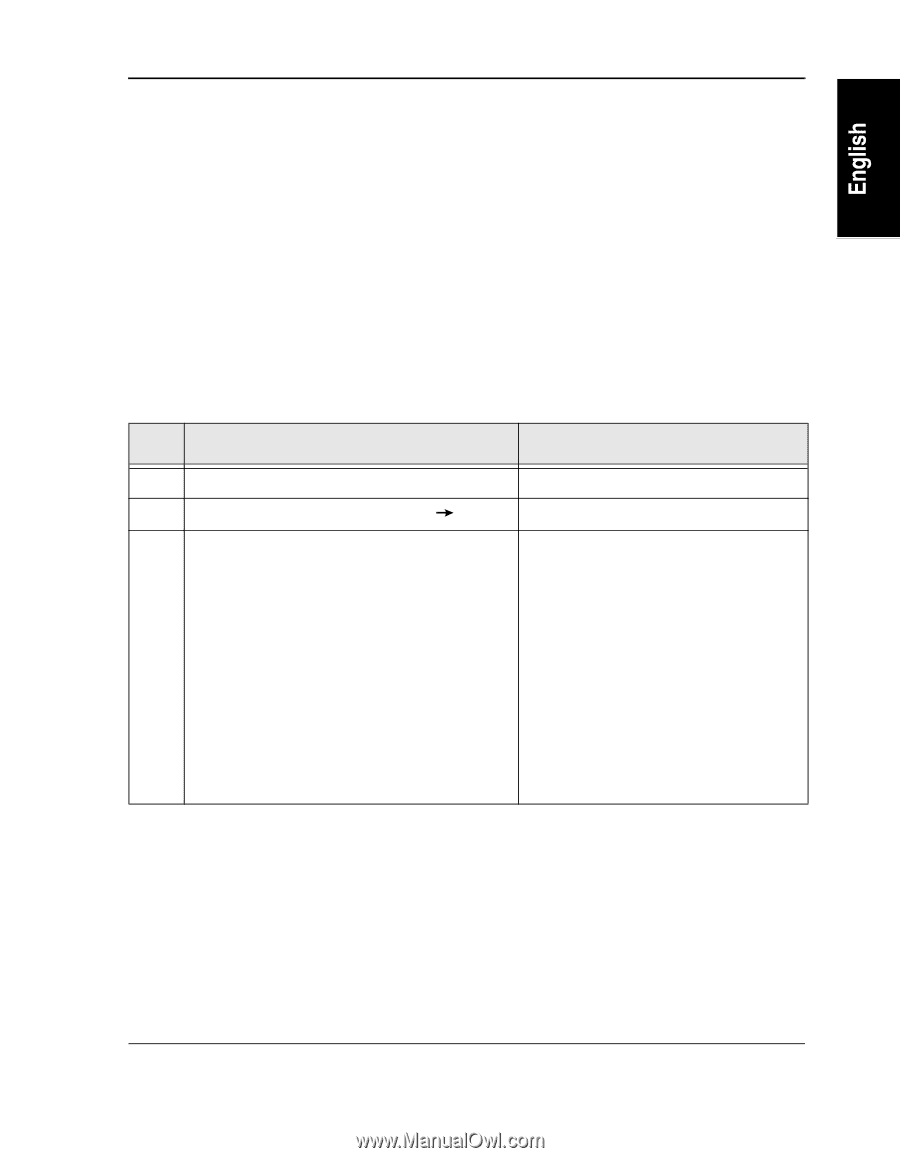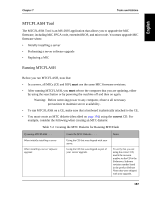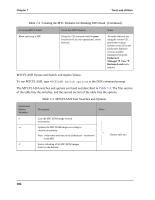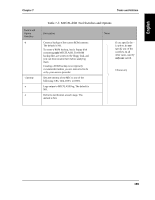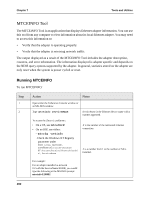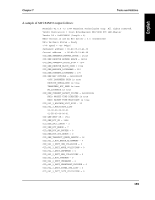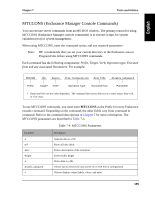HP NetServer AA 4000 HP NetServer AA 6200 Solution Release 3.0 Administrator&a - Page 207
MTCCPYNT Tool, Running MTCCPYNT
 |
View all HP NetServer AA 4000 manuals
Add to My Manuals
Save this manual to your list of manuals |
Page 207 highlights
Chapter 7 Tools and Utilities MTCCPYNT Tool The MTCCPYNT Tool is an application that is used during software installation when Transferring Windows NT to the CE Boot Partition (for procedural details, refer to Chapter 3 of the HP NetServer AA Solution Installation Guide). During installation, you use this tool to transfer the CE's copy of Windows NT onto the CE boot disk partition. You can also use this tool to perform a recursive copy of a directory. Running MTCCPYNT To run MTCCPYNT: Step Action 1 Insert the CD into a CD-ROM drive. 2 From the application tool bar, select Start Run. 3 Type drive_x:\support\mtccpynt.exe source_path dest_drive. For example: E:\support\mtccpynt.exe C:\winnt D: Notes • drive_x: The CD-ROM drive where you inserted the CD. For example, E: • source_path: The drive and path where you installed the CE's copy of Windows NT. For example: C:\WINNT • dest_drive: The drive label for the CE boot disk (created in the Setting Up the Mirrored Disks for IOP1 section of the HP NetServer AA Solution Installation Guide). For example: D: 191