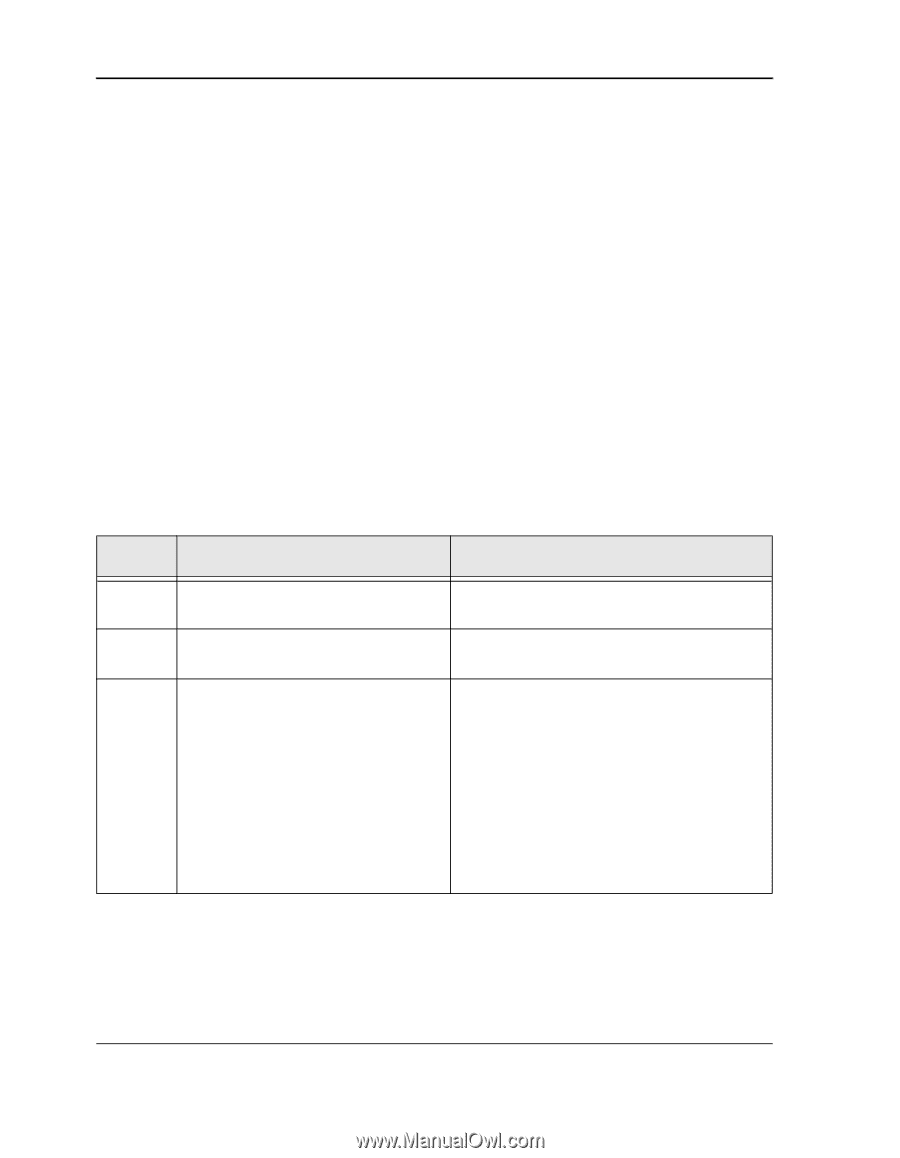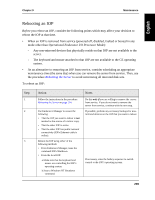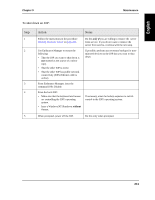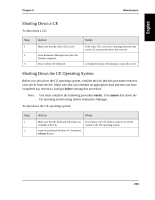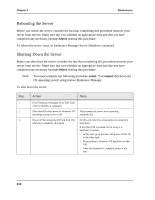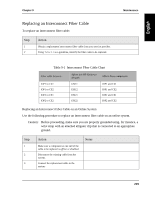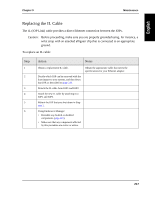HP NetServer AA 4000 HP NetServer AA 6200 Solution Release 3.0 Administrator&a - Page 230
Rebooting the Server, Shutting Down the Server
 |
View all HP NetServer AA 4000 manuals
Add to My Manuals
Save this manual to your list of manuals |
Page 230 highlights
Chapter 9 Maintenance Rebooting the Server Before you reboot the server, consider the fact that completing this procedure removes your server from service. Make sure that you schedule an appropriate time and that you have completed any necessary backups before starting this procedure. To reboot the server, issue an Endurance Manager Server Shutdown command. Shutting Down the Server Before you shut down the server, consider the fact that completing this procedure removes your server from service. Make sure that you schedule an appropriate time and that you have completed any necessary backups before starting this procedure. Note: You must complete the following procedure onsite. You cannot shut down the CE operating system using remote Endurance Manager. To shut down the server: Step 1 2 3 Action Notes From Endurance Manager on an IOP, issue a Server Shutdown command After that IOP shuts down its Windows NT operating system, power it off. Power off the remaining IOP and both CEs after they completely shut down. This prevents the server from rebooting automatically. Do this only after the components are completely shut down. If the other IOP is located too far away (i.e., SplitSite), it restarts. • In this case, go to that site, and power off the CE in the other tuple. • Then perform a Windows NT shutdown on that IOP. • After the shutdown is complete, power it off also. 214