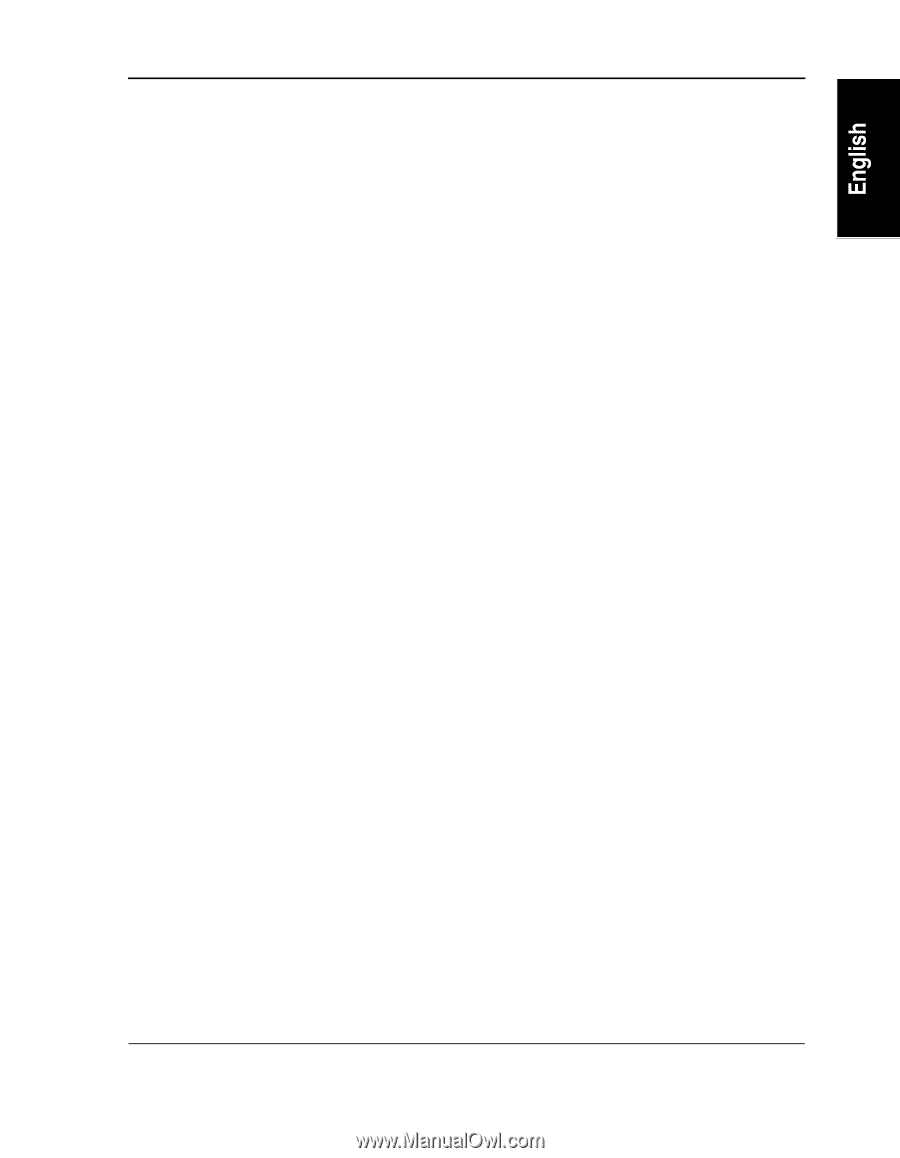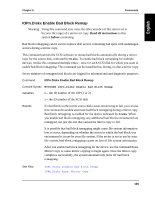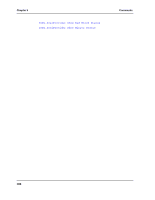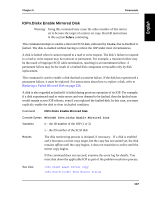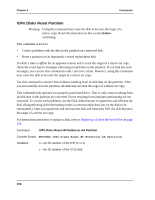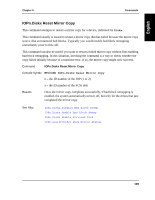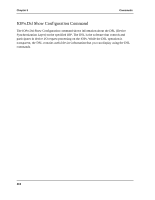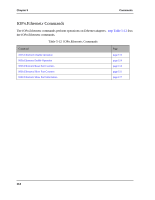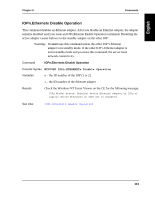HP NetServer AA 4000 HP NetServer AA 6200 Solution Release 3.0 Administrator&a - Page 125
Diskx Reset Mirror Copy
 |
View all HP NetServer AA 4000 manuals
Add to My Manuals
Save this manual to your list of manuals |
Page 125 highlights
Chapter 5 Commands IOPn.Diskx Reset Mirror Copy This command attempts to restart a mirror copy for a device, indicated by Diskx. This command usually is issued to restart a mirror copy that has failed because the mirror copy source disk encountered bad blocks. Typically you would enable bad block remapping immediately prior to this call. This command can also be used if you want to restart a failed mirror copy without first enabling bad block remapping. In this situation, invoking the command is a way to check whether the copy failed initially because of a transient error. If so, the mirror copy might now succeed. Command IOPn.Diskx Reset Mirror Copy Console Syntax MTCCONS IOPn.Diskx Reset Mirror Copy n - the ID number of the IOP (1 or 2) x - the ID number of the SCSI disk Results Once the mirror copy completes successfully, if bad block remapping is enabled, the system automatically turns it off, but only for the drives that just completed the mirror copy. See Also IOPn.Diskx Disable Bad Block Remap IOPn.Diskx Enable Bad Block Remap IOPn.Diskx Enable Mirrored Disk IOPn.ScsiProvider Show Mirror Status 109