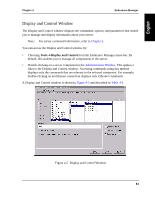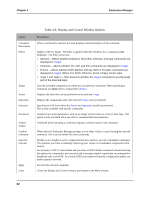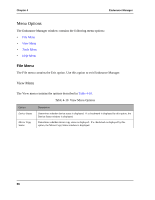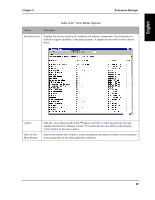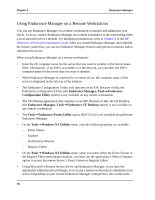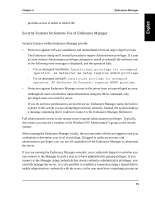HP NetServer AA 4000 HP NetServer AA 6200 Solution Release 3.0 Administrator&a - Page 82
Menu Options, View Menu, File Menu
 |
View all HP NetServer AA 4000 manuals
Add to My Manuals
Save this manual to your list of manuals |
Page 82 highlights
Chapter 4 Endurance Manager Menu Options The Endurance Manager window contains the following menu options: • File Menu • View Menu • Tools Menu • Help Menu File Menu The File menu contains the Exit option. Use this option to exit Endurance Manager. View Menu The View menu contains the options described in Table 4-10. Table 4-10 View Menu Options Option Device Status Mirror Copy Status Description Determines whether device status is displayed. If a checkmark is displayed by this option, the Device Status window is displayed. Determines whether mirror copy status is displayed. If a checkmark is displayed by this option, the Mirror Copy Status window is displayed. 66
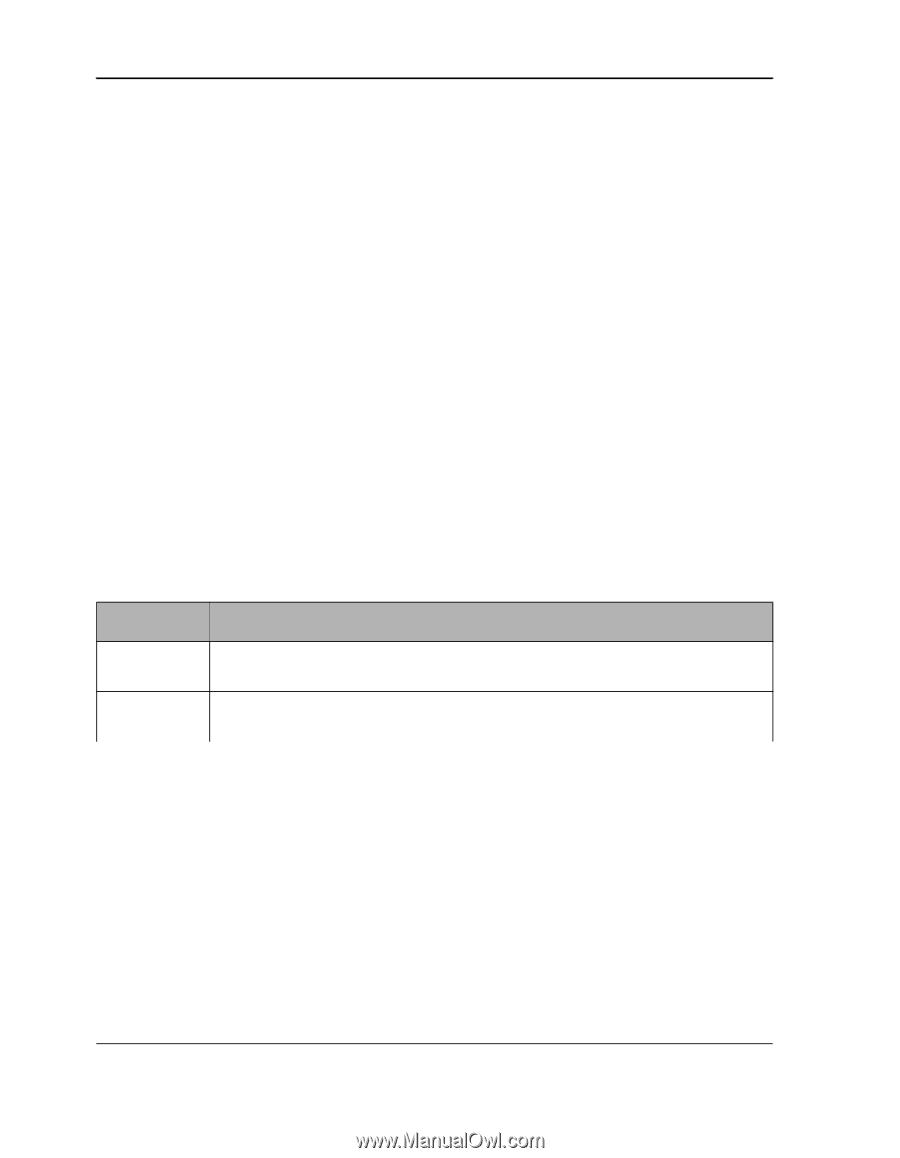
Chapter 4
Endurance Manager
66
Menu Options
The Endurance Manager window contains the following menu options:
•
File Menu
•
View Menu
•
Tools Menu
•
Help Menu
File Menu
The File menu contains the Exit option. Use this option to exit Endurance Manager.
View Menu
The View menu contains the options described in
Table 4-10
.
Table 4-10
View Menu Options
Option
Description
Device Status
Determines whether device status is displayed.
If a checkmark is displayed by this option, the
Device Status window is displayed.
Mirror Copy
Status
Determines whether mirror copy status is displayed.
If a checkmark is displayed by this
option, the Mirror Copy Status window is displayed.