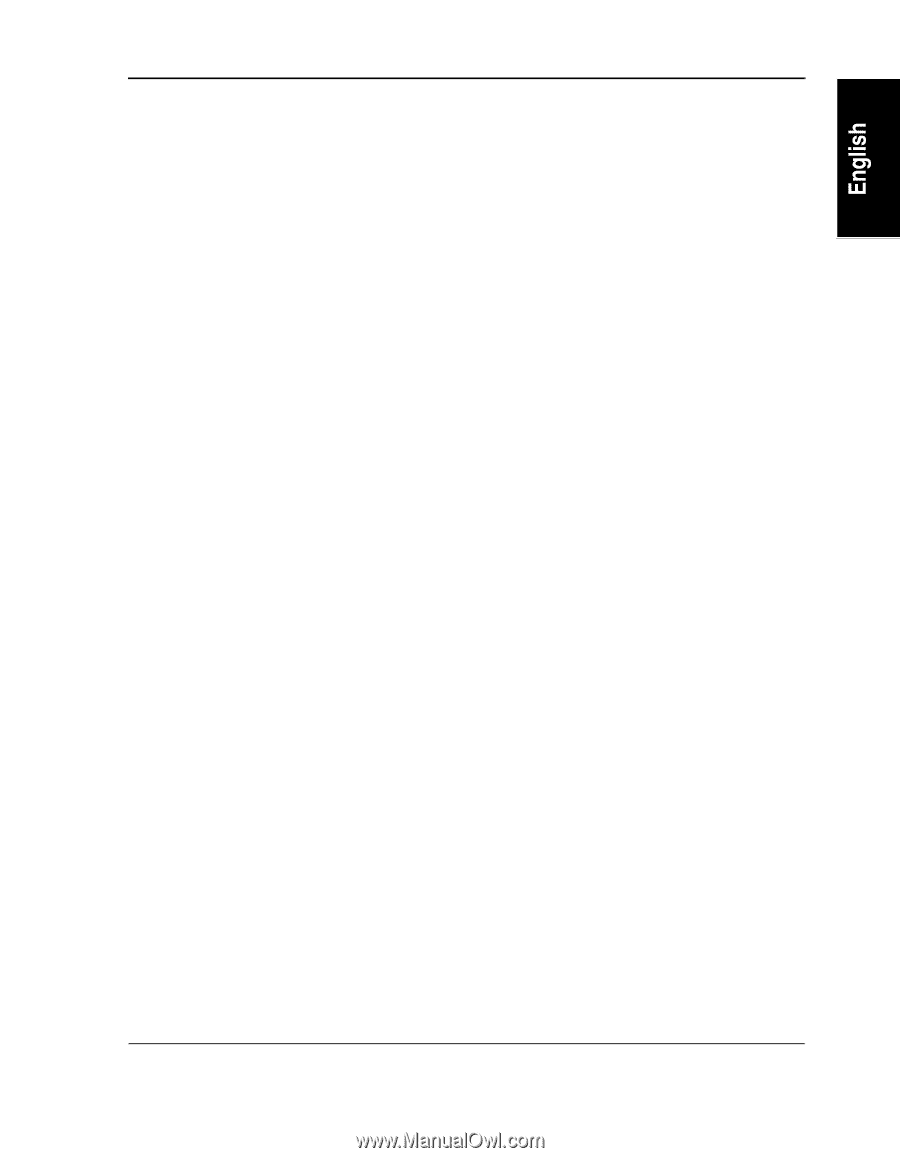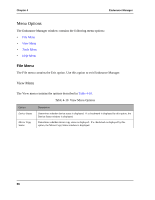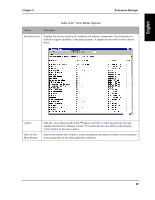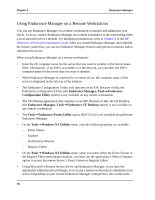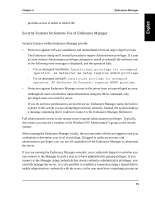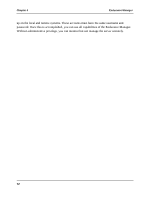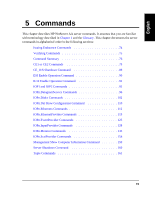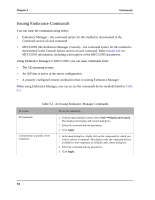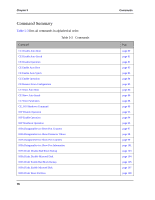HP NetServer AA 4000 HP NetServer AA 6200 Solution Release 3.0 Administrator&a - Page 87
Security Features for Remote Use of Endurance Manager, When running the Endurance Manager locally
 |
View all HP NetServer AA 4000 manuals
Add to My Manuals
Save this manual to your list of manuals |
Page 87 highlights
Chapter 4 Endurance Manager provides access to either or both IOPs. Security Features for Remote Use of Endurance Manager Security features within Endurance Manager provide • Protection against software installation and uninstallation from an unprivileged account. The Endurance Setup and Uninstall procedures require Administrator privileges. If a user account without Administrator privileges attempts to install or uninstall the software, one of the following error messages is displayed, and the operation fails. - For an attempted installation: Insufficient privilege for attempted operation. HP NetServer AA Setup requires ADMIN privilege. - For an attempted uninstall: Insufficient privilege for attempted operation. HP NetServer AA Uninstall requires ADMIN privilege. • Protection against Endurance Manager access to the server from an unprivileged account. Although all users can monitor status information using the Show command, only privileged users can control a server. If you do not have permission to access the server, Endurance Manager starts, but fails to connect to the system you are attempting to monitor remotely. Instead, the system displays a message explaining that it could not connect to the Endurance Manager Redirector. Full administrative access to the remote server requires administrative privileges. Typically, this means you must be a member of the Windows NT Administrator's group on the remote system. When running the Endurance Manager locally, the account under which you logged in sets your credentials to determine your level of privilege. If logged in under an account with administrative privileges, you can use all capabilities of the Endurance Manager to administer the server. If you are running the Endurance Manager remotely, your credentials depend on whether you can connect to the Manager in such a way as to have administrative group privileges. If you connect to the Manager using credentials that always authorize administrative privileges, you can fully manage the server. It is also possible to establish a connection using a shared disk to enable administrative credentials with the server, or the user must have a matching account set 71