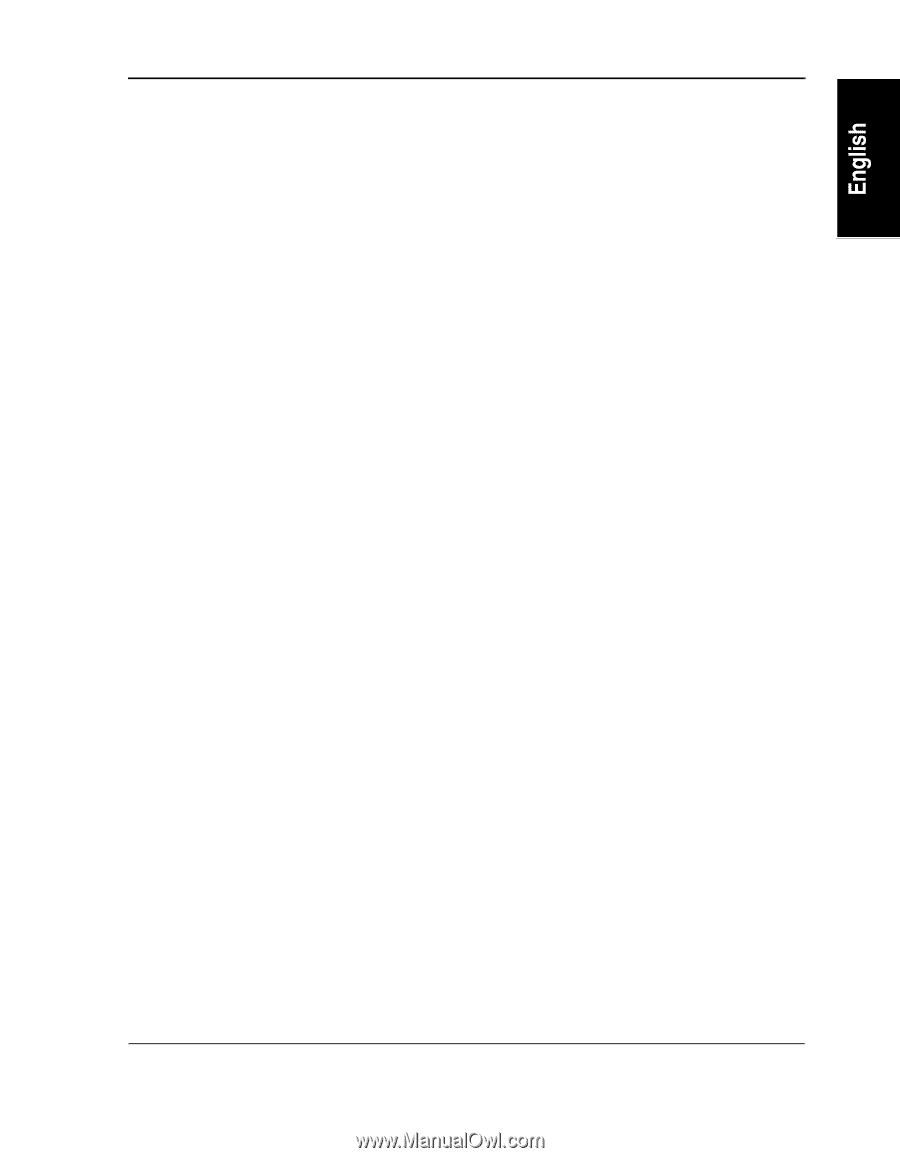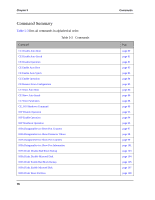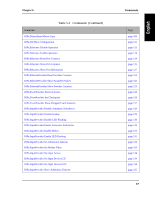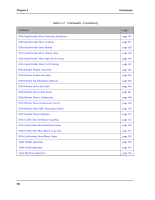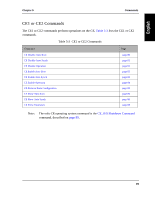HP NetServer AA 4000 HP NetServer AA 6200 Solution Release 3.0 Administrator&a - Page 97
CE Disable Auto Synch, MTCCONS CE, Disable Auto Synch From IOP
 |
View all HP NetServer AA 4000 manuals
Add to My Manuals
Save this manual to your list of manuals |
Page 97 highlights
Chapter 5 Commands CE Disable Auto Synch This command disables Auto Synch for a specific CE. Auto Synch allows the second CE to automatically attempt to synchronize with the running CE. If you disable Auto Synch, you cannot synchronize that CE into the server until you issue a CE Enable Auto Synch command. If you are setting this option to prevent a CE from joining the server configuration, make sure that you disable both Auto Boot (page 80) and Auto Synch on that CE. By default, Auto Synch is true (enabled). Command CEn Disable Auto Synch From IOPx Console Syntax MTCCONS CEn Disable Auto Synch From IOPx Variables n - the ID number of the CE (1 or 2) x - the ID number of the IOP (1 or 2) Results To verify that Auto Synch is disabled for CEn, issue a CEn Show Auto Synch or CEn Show Parameters command from either IOP. See Also CE Disable Auto Boot CE Enable Auto Synch CE Show Auto Synch CE Show Parameters 81