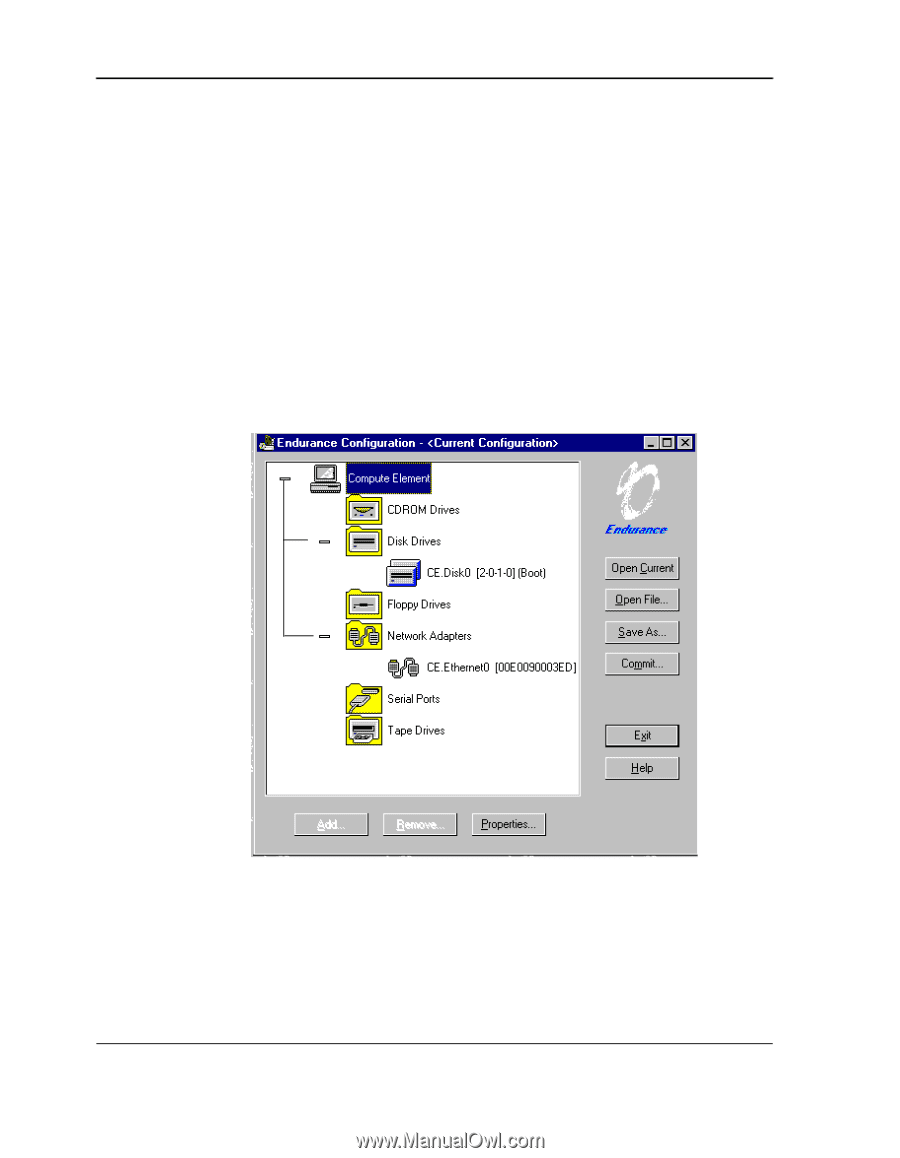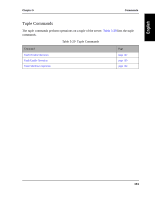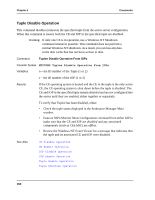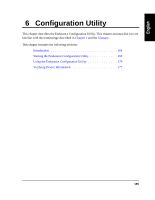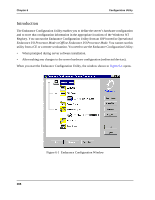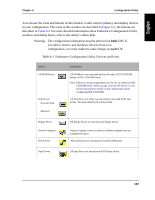HP NetServer AA 4000 HP NetServer AA 6200 Solution Release 3.0 Administrator&a - Page 182
Operational, Endurance I/O Processor Mode, Endurance Configuration Window
 |
View all HP NetServer AA 4000 manuals
Add to My Manuals
Save this manual to your list of manuals |
Page 182 highlights
Chapter 6 Configuration Utility Introduction The Endurance Configuration Utility enables you to define the server's hardware configuration and to store that configuration information in the appropriate locations of the Windows NT Registry. You can run the Endurance Configuration Utility from an IOP booted in Operational Endurance I/O Processor Mode or Offline Endurance I/O Processor Mode. You cannot run this utility from a CE or a remote workstation. You need to use the Endurance Configuration Utility: • When prompted during server software installation. • After making any changes to the server hardware configuration (redirected devices). When you start the Endurance Configuration Utility, the window shown in Figure 6-1 opens. Figure 6-1 Endurance Configuration Window 166