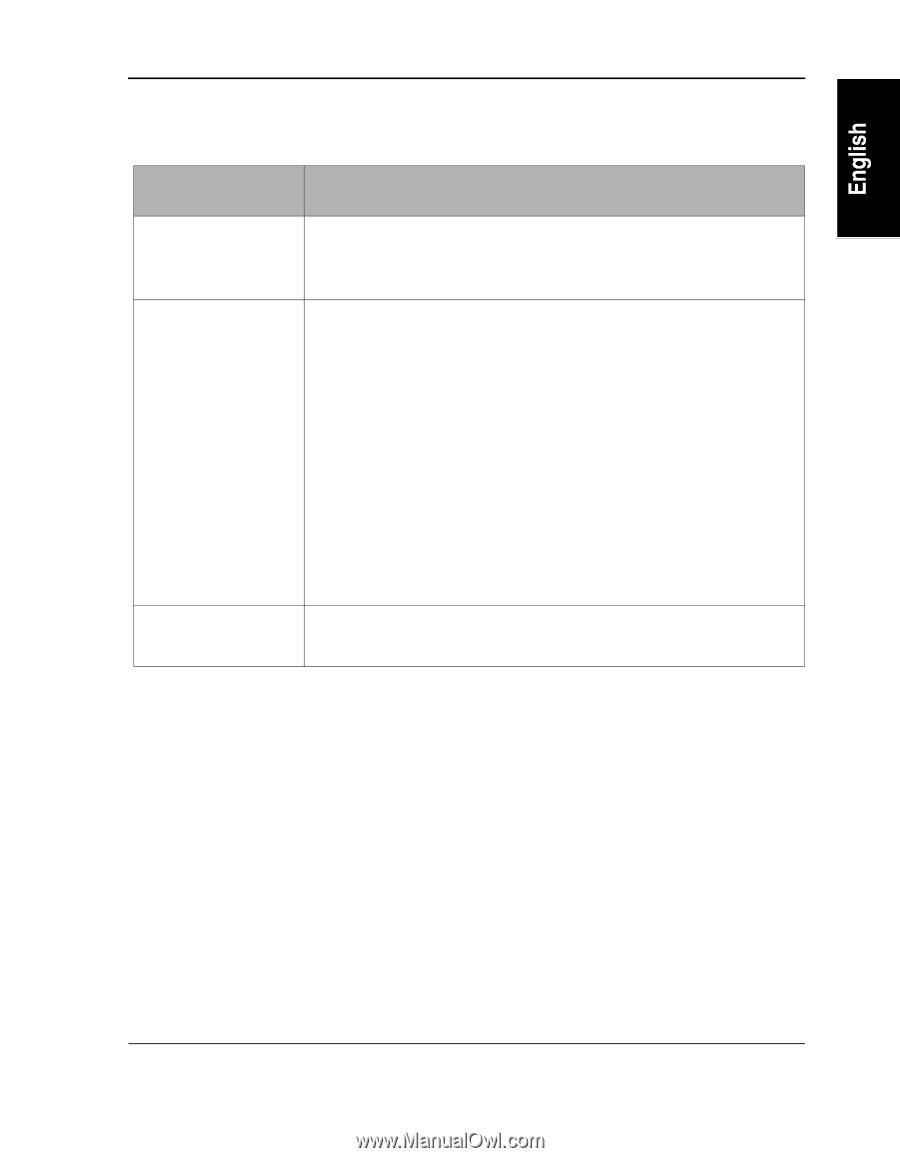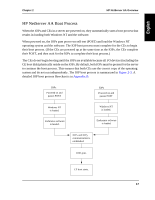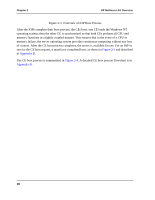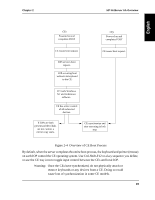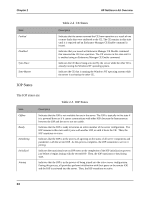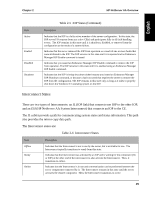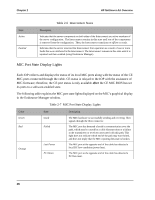HP NetServer AA 4000 HP NetServer AA 6200 Solution Release 3.0 Administrator&a - Page 37
Table 2-1, Multi-Boot Options for IOPs, HP NetServer AA Overview
 |
View all HP NetServer AA 4000 manuals
Add to My Manuals
Save this manual to your list of manuals |
Page 37 highlights
Chapter 2 HP NetServer AA Overview Table 2-1 Multi-Boot Options for IOPs Multi-Boot Option Description Operational Endurance I/ O Processor Mode This option is the normal operating mode for the IOP. This option boots a copy of Windows NT that contains and activates Windows NT and software. This is the only mode that allows an IOP to join the server. Offline Endurance I/O Processor Mode This option is for performing maintenance, such as upgrading the system configuration or system software. This option boots Windows NT and some software services. As a result, redirected SCSI devices are available locally (at the IOP), and the IOP is not active in the server configuration. Both IOPs must be active for the server to be fully fault tolerant. Note: Network adapters, floppy drives, and serial ports that are redirected are not accessible when booting in Offline HP NetServer AA I/O Processor Mode. To transfer files (for example, configuration files) between IOPs, do one of the following: - Using the virtual network, place the file on a CE disk. This method is available only if the CE operating system is running and both IOPs are active. - Install Enhanced IL Networking. - Reboot into Endurance Maintenance Mode. IOP Maintenance Mode This option is for emergencies only. This option boots a copy of the original Windows NT that you installed (before any software was installed). 21