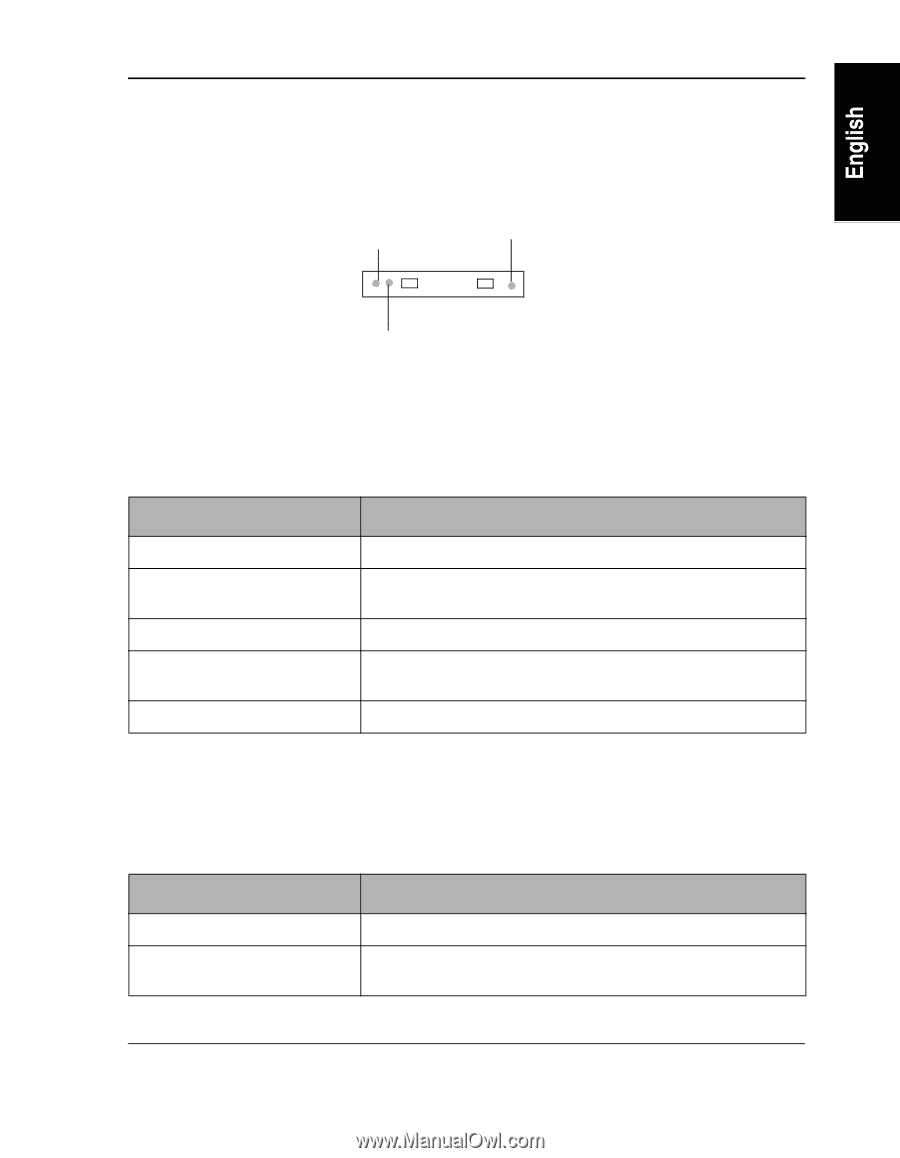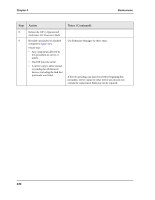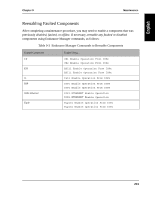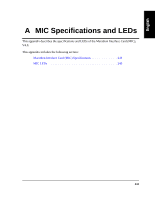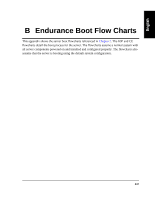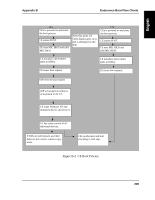HP NetServer AA 4000 HP NetServer AA 6200 Solution Release 3.0 Administrator&a - Page 261
MIC LEDs, A-1, Table A-3.
 |
View all HP NetServer AA 4000 manuals
Add to My Manuals
Save this manual to your list of manuals |
Page 261 highlights
Appendix A MIC Specifications and LEDs MIC LEDs Each MIC has LEDs which indicate the status of the firmware and of the local and remote fiber connections. Figure A-1 is a representation of the MIC LEDs. Remote connection fiber status Firm ware status Local connection fiber status Figure A-1 MIC LEDs Table A-3. describes the firmware LED. Table A-3. Firmware LED State Off Rapid Red Flash (5-10 seconds) Rate of 1/10th second Solid Red Flashing Red\ Rate of 1 second Flashing Green Indicates No power, or MIC is not working. MIC is running the self-test which occurs after reset. MIC has failed to initialize or pass the self-test. MIC is alive and waiting for connections. MIC is alive, and connections are active. Table A-4. describes the fiber LEDs. Table A-4. Fiber LEDs State No light Green Indicates No power, or no fiber signal is detected. The MIC hardware is transmitting and receiving fiber status through the fiber connector. 245