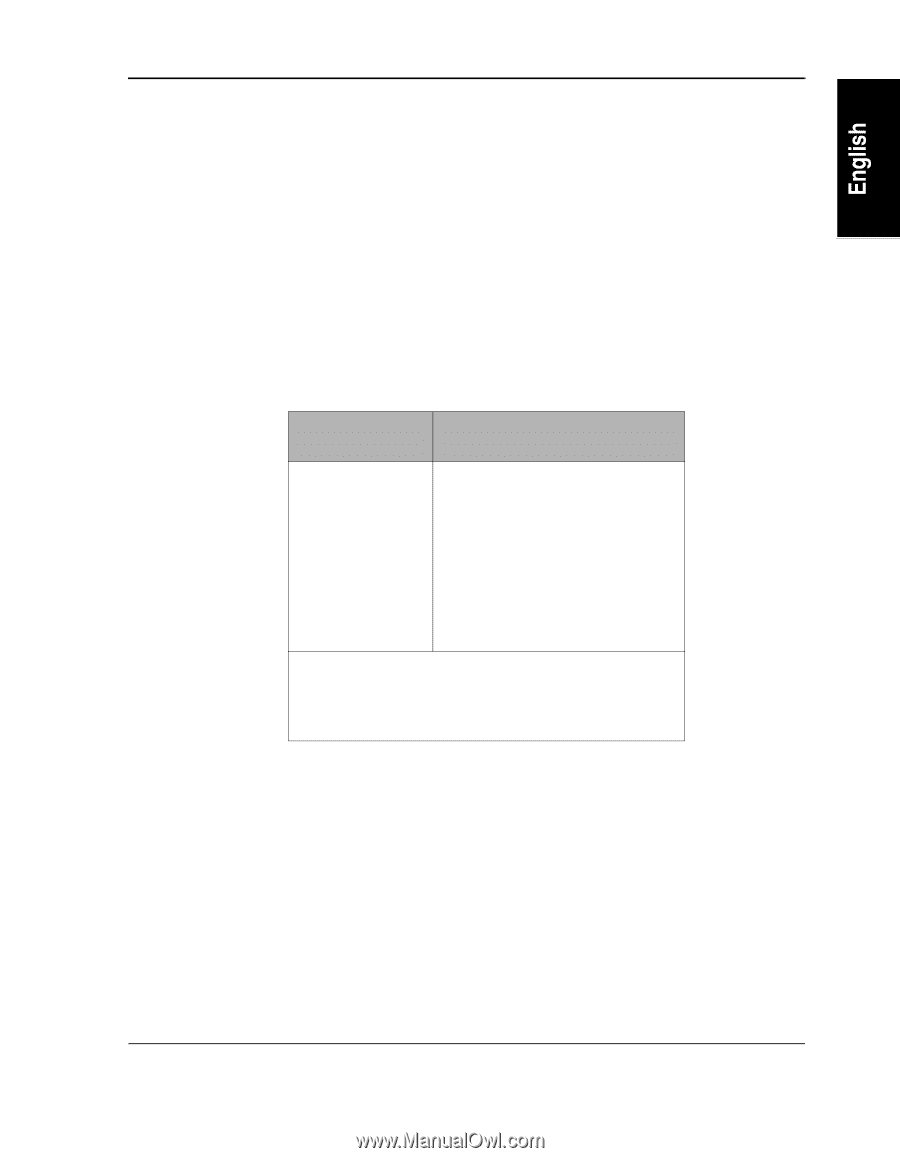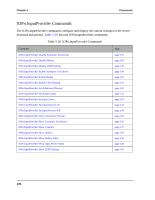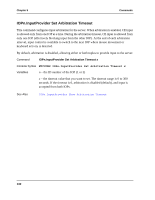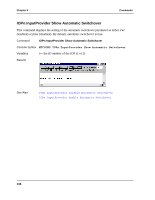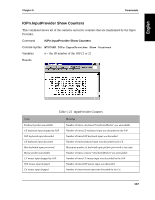HP NetServer AA 4000 HP NetServer AA 6200 Solution Release 3.0 Administrator&a - Page 149
InputProvider Set Hotkey Value, MTCCONS IOP
 |
View all HP NetServer AA 4000 manuals
Add to My Manuals
Save this manual to your list of manuals |
Page 149 highlights
Chapter 5 Commands IOPn.InputProvider Set Hotkey Value This command defines the hotkey sequence that toggles input devices between the IOP and the CEs. By default, F12 is the hotkey sequence. Command IOPn.InputProvider Set Hotkey Value x Console Syntax MTCCONS IOPn.InputProvider Set Hotkey Value x Variables n - the ID number of the IOP (1 or 2) x - the hotkey value that you want to define. Hotkeys are a minimum of two values. The hotkey must contain at least one value from Column A and one value from Column B: Column A1 Column B2 F1 through F12 Insert Home Page Up Page Down End Delete 1 Must use at least one, and up to three, unique values from Column A. 2 Must use only one value from Column B See Also The default hotkey is F12. IOPn.InputProvider Show Hotkey IOPn.InputProvider Show Hotkey Value 133