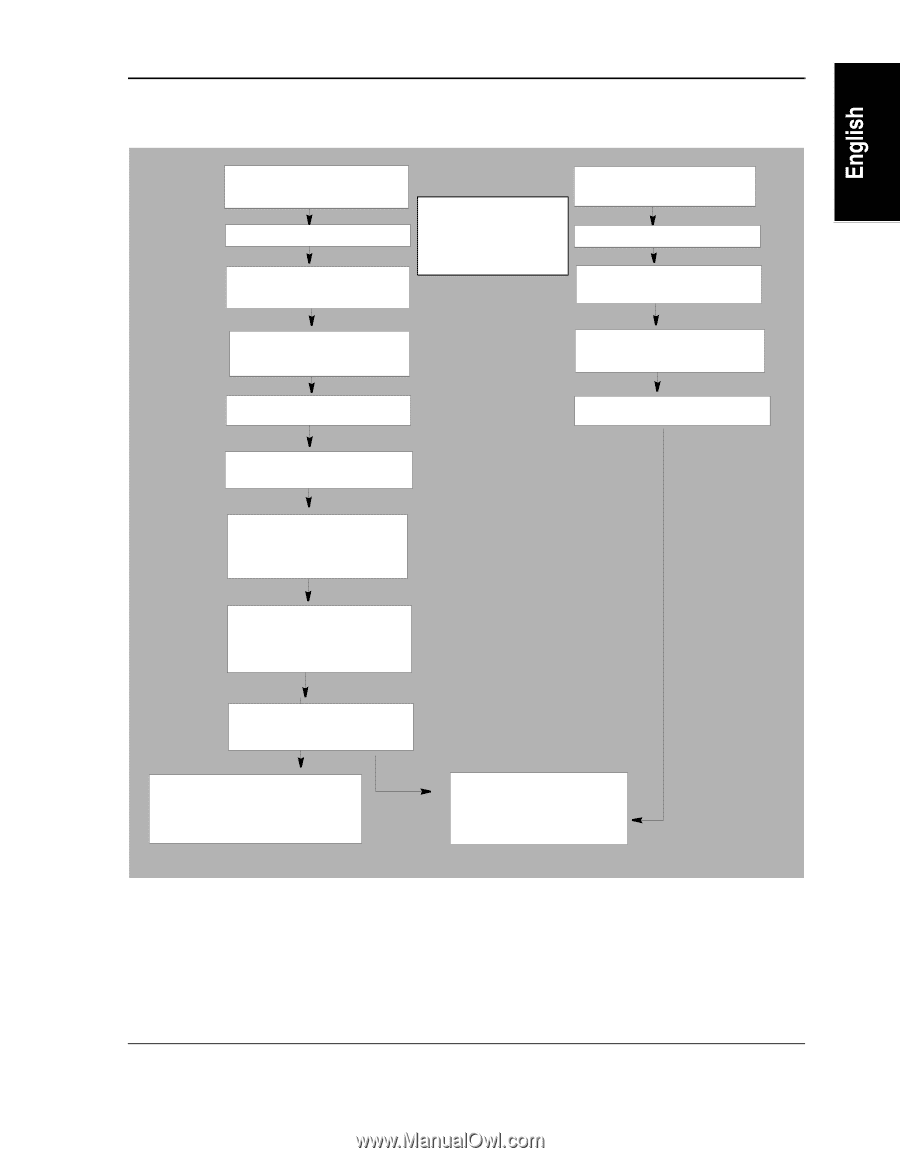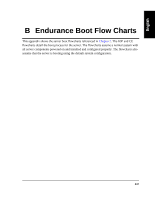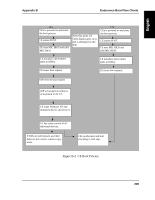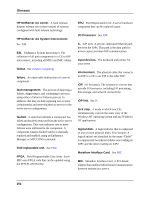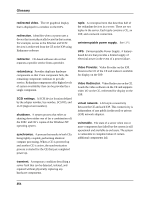HP NetServer AA 4000 HP NetServer AA 6200 Solution Release 3.0 Administrator&a - Page 265
B-2, CE Boot Process
 |
View all HP NetServer AA 4000 manuals
Add to My Manuals
Save this manual to your list of manuals |
Page 265 highlights
Appendix B Endurance Boot Flow Charts CEx CEx is powered on and starts the boot process. CE passes POST. CE tests MIC BIOS and calls MIC BIOS. After this point, CE video display goes away and is displayed on the IOP. CEy CEy is powered on and starts the boot process. CE passes POST. CE tests MIC BIOS and calls MIC BIOS. CE initializes interconnect paths to IOP(s). CE initializes interconnect paths to IOP(s). CE issues boot request. CE issues boot request. IOP services boot request. IOP servicing boot redirects its keyboard to the CE. CE loads Windows NT and initializes drivers and services. CE has active control of all redirected devices. If IOPs are both present and their disks are not current, a mirror copy starts. CEs synchronize and start executing in lock step. Figure B-2 CE Boot Process 249