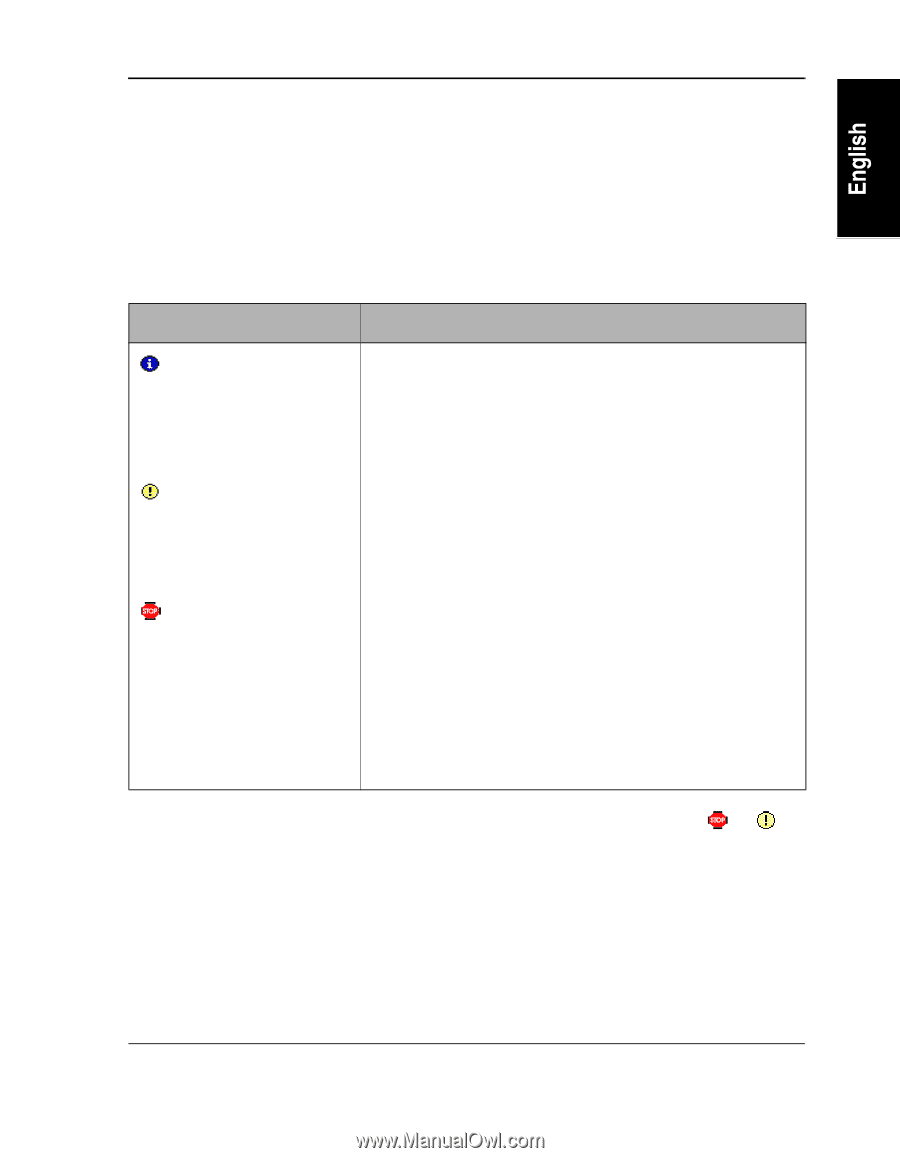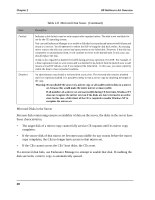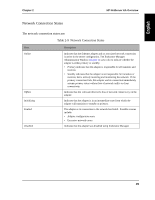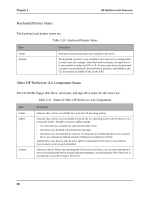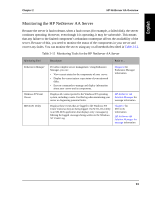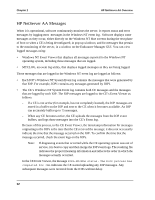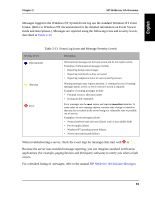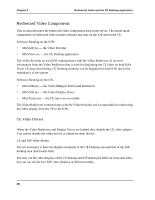HP NetServer AA 4000 HP NetServer AA 6200 Solution Release 3.0 Administrator&a - Page 49
Event Log Icons and Message Severity Levels, HP NetServer AA Solution Messages
 |
View all HP NetServer AA 4000 manuals
Add to My Manuals
Save this manual to your list of manuals |
Page 49 highlights
Chapter 2 HP NetServer AA Overview Messages logged to the Windows NT System Event log use the standard Windows NT event format. (Refer to Windows NT documentation for the detailed information on Event Viewer fields and descriptions.) Messages are reported using the following icons and severity levels, described in Table 2-13. Table 2-13 Event Log Icons and Message Severity Levels Severity Level Informational Warning Error Description Informational messages are the least severe and do not require action. Examples of informational messages include: • Reporting benign state changes • Reporting commands as they are issued • Reporting completion status of user-initiated processes Warning messages may require attention. A continued series of warning messages merits review to see if corrective action is required. Examples of warning messages include: • Potential resource allocation issues • Issuing invalid commands Error messages are the most severe and require immediate attention. In some cases an error message reports a serious state change or transition that may have resulted in the server being in a vulnerable state or possibly out of service. Examples of error messages include: • Serious hardware and software failures, such as unavailable disks • Power supply failures • Windows NT operating system failures • Server interconnect path failures When troubleshooting a server, check the event logs for messages that start with or . Because the server uses standard message reporting, you can integrate standard notification applications (for example, paging devices and third-party software) to notify you when a fault occurs. For a detailed listing of messages, refer to the manual HP NetServer AA Solution Messages. 33