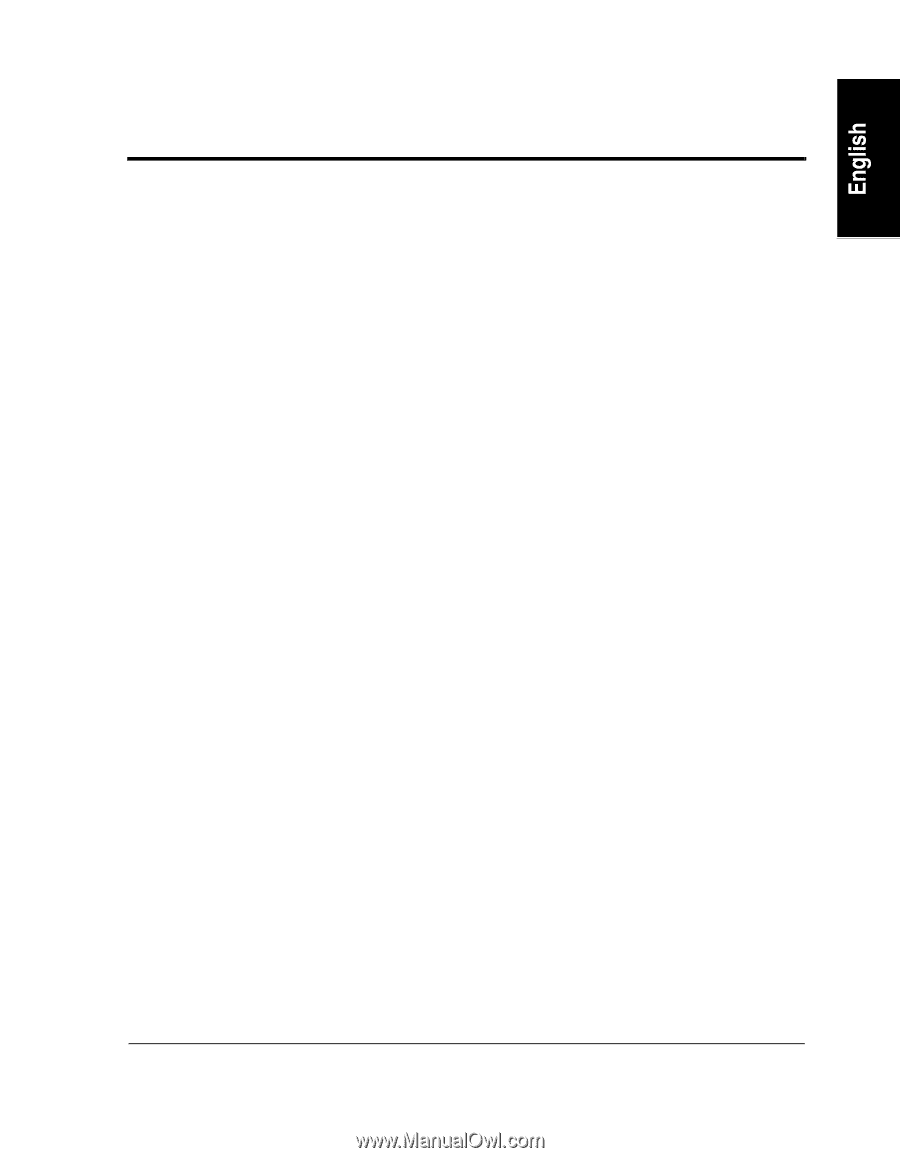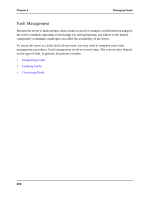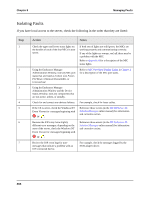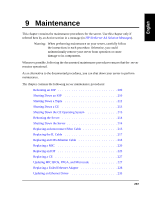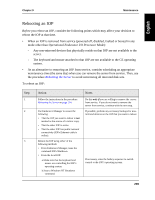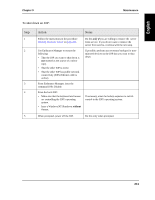HP NetServer AA 4000 HP NetServer AA 6200 Solution Release 3.0 Administrator&a - Page 223
Maintenance
 |
View all HP NetServer AA 4000 manuals
Add to My Manuals
Save this manual to your list of manuals |
Page 223 highlights
9 Maintenance This chapter contains the maintenance procedures for the server. Use this chapter only if referred here by an Action section in a message (in HP NetServer AA Solution Messages). Warning: When performing maintenance on your server, carefully follow the instructions in each procedure. Otherwise, you could unintentionally remove your server from operation or cause damage to its components. Whenever possible, following the documented maintenance procedures ensures that the server remains operational. As an alternative to the documented procedures, you can shut down your server to perform maintenance. The chapter contains the following server maintenance procedures: Rebooting an IOP 209 Shutting Down an IOP 210 Shutting Down a Tuple 212 Shutting Down a CE 213 Shutting Down the CE Operating System 213 Rebooting the Server 214 Shutting Down the Server 214 Replacing an Interconnect Fiber Cable 215 Replacing the IL Cable 217 Replacing an IOPx.Ethernet Cable 218 Replacing a MIC 220 Replacing an IOP 223 Replacing a CE 227 Updating MIC BIOS, FPGA, and Microcode 227 Replacing a Failed Ethernet Adapter 228 Updating an Ethernet Driver 233 207