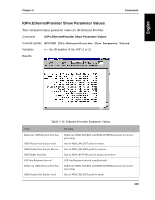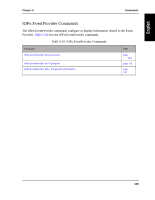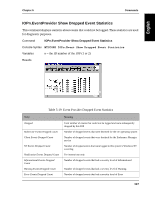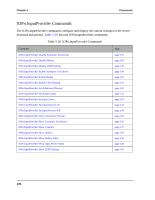HP NetServer AA 4000 HP NetServer AA 6200 Solution Release 3.0 Administrator&a - Page 142
EventProvider Remove Events, EventProvider Set Checkpoint, MTCCONS IOP
 |
View all HP NetServer AA 4000 manuals
Add to My Manuals
Save this manual to your list of manuals |
Page 142 highlights
Chapter 5 Commands IOPn.EventProvider Remove Events Warning: Use this command only at the request of your service provider. This command removes any events from pending queues. This command should be used only when the event queue is full and cannot be emptied due to circumstances such as the CE operating system is unavailable. Command IOPn.EventProvider Remove Events Console Syntax MTCCONS IOPn.Event Remove Events Variables n - the ID number of the IOP (1 or 2) IOPn.EventProvider Set Checkpoint This command places a checkpoint event in the event log. Use this command to insert a checkpoint in the Event Viewer for diagnostic purposes. Command IOPn.EventProvider Set Checkpoint Console Syntax MTCCONS IOPn.Event Set Checkpoint Variables n - the ID number of the IOP (1 or 2) Results Check the Windows NT Event Viewer on the CE for the following message whose event number is 37: IOPn.MtcEvtp status: This is a checkpoint generated from a system management application. 126