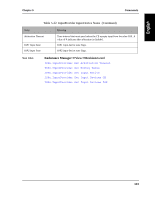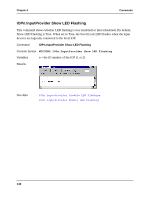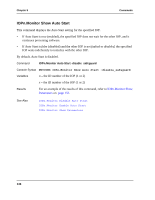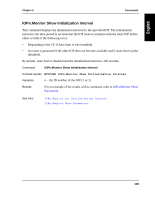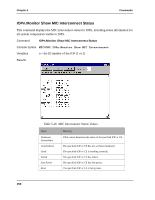HP NetServer AA 4000 HP NetServer AA 6200 Solution Release 3.0 Administrator&a - Page 162
Monitor Show Auto Start, MTCCONS IOP, Monitor Show Auto Start -disable_safeguard
 |
View all HP NetServer AA 4000 manuals
Add to My Manuals
Save this manual to your list of manuals |
Page 162 highlights
Chapter 5 Commands IOPn.Monitor Show Auto Start This command displays the Auto Start setting for the specified IOP. • If Auto Start is true (enabled), the specified IOP does not wait for the other IOP, and it continues processing software. • If Auto Start is false (disabled) and the other IOP is not faulted or disabled, the specified IOP waits indefinitely to initialize with the other IOP. By default, Auto Start is disabled. Command IOPn.Monitor Auto Start -disable_safeguard Console Syntax MTCCONS IOPn.Monitor Show Auto Start -disable_safeguard Variables n - the ID number of the IOP (1 or 2) x - the ID number of the IOP (1 or 2) Results For an example of the results of this command, refer to IOPn.Monitor Show Parameters on page 152. See Also IOPn.Monitor Disable Auto Start IOPn.Monitor Enable Auto Start IOPn.Monitor Show Parameters 146