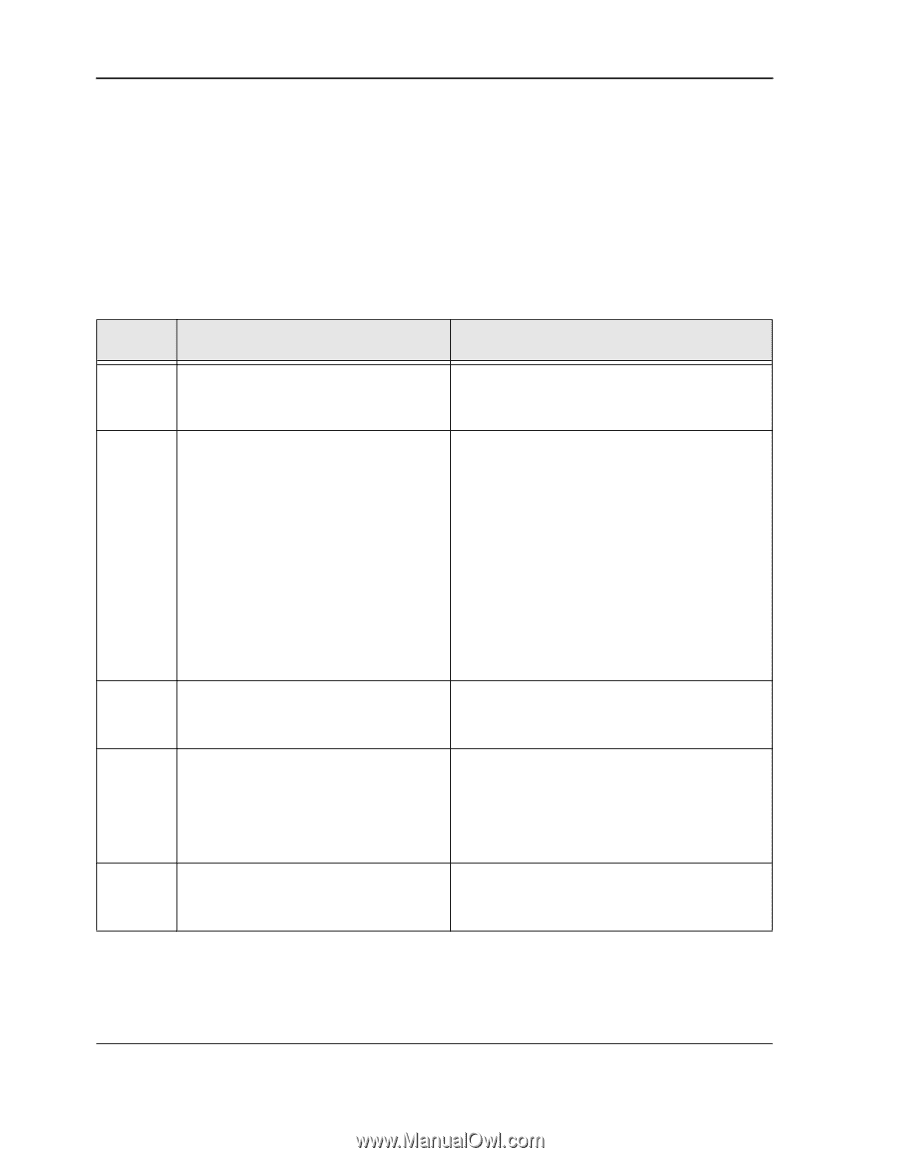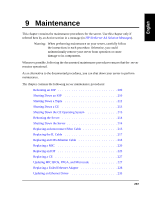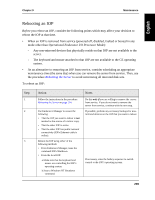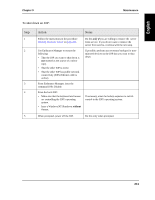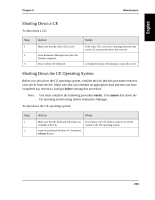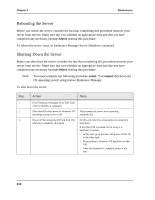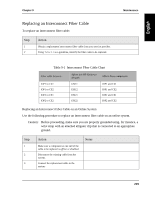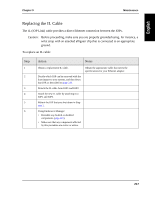HP NetServer AA 4000 HP NetServer AA 6200 Solution Release 3.0 Administrator&a - Page 228
Shutting Down a Tuple, Before you shut down
 |
View all HP NetServer AA 4000 manuals
Add to My Manuals
Save this manual to your list of manuals |
Page 228 highlights
Chapter 9 Maintenance Shutting Down a Tuple Before you shut down a tuple IOP, consider the fact that when a tuple is shut down, both the CE and IOP are removed from service. As a result, any non-mirrored devices that physically reside on that IOP are not available to the server. For this reason, you may decide to shut down the tuple at another time. To shut down a tuple: Step 1 2 3 4 5 Action Notes Follow the instructions in the procedure Shutting Down the Server on page 214. Use Endurance Manager to ensure the following: • The IOP in the tuple you want to shut down is not the source of a mirror copy that has started or is pending. • The other CE is active. • The other IOP is active. • The IOP in the other tuple has public network connectivity (IOPx.Ethernet cable is active and appears either light or dark green in the Endurance Manager Administration Window). From Endurance Manager, issue the Tuple Disable command for the tuple that you want to shut down. Do one of the following: • Issue a Windows NT shutdown of the IOP. • Issue an Endurance Manager shutdown of the IOP. After shutdown completes on the IOP, power off the IOP and CE in the tuple that you disabled in step step 3. Do this only if you are willing to remove the server from service. If you do not want to remove the server from service, continue with the next step. If possible, perform any necessary backups for nonmirrored devices on the IOP that you want to shut down. Unless you take measures to prevent it, the CE and IOP attempt to rejoin the server automatically. 212