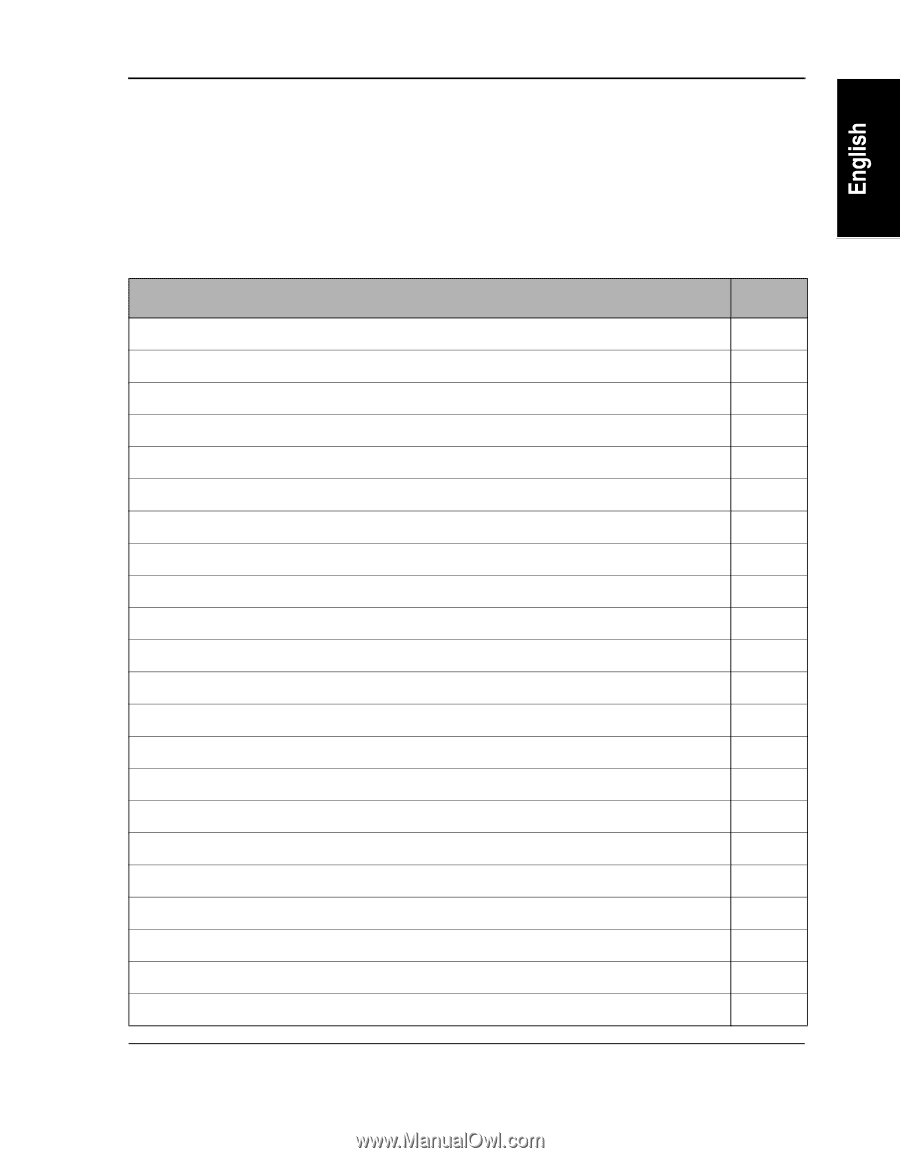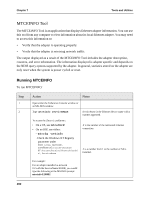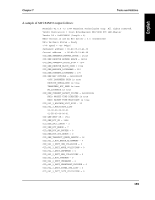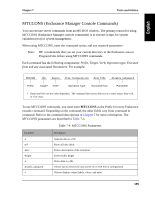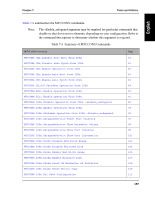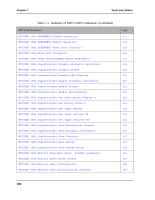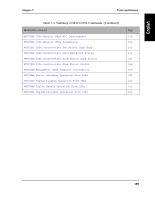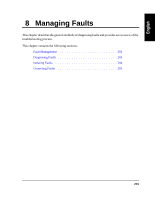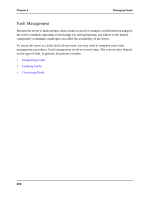HP NetServer AA 4000 HP NetServer AA 6200 Solution Release 3.0 Administrator&a - Page 213
Summary of MTCCONS Commands, disable or shut down server elements
 |
View all HP NetServer AA 4000 manuals
Add to My Manuals
Save this manual to your list of manuals |
Page 213 highlights
Chapter 7 Tools and Utilities Table 7-5 summarizes the MTCCONS commands. Note: The -disable_safeguard argument may be required for particular commands that disable or shut down server elements, depending on your configuration. Refer to the command descriptions to determine whether this argument is required. Table 7-5 Summary of MTCCONS Commands MTCCONS Command Page MTCCONS CEn Disable Auto Boot From IOPx 80 MTCCONS CEn Disable Auto Synch From IOPx 81 MTCCONS CEn Enable Operation From IOPx 82 MTCCONS CEn Enable Auto Boot From IOPx 83 MTCCONS CEn Enable Auto Synch From IOPx 83 MTCCONS CE_O/S Shutdown Operation From IOPx 89 MTCCONS ESIn Enable Operation From IOPx 90 MTCCONS IL12 Enable Operation From IOPx 91 MTCCONS IOPn Disable Operation From IOPx -disable_safeguard 82 MTCCONS IOPn Enable Operation From IOPx 94 MTCCONS IOPn Shutdown Operation From IOPx -disable_safeguard 95 MTCCONS IOPn.DatagramService Reset Port Counters 97 MTCCONS IOPn.DatagramService Show Parameter Values 98 MTCCONS IOPn.DatagramService Show Port Counters 99 MTCCONS IOPn.DatagramService Show Port Information 101 MTCCONS IOPn.Diskx Disable Bad Block Remap 103 MTCCONS IOPn.Diskx Disable Mirrored Disk 104 MTCCONS IOPn.Diskx Enable Bad Block Remap 105 MTCCONS IOPn.Diskx Enable Mirrored Disk 107 MTCCONS IOPn.Diskx Reset HP NetServer AA Partition 108 MTCCONS IOPn.Diskx Reset Mirror Copy 109 MTCCONS IOPn.Dsl Show Configuration 111 197