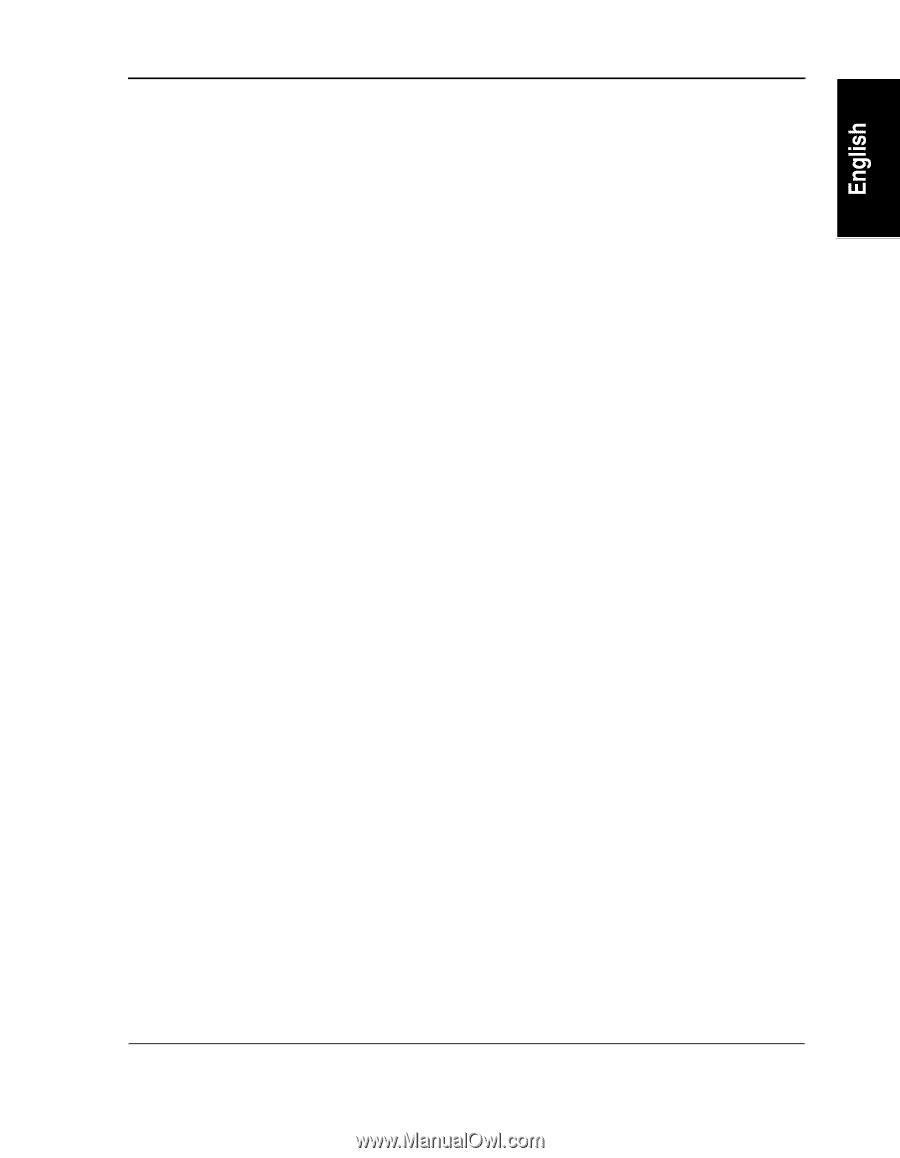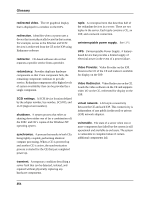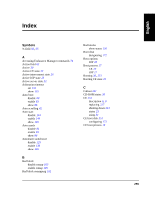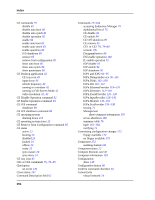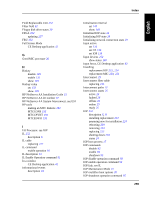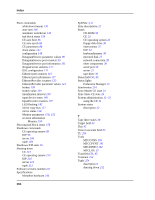HP NetServer AA 4000 HP NetServer AA 6200 Solution Release 3.0 Administrator&a - Page 275
HP NetServer AA System Interconnect. see ESI, I/O Processor. see IOP
 |
View all HP NetServer AA 4000 manuals
Add to My Manuals
Save this manual to your list of manuals |
Page 275 highlights
Index Field Replaceable Unit 252 Filter field 62 Floppy disk drive states 30 FPGA 252 updating 227 FRU 252 Full Screen Mode CE Desktop application 42 G Good MIC port state 26 H Hotkey disable 129 enable 131 show 139 Hotkey value set 133 show 139 HP NetServer AA Installation Guide 15 HP NetServer AA kit number 67 HP NetServer AA System Interconnect. see ESI HP tools making an MTC diskette 194 MTCCONS 195 MTCCPYNT 191 MTCEINFO 192 I I/O Processor. see IOP IL 252 description 6 IL cable replacing 217 IL command enable operation 91 IL description 13 IL Enable Operation command 91 In a window CE Desktop application 42 Informational events description 33 Initialization interval set 145 show 149 Initialized IOP state 24 Initializing IOP state 24 Initializing network connection state 29 Input active set 134 set CE 134 set IOP 134 Input devices 252 show states 140 Input focus, CE Desktop application 43 Installing replacement IOP 223, 224 replacement MIC 220, 221 Interconnect 25 Interconnect fiber cable replacing 215 Interconnect paths 13 Interconnect states 25 active 26 faulted 26 offline 25 online 25 ready 25 IOP 252 description 6, 8 installing replacement 224 preparing new for installation 224 rebooting 209 removing 223 replacing 223 shutting down 210 states 24 IOP boot process 17 IOP commands disable 93 enable 94 shutdown 95 IOP disable operation command 93 IOP enable operation command 94 IOP link. see IL IOP Maintenance Mode 21 IOP multiflex boot options 20 IOP shutdown operation command 95 259