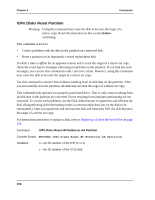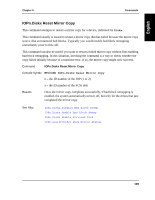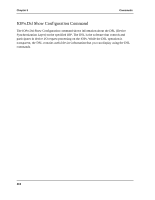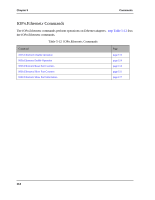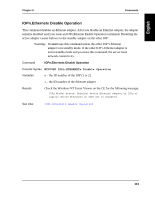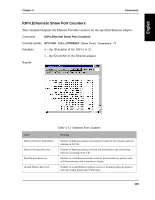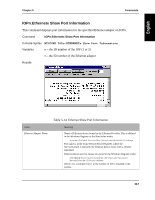HP NetServer AA 4000 HP NetServer AA 6200 Solution Release 3.0 Administrator&a - Page 129
Ethernetx Disable Operation, MTCCONS IOP, ETHERNET, Disable Operation
 |
View all HP NetServer AA 4000 manuals
Add to My Manuals
Save this manual to your list of manuals |
Page 129 highlights
Chapter 5 Commands IOPn.Ethernetx Disable Operation This command disables an Ethernet adapter. After you disable an Ethernet adapter, the adapter remains disabled until you issue an IOPn.Ethernet Enable Operation command. Disabling the active adapter causes failover to the standby adapter on the other IOP. Warning: Do not issue this command unless the other IOP's Ethernet adapter is in standby mode. If the other IOP's Ethernet adapter is not in standby mode and you issue this command, the server loses network connectivity. Command IOPn.Ethernetx Disable Operation Console Syntax MTCCONS IOPn.ETHERNETx Disable Operation Variables n - the ID number of the IOP (1 or 2) x - the ID number of the Ethernet adapter Results Check the Windows NT Event Viewer on the CE for the following message: IOPn.MtcDsl status: Physical device Ethernet adapter on IOPn of logical device Ethernetx on IOPn set to disabled. See Also IOPn.Ethernetx Enable Operation 113