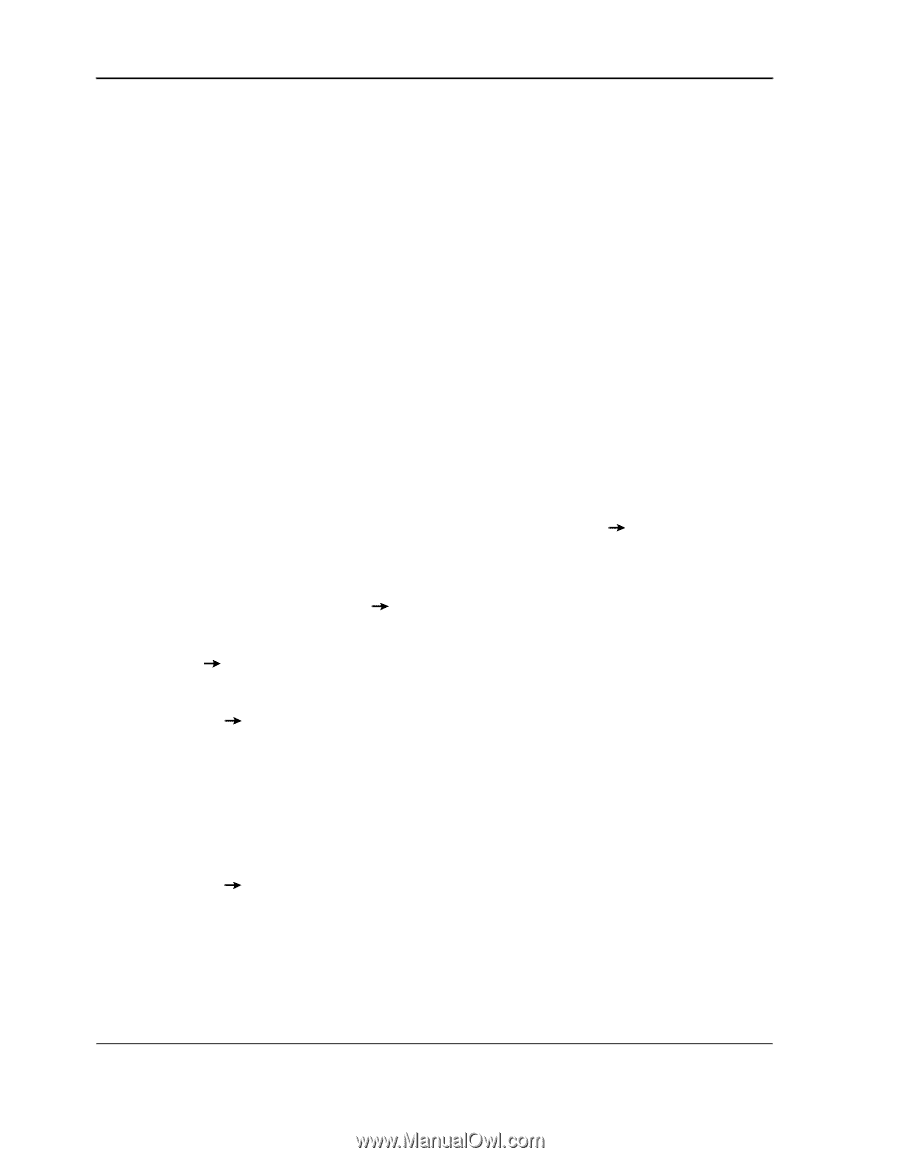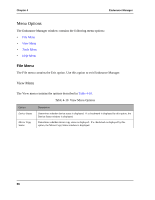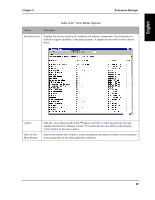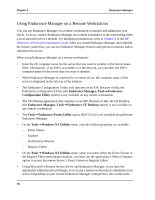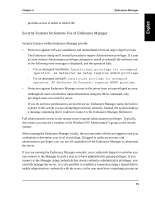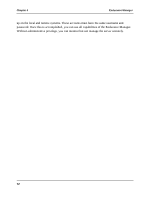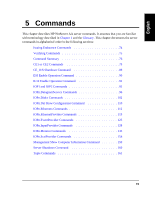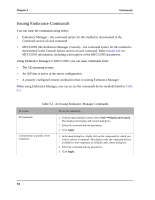HP NetServer AA 4000 HP NetServer AA 6200 Solution Release 3.0 Administrator&a - Page 86
Using Endurance Manager on a Remote Workstation, Endurance Manager, Tools, Endurance
 |
View all HP NetServer AA 4000 manuals
Add to My Manuals
Save this manual to your list of manuals |
Page 86 highlights
Chapter 4 Endurance Manager Using Endurance Manager on a Remote Workstation You can use Endurance Manager on a remote workstation to monitor and administer your server. To do so, connect Endurance Manager on a remote workstation to the server using either a local area network or a modem. For installation instructions, refer to Chapter 4 of the HP NetServer AA Solution Installation Guide. After you install Endurance Manager and establish the remote connection, you can use Endurance Manager features and options to monitor and/or administer the server. When using Endurance Manager on a remote workstation: • Enter the CE computer name for the server that you want to monitor in the Server name field. Alternatively, if an IOP is accessible over the network, you can enter the IOP's computer name for the server that you want to monitor. • When Endurance Manager is connected to a remote server, the computer name of that server is displayed in the title bar of the window. • The Endurance Configuration Utility only operates on an IOP. Because of this, the Endurance Configuration Utility (the Endurance Manager, Tools Endurance Configuration Utility option) is not available on any remote workstation. • The CE Desktop application only operates on an IOP. Because of this, the CE Desktop (the Endurance Manager, Tools Endurance CE Desktop option) is not available on any remote workstation. • The Tools Endurance Events Utility option (MTCLOG) is not available using Remote Endurance Manager. • On the Tools Windows NT Utilities menu, only the following options are available: - Event Viewer - Explorer - Performance Monitor - Registry Editor • On the Tools Windows NT Utilities menu, when you select either the Event Viewer or the Registry Editor performance monitor, you must use the application's Select Computer option to access the remote Server's Event Viewer or Registry Editor. • Using Microsoft's Remote Access Server and Endurance Manager, if you have the appropriate administrative privileges, you can use a remote workstation to administer your server. Depending on your remote Endurance Manager configuration, this combination 70