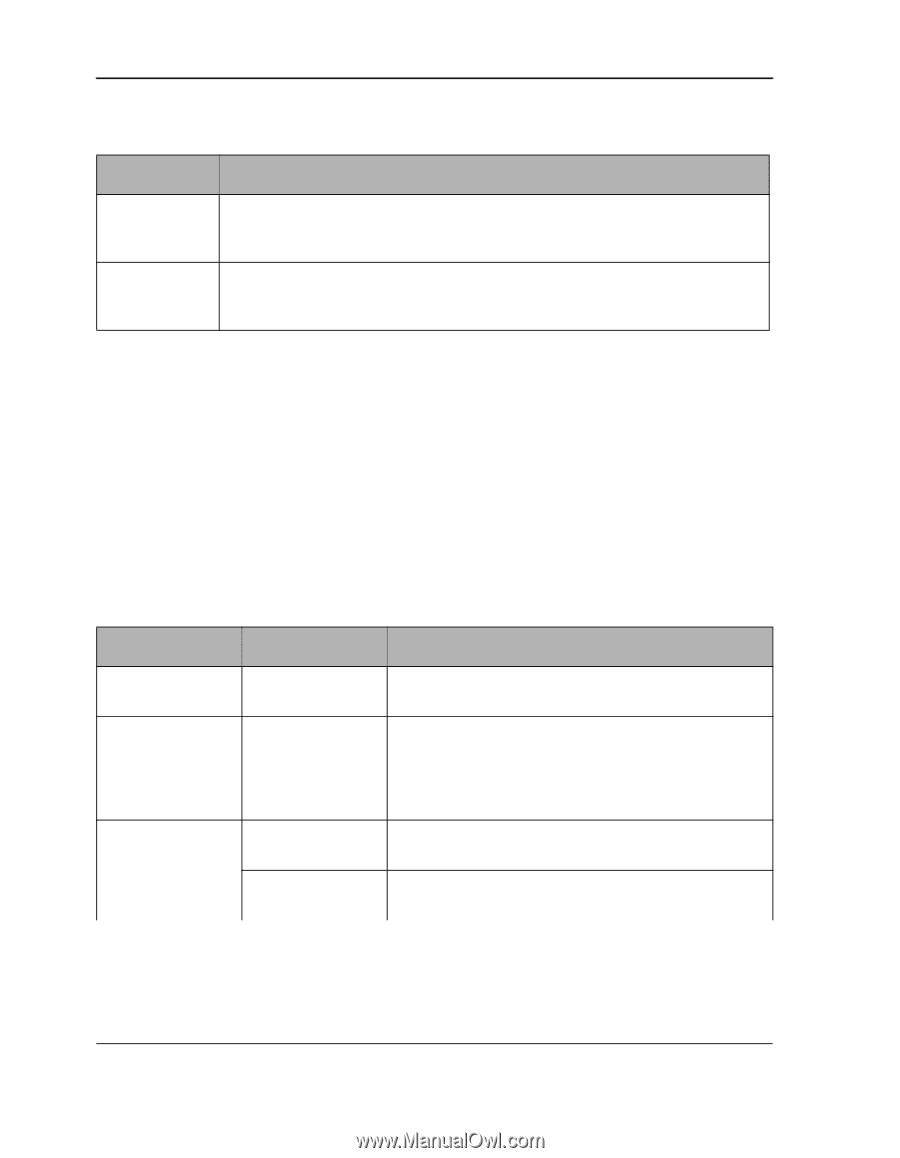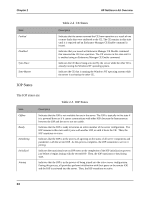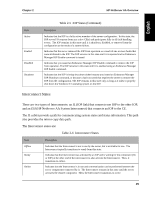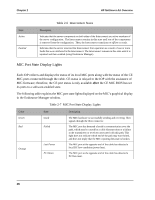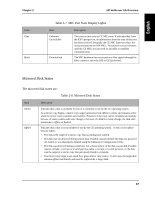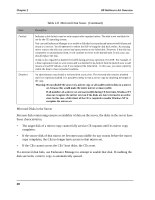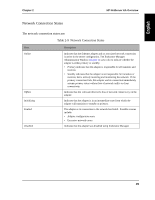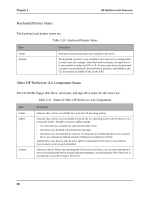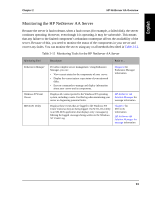HP NetServer AA 4000 HP NetServer AA 6200 Solution Release 3.0 Administrator&a - Page 42
MIC Port State Display Lights, Interconnect States
 |
View all HP NetServer AA 4000 manuals
Add to My Manuals
Save this manual to your list of manuals |
Page 42 highlights
Chapter 2 HP NetServer AA Overview State Active Faulted Table 2-6 Interconnect States Description Indicates that the server components on both sides of the Interconnect are active members of the server configuration. The Interconnect remains in this state until one of the components is removed from the configuration. Then, the Interconnect transitions to offline or ready. Indicates that the server removed the Interconnect from operation as a result of one or more faults that were attributed to the Interconnect. The Interconnect remains in this state until it is repaired and then enabled (using Endurance Manager). MIC Port State Display Lights Each IOP collects and displays the status of its local MIC ports along with the status of the CE MIC ports connected through the cable. CE status is relayed to the IOP with the assistance of MIC firmware; therefore, the CE port status is only available after the CE MIC BIOS has set its ports to a software-enabled state. The following table explains the MIC port state lights displayed on the MIC's graphical display in the Endurance Manager window. Table 2-7 MIC Port State Display Lights Color Green Red Orange State Good Failed Lost Power PCI Reset Description The MIC hardware is successfully sending and receiving fiber signals through the fiber connector. The MIC port has detected a break in communication over the path, which may be caused by a cable disconnection or a failure in the transmitters or receivers associated with this path. This light does not indicate which end of the path may have failed, and does not imply that the MIC reporting this state is broken. The MIC port at the opposite end of the cable has detected a local DC-low condition (power loss). The MIC port at the opposite end of the cable has detected a PCI bus reset. 26