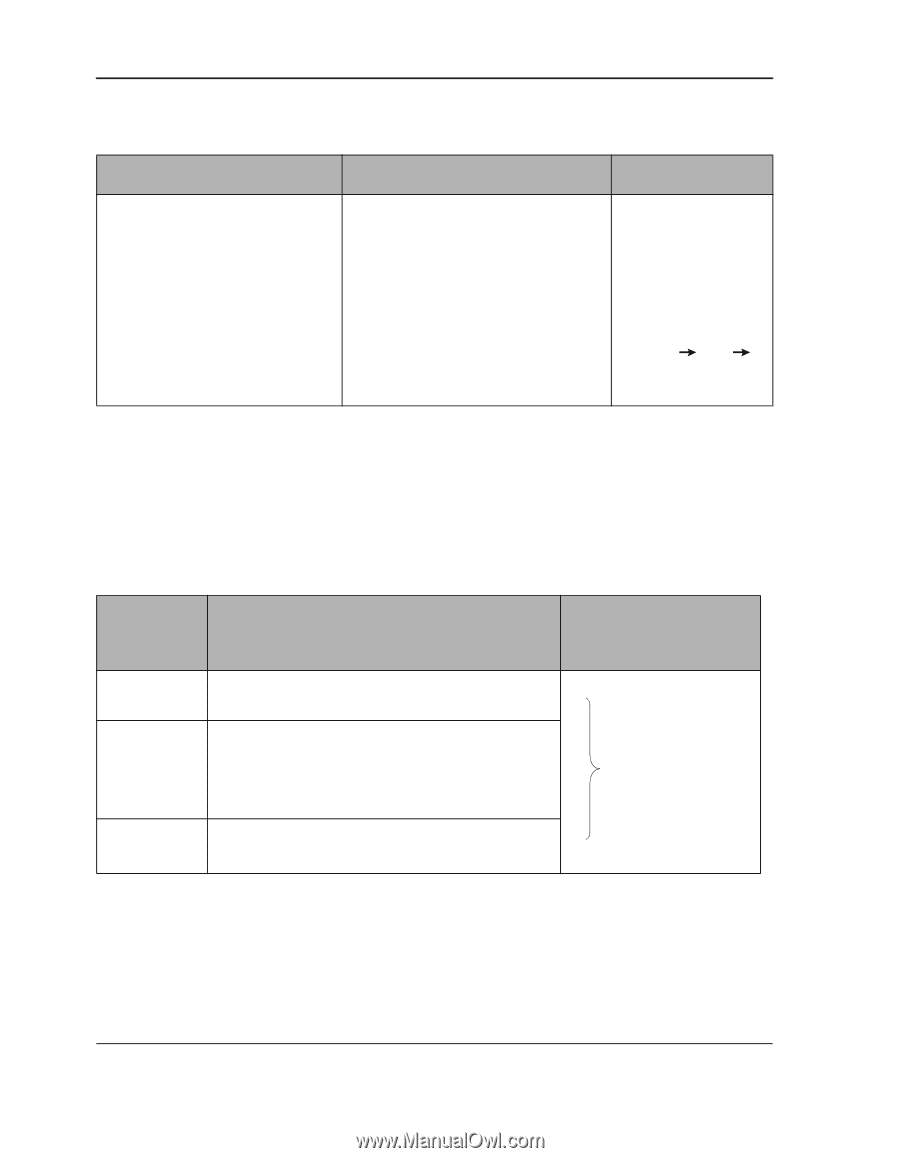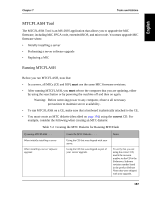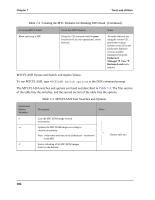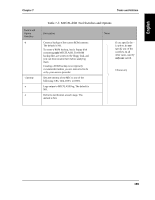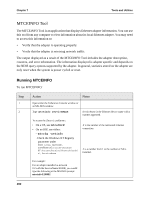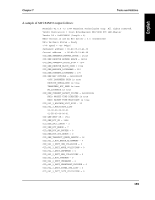HP NetServer AA 4000 HP NetServer AA 6200 Solution Release 3.0 Administrator&a - Page 204
MTCFLASH Syntax and Switch and Option Values
 |
View all HP NetServer AA 4000 manuals
Add to My Manuals
Save this manual to your list of manuals |
Page 204 highlights
Chapter 7 Tools and Utilities Table 7-2 Creating the MTC Diskette for Running MTCFlash (Continued) If running MTCFLASH . . . When replacing a MIC Create the MTC Diskette . . . Using the CD stamped with the same revision level as your operational server software. Notes To verify that you are using the correct CD, match the revision number on the CD to the Endurance Software revision number (displayed using the Endurance Manager View Revision Level menu option). MTCFLASH Syntax and Switch and Option Values To run MTCFLASH, type MTCFLASH switch options at the DOS command prompt. The MTCFLASH switches and options are listed and described in Table 7-3. The first section of the table lists the switches, and the second section of the table lists the options. Table 7-3 MTCFLASH Tool Switches and Options Switch and Option Variables -l -u -f Description Notes Lists the MIC ROM image version information. Updates the MIC ROM images according to version information. Note: Only newer versions on the diskette are transferred to the MIC. Forces reloading of all MIC ROM images found on the diskette. Choose only one 188