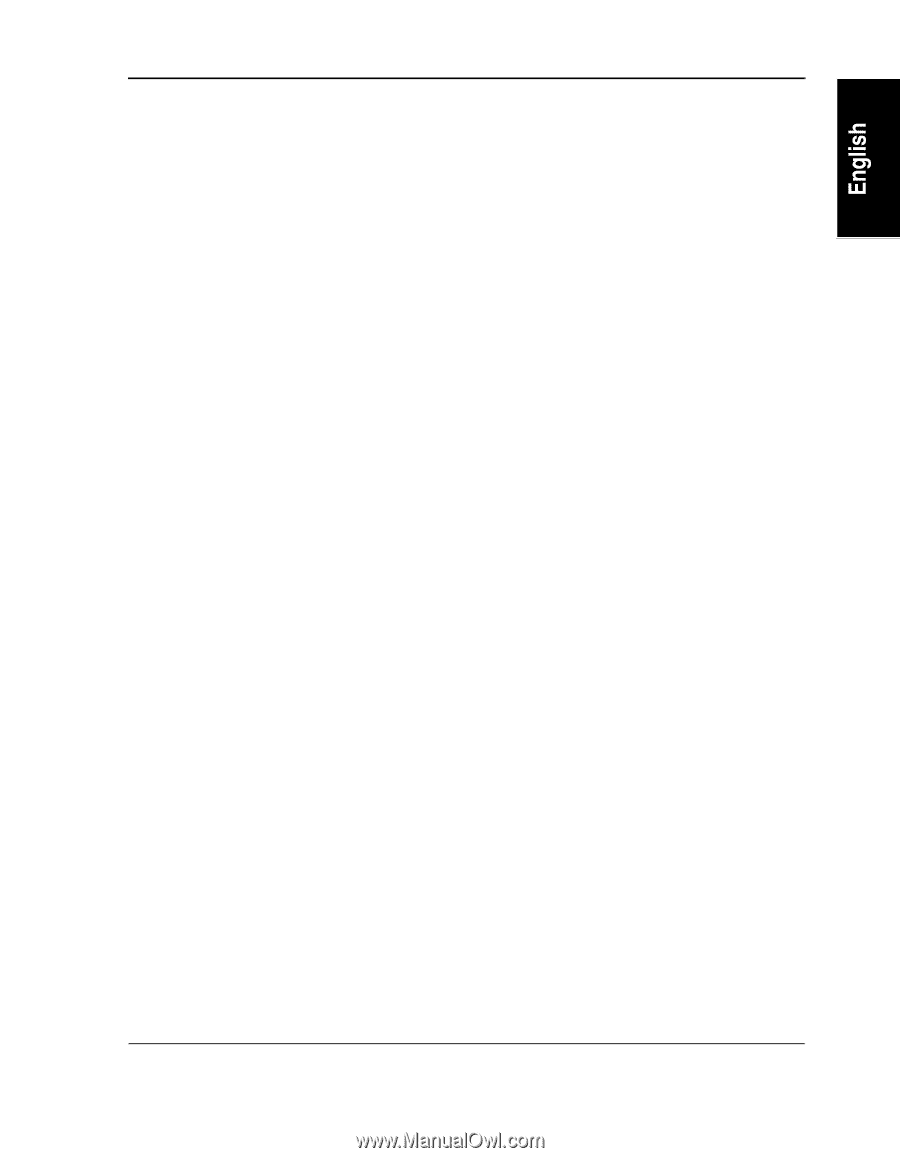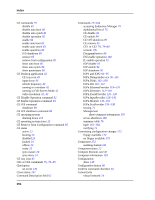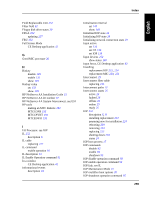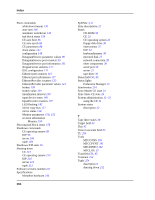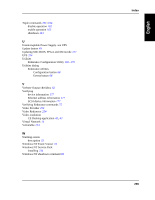HP NetServer AA 4000 HP NetServer AA 6200 Solution Release 3.0 Administrator&a - Page 277
updating MIC BIOS, FPGA and Microcode, Lost Power MIC port state
 |
View all HP NetServer AA 4000 manuals
Add to My Manuals
Save this manual to your list of manuals |
Page 277 highlights
Issuing commands 74 Issuing HP NetServer AA commands 74 J Joining IOP state 24 K Keyboard/pointer states 30 faulted 30 online 30 Kit number 67 L LED flashing disable 130 enable 131 show 142 Lock step 252 Logical disk 252 Lost Power MIC port state 26 M Main Window Message Status Display box 50 Server name 49 status light 53 Update button 49 Maintenance 209-241 adding service pack 234 enabling faulted components 241 installing replacement IOP 224 replacement MIC 221 preparing new IOP for installation 224 rebooting IOP 209 removing IOP 223 MIC 220 replacing CE 227 Ethernet adapters 228-234 failed mirrored disk 236 Index IL cable 217 interconnect fiber cable 215 IOP 223 IOPx.Ethernet cable 218 shutting down CE 213 CE operating system 213 IOP 210 server 214 tuple 212 updating MIC BIOS, FPGA and Microcode 227 Making an MTC diskette 194 Management commands show computer information 159 Marathon hardware specifications 244 Marathon Interface Card. see MIC Message Status Display box 50 MIC 252 description 6, 8 installing replacement 221 removing 220 status lights 203 updating MIC BIOS, FPGA and Microcode 227 MIC BIOS updating 227 MIC FPGA updating 227 MIC microcode updating 227 MIC port states Failed 26 Good 26 Lost Power 26 PCI Reset 26 Minimum downtime upgrade 253 Mirror copy disabling mirrored disk 104 enabling mirrored disks 107 resetting 109 setting bias 155 showing bias 157 Mirror set 253 Mirror set copy indicator 51 Mirror status 158 261