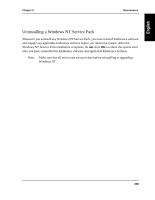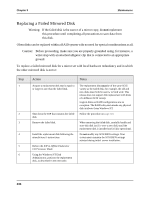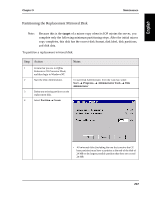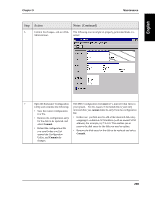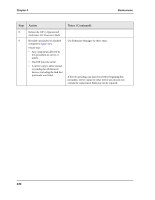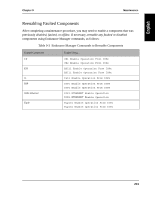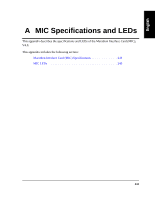HP NetServer AA 4000 HP NetServer AA 6200 Solution Release 3.0 Administrator&a - Page 256
devices, including the disk that, for all mirrored
 |
View all HP NetServer AA 4000 manuals
Add to My Manuals
Save this manual to your list of manuals |
Page 256 highlights
Chapter 9 Maintenance Step Action 8 Reboot the IOP in Operational Endurance I/O Processor Mode. 9 Reenable any faulted or disabled components (page 241). Ensure that: • Any components affected by this procedure are active or online. • The IOP joins the server. • A mirror copy is either started or pending for all mirrored devices, including the disk that previously was failed. Notes (Continued) Use Endurance Manager for these steps. If the CE operating was shut down before beginning this procedure, mirror copies for other mirror sets (that do not contain the replacement disk) may not be required. 240
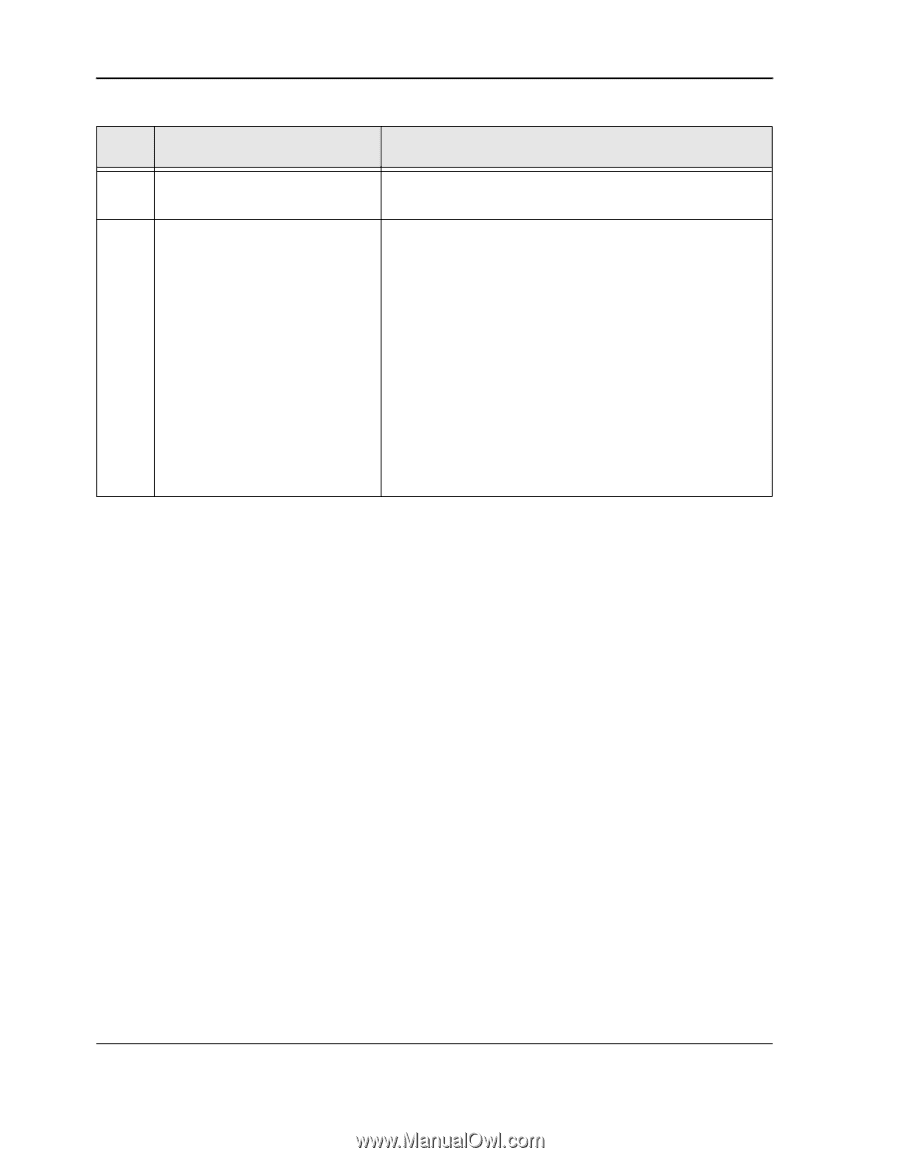
Chapter 9
Maintenance
240
8
Reboot the IOP in
Operational
Endurance I/O Processor Mode
.
9
Reenable any
faulted
or
disabled
components (
page 241
).
Ensure that:
•
Any components affected by
this procedure are
active
or
online
.
•
The IOP joins the server.
•
A mirror copy is either
started
or
pending
for all mirrored
devices, including the disk that
previously was failed.
Use Endurance Manager for these steps.
If the CE operating was shut down before beginning this
procedure, mirror copies for other mirror sets (that do not
contain the replacement disk) may not be required.
Step
Action
Notes
(Continued)