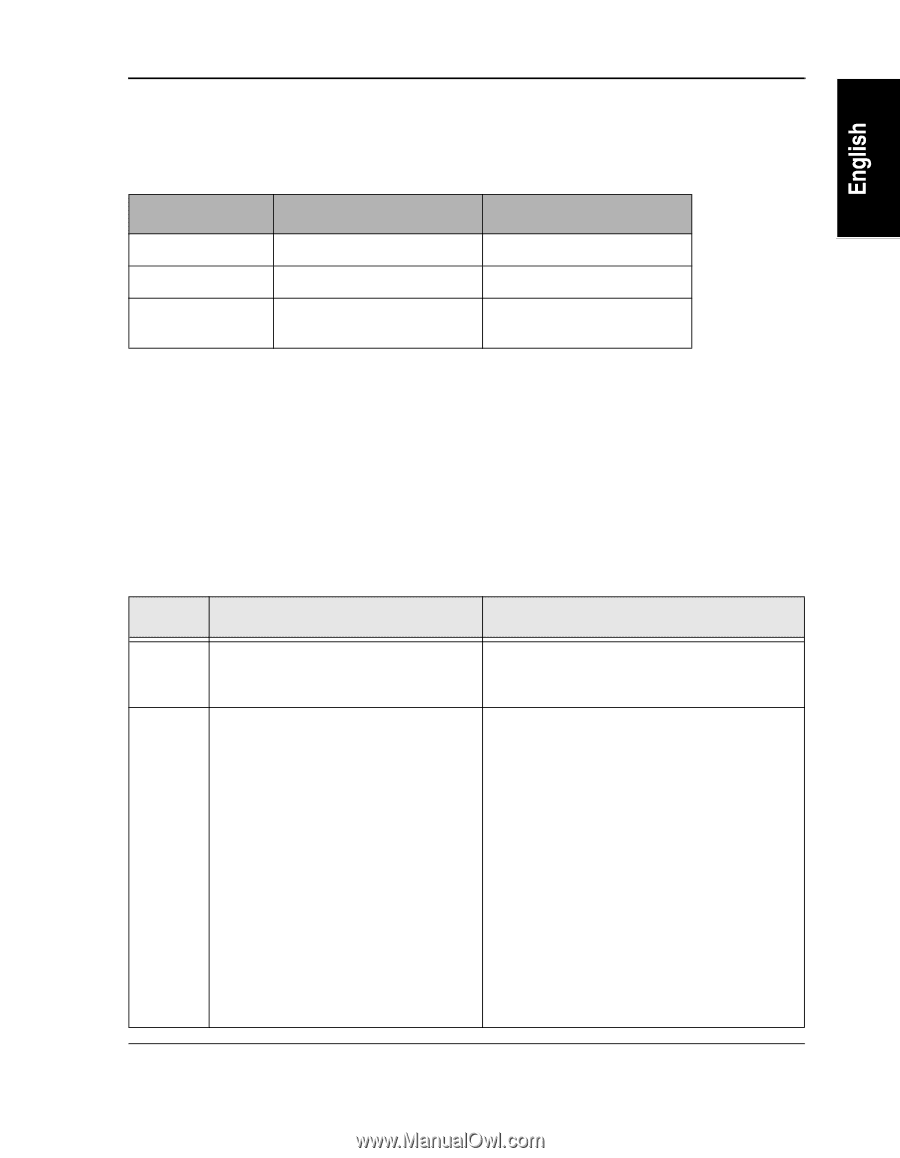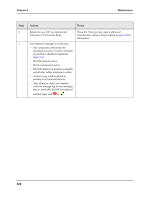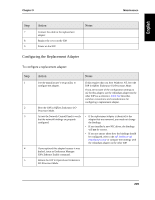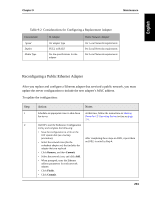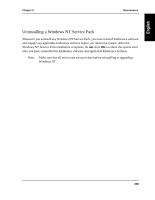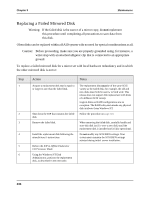HP NetServer AA 4000 HP NetServer AA 6200 Solution Release 3.0 Administrator&a - Page 247
Reconfiguring a Public Ethernet Adapter, Considerations for Configuring a Replacement Adapter
 |
View all HP NetServer AA 4000 manuals
Add to My Manuals
Save this manual to your list of manuals |
Page 247 highlights
Chapter 9 Maintenance Table 9-2 Considerations for Configuring a Replacement Adapter Characteristic Speed Duplex Media Type IL Adapter Per adapter type FULL or HALF Per the specifications for the adapter Public Network Adapter Per Local Network requirements Per Local Network requirements Per Local Network requirements Reconfiguring a Public Ethernet Adapter After you replace and configure a Ethernet adapter that serviced a public network, you must update the server configuration to include the new adapter's MAC address. To update the configuration: Step 1 2 Action Notes Schedule an appropriate time to shut down the server. At that time, follow the instructions in Shutting Down the CE Operating System section on page 213. On IOP1, start the Endurance Configuration Utility and complete the following: • Save the configuration to a file on the IOP system disk (as a backup precaution). • Select the network icon (for the redundant adapter set) that includes the adapter that you replaced • Click Remove, and then Commit. • Select the network icon, and click Add. • When prompted, enter the Ethernet address parameters for each network adapter. • Click Finish. • Click Commit. After completing these steps on IOP1, repeat them on IOP2, as noted in Step 4. 231