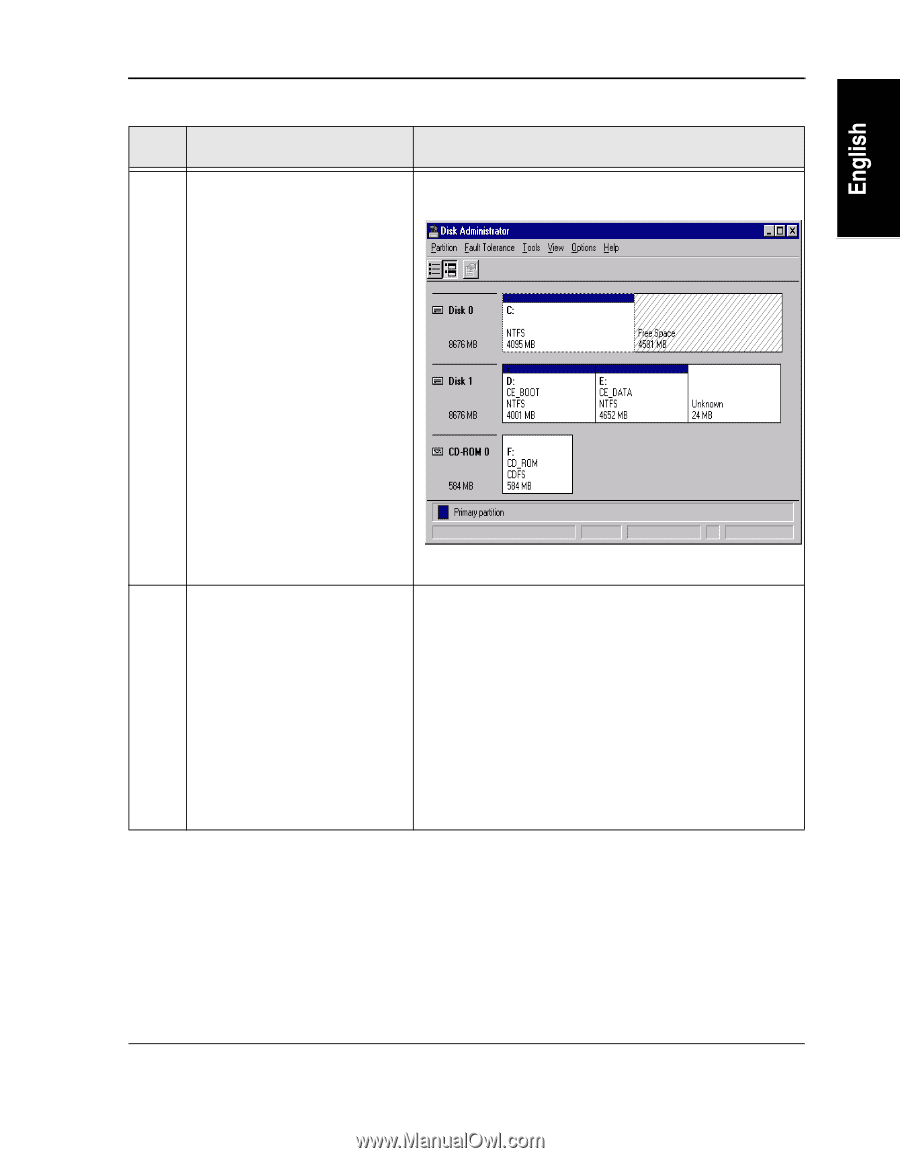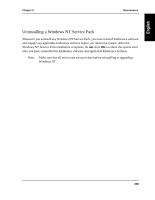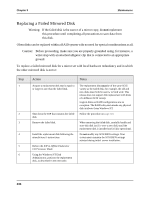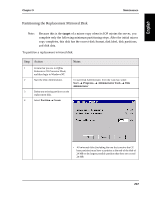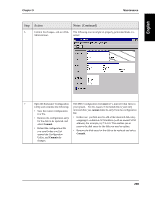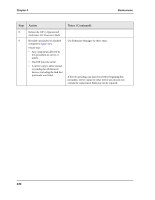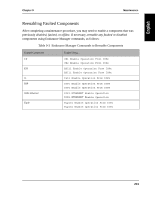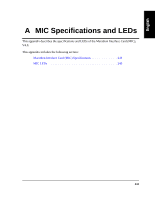HP NetServer AA 4000 HP NetServer AA 6200 Solution Release 3.0 Administrator&a - Page 255
The MTC Configuration tool, Open the Endurance Configuration
 |
View all HP NetServer AA 4000 manuals
Add to My Manuals
Save this manual to your list of manuals |
Page 255 highlights
Chapter 9 Maintenance Step Action Notes (Continued) 6 Commit the changes, and exit Disk The following is an example of properly partitioned disks in a Administrator. server. 7 Open the Endurance Configuration The MTC Configuration tool must see a mirrored disk entry in Utility and complete the following: your system. For this reason, if the failed disk is your only • Save the current configuration to a file. mirrored disk, you cannot delete its entry from the configuration file. • Remove the configuration entry for the disk to be replaced, and select Commit. • Reload the configuration file you saved when you first opened the Configuration • In this case, you first need to add a fake mirrored disk entry, assigning it a substitute SCSI address (with an unused SCSI address). For example, try 7-0-0-0. This enables you to remove the disk entry for the disk you need to replace. • Remove the disk entry for the disk to be replaced and select Commit. Utility, and Commit the changes. 239