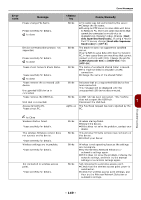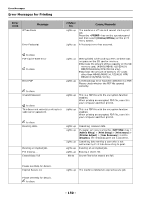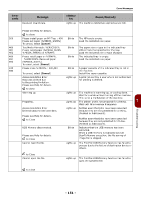Oki MB471 Users Manual Basic - Page 148
Target URL, Username, Changing data Transfer Type failed.
 |
View all Oki MB471 manuals
Add to My Manuals
Save this manual to your list of manuals |
Page 148 highlights
Error Messages Error code Message Getting target IP failed. Please check DHCP Settings. Please see Help for details. Please check DNS settings. Please see Help for details. OK to close Please check Server setting. Please see Help for details. OK to close Server Login failed. Please see Help for details. OK to close Entering directory failed. Please see Help for details. OK to close Changing data Transfer Type failed. Please see Help for details. OK to close Not authorized to write file. Please see Help for details. OK to close Storage Space Full Please see Help for details. OK to close key Blinks Cause/Remedy The machine could not get IP address from DHCP server. Check the network configuration, cable connection and status, and the server status. Blinks Blinks Blinks An error has occurred while connecting to a DNS server, or the machine has failed to obtain IP address. Check the network configuration, cable connection and status, and the server status. Check the DNS settings. Check the [Target URL] in the profile, and check that the computer name has been correctly set. If there is no DNS server on the network, set the IP address, not the computer name, in the profile [Target URL]. If the username is managed from the domain, input "Username @ Domainname" on [Username] settings. An error has occurred while connecting to a file server. Check the network configuration, cable connection and status, and the server status. Check the server settings. If the username is managed from the domain, input "Username @ Domainname" on [Username] settings. Login to file server has failed. Check the ID and password for the server. Blinks The machine failed to access the FTP server directory. Blinks The machine failed to transmit a file to an FTP server. Change the data transfer type for the file. Blinks Blinks The machine failed to write to a file. Check that the username set on the computer and the [Username] set on the profile match one another. It is possible that the settings are configured to not allow writing to common folders. Check the folder shared settings. The storage space of the server is full. The machine failed to write to a file. - 148 -